Android 5.0.2 build LRX22G OTA update arrives for Nexus 7 2012 3G and 2013 LTE
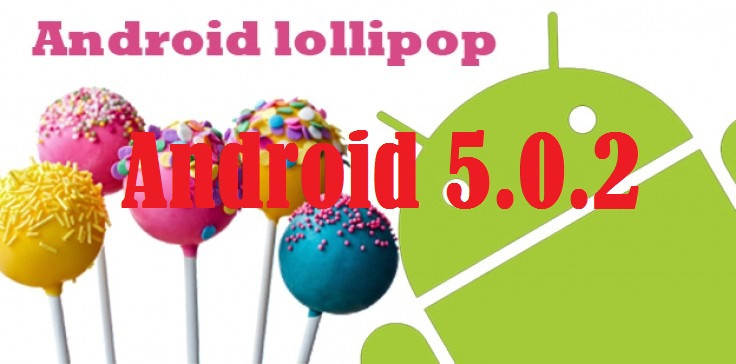
Google has finally rolled out the highly-anticipated Android 5.0.2 Lollipop OTA update with build LRX22G for the Nexus 7 2012 3G and 2013 LTE models, after three months since announcing the Lollipop update for Nexus devices.
Although Google had earlier released factory images for the Nexus devices, the installation of the Lollipop update via factory image requires the device's bootloader to be unlocked, as all data stored on the device will be wiped out.
With due credit to XDA senior member EthanFirst and XDA forum member zlogic42, it is now possible to install the latest Android 5.0.2 stock update on the mobile version of Nexus 7 (2012 and 2013) tablets via recovery mode.
Those who missed out on the Android 5.0.2 OTA update for Nexus 7 or do not wish to wait for its official release in their country, can go ahead and flash the latest build of the Lollipop update manually, by using the step-by-step guide mentioned below.
IBTimes UK reminds readers that it will not be held liable for any damage to device during or after the Android 5.0.2 Lollipop OTA installation. Users are advised to proceed at their own risk.
Downloads required
Android 5.0.2 Lollipop OTA for Nexus 7 2012 3G (Nakasig)
Android 5.0.2 Lollipop OTA for Nexus 7 2013 LTE (Razorg)
Pre-requisites
- Back up important data and settings on your device via recovery mode.
- Ensure that your Nexus tablet has above 80% battery charge.
- The bootloader of the device should be unlocked.
- The Android 5.0.2 OTA update is only for Nexus 7 2012 3G or 2013 LTE. Installing the firmware on any other variant could brick the device. Hence, verify the model number of the device before installing the OTA update.
- This is stock Android 5.0.2 build LRX22G released by Google and not a leaked firmware.
- Your Nexus 7 2012 3G or 2013 LTE should be running on Android 4.4.4 KitKat KTU84P stock firmware.
Steps to install Android 5.0.2 build LRX22G OTA update on your Nexus 7 2012 3G/2013 LTE
Step 1: Download Android SDK from the Android Development site and follow the instructions on how to install it correctly. For the following process you need the adb and fastboot files which are located in the Platform-Tools folder
Step 2: Enable developer settings and USB debugging.
- Navigate to Settings then About tablet
- Tap on build number seven times until a dialogue box appears saying you are now a developer
- Return to Settings menu and you should find a new option called Developer options, click on it
- Ensure that the Developer options are turned on and the USB debugging is checked
- Ensure that Enable OEM unlock is checked, if you are upgrading your Nexus device that has Android Lollipop already installed
- Connect your Nexus device to the computer and click OK on the dialogue box that asks you to Allow USB debugging, while connecting to the computer.
Step 3: Place the OTA file in the Platform-Tools directory in order to simplify the process of sending the files to your Nexus tablet
Step 4: Ensure that your Nexus tablet is connected to the computer with the device's serial number showing up as a connected device. Then execute the following command
- ./adb device
You should see the serial number followed by the name of the device
Step 5: Boot your Nexus tablet into bootloader mode or recovery mode by entering the following command or, holding Power and Volume Down buttons together while your Nexus tablet is turned off
- ./adb reboot bootloader
Now, press the Volume Down button twice until you have scrolled to Recovery mode. Then press the Power button to select it. This will look like your Nexus device is restarting but an image of an Android with a red exclamation mark over it will appear. Now hold the Power button and press the Volume Up button and your device will be in recovery mode
Step 6: When your Nexus device is in Android system recovery, use the Volume Down button to highlight apply update from ADB and hit the Power button to select it. Now enter the following command
- ./adb sideload [OTA file].zip
Step 7: The terminal or command prompt will now show a dialogue with the progress of transferring the update to your Nexus tablet. Once the update is transferred, you can see the progress bar on the screen
Step 8: After the update is completed on your Nexus device, it will restart automatically and boot to normal mode
Your Nexus 7 2012 3G or 2013 LTE should now be running the latest Android 5.0.2 build LRX22G stock firmware.
[Source: XDA]
© Copyright IBTimes 2024. All rights reserved.






