Android 4.0 Ice Cream Sandwich: Top Ten Reasons to Upgrade
Android's latest iteration - Ice Cream Sandwich (ICS) - introduces a range of features while retaining the characteristic of versatility that gave the software much of its geeky credentials. The slick Roboto font gives a magazine-like feel to the interface while improved multitasking and enhanced usability features make the new software that much more attractive.
Check out ten features why you should upgrade
#1 Font
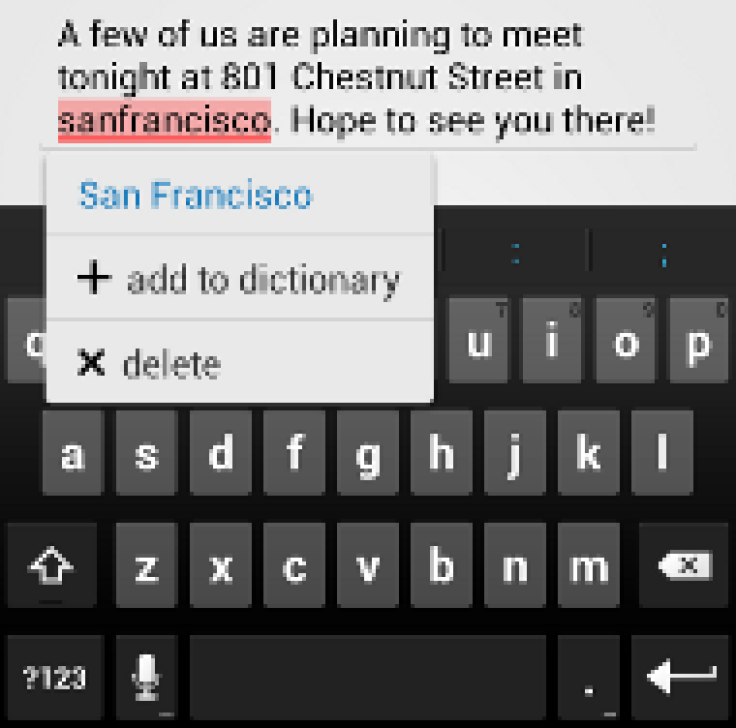
One of the more appealing features on Android 4.0 is the new font - Roboto. The font was specially designed for high-resolution screens and brings a magazine-like feel to the whole interface.
#2 Smart Notification Cleanup
This function allows the user to view notificatinos with a simple downwards swipe of the finger. The same feature has been incorporated in Apple iOS. Pop-ups for notifications are now easier to manage and individual notifications are dismissed by just swiping them off the screen, instead of having to clear them all at once. Finally, the user should also be able to go straight into the settings submenu from this position.
#3 Respond to Calls with Texts
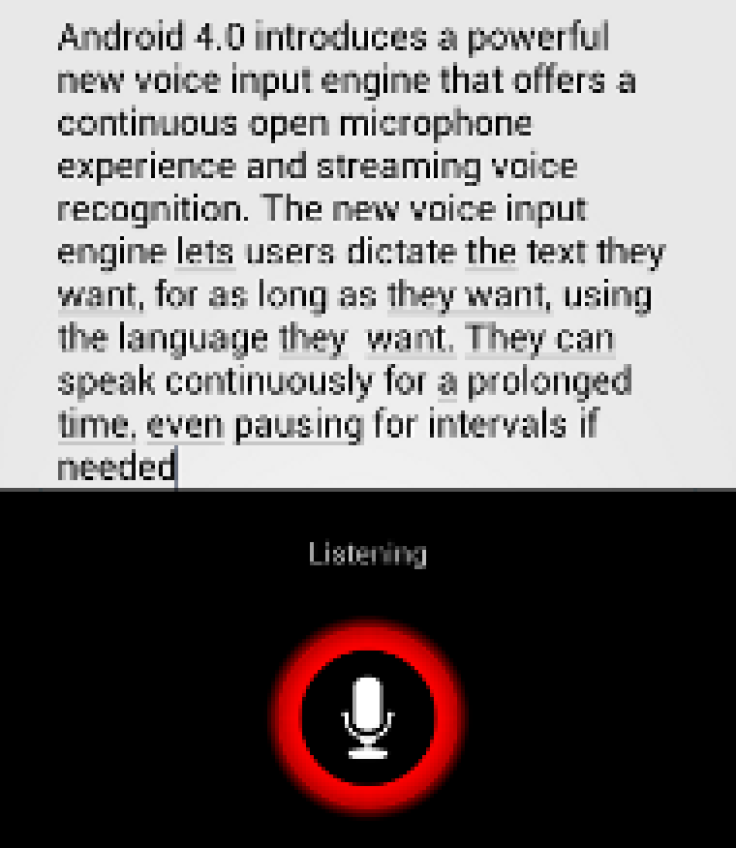
The Android software allows user to respond to calls using voice-text converters. The software that does this - the voice assistant - makes it easy to ignore incoming calls without being rude or abruptly disconnecting calls, if, for example, you are in an important meeting. If you cannot attend to the call simply swipe across the screen and you will be offered a pre-loaded list of messages. The choices include "Can't talk right now", "What's up?" and "I'll call you right back". The user can also create custom messages.
#4 Android Beam
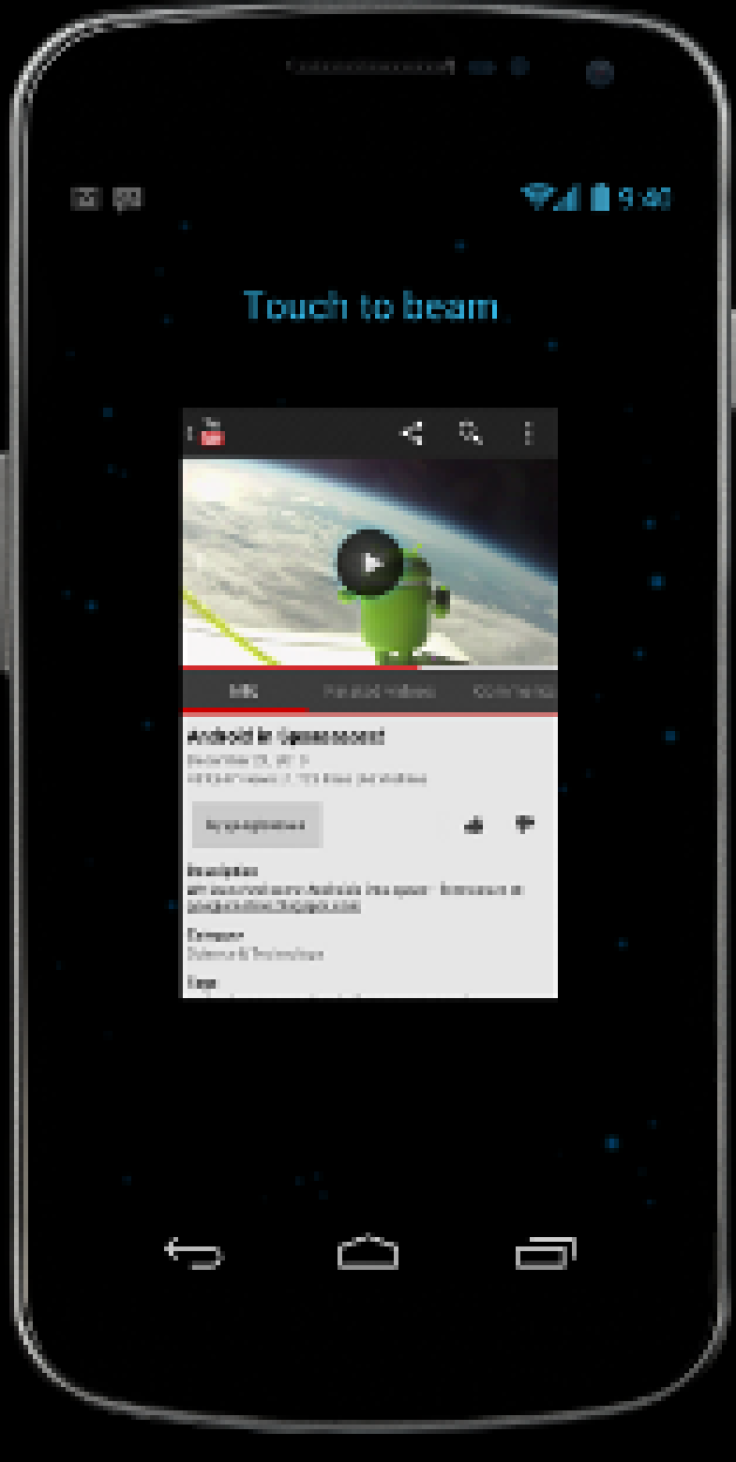
This feature is based on the Near Field Communication technology (NFC) and it allows two Android smartphones to securely exchange Web pages, contacts, media and even apps, either through contact or proximity. This is based on NDEF Push technology.
#5 Web Browser

ICS not only supports a faster Chrome mobile web browser than its predecessor but also offers a host of new features including the ability to open up to 16 tabs at once. In addition, it syncs with the desktop or the laptop and the bookmarks. Finally, it can also save pages for offline reading.
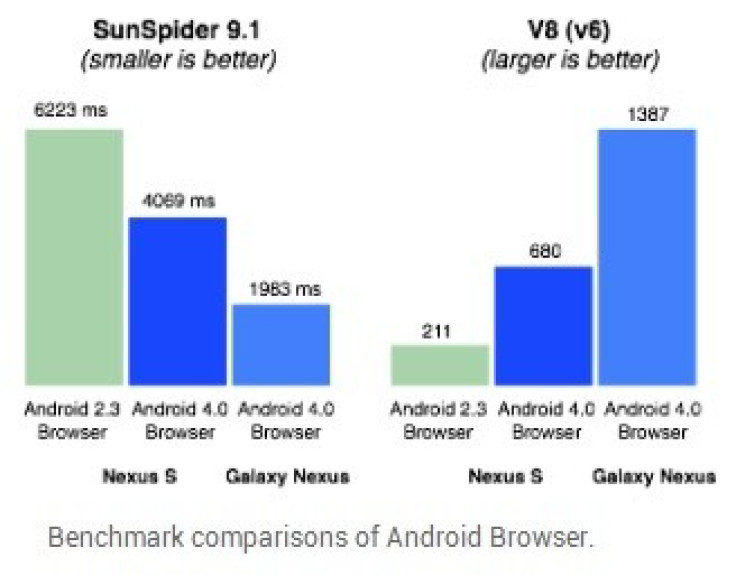
Furthermore, there is also an option to access the desktop version of the Web site, should the mobile version be inaccessible. The software now provides the expected Flash support, with Flash Player 11.1 having been released in December.
#6 Improved Camera

The Android ICS brings a host of exciting features with a brand new camera UI; it even incorporates the new panorama mode feature. This feature allows you to swivel your phone from left to right while the software takes a 360-degree snapshot of the subject from different angles and stitches them together to give you a 3-D effect of the subject being shot. The camera app also includes robust editing capabilities, from auto-fixes and cropping to a wide range of special effects.
#7 Face Unlock
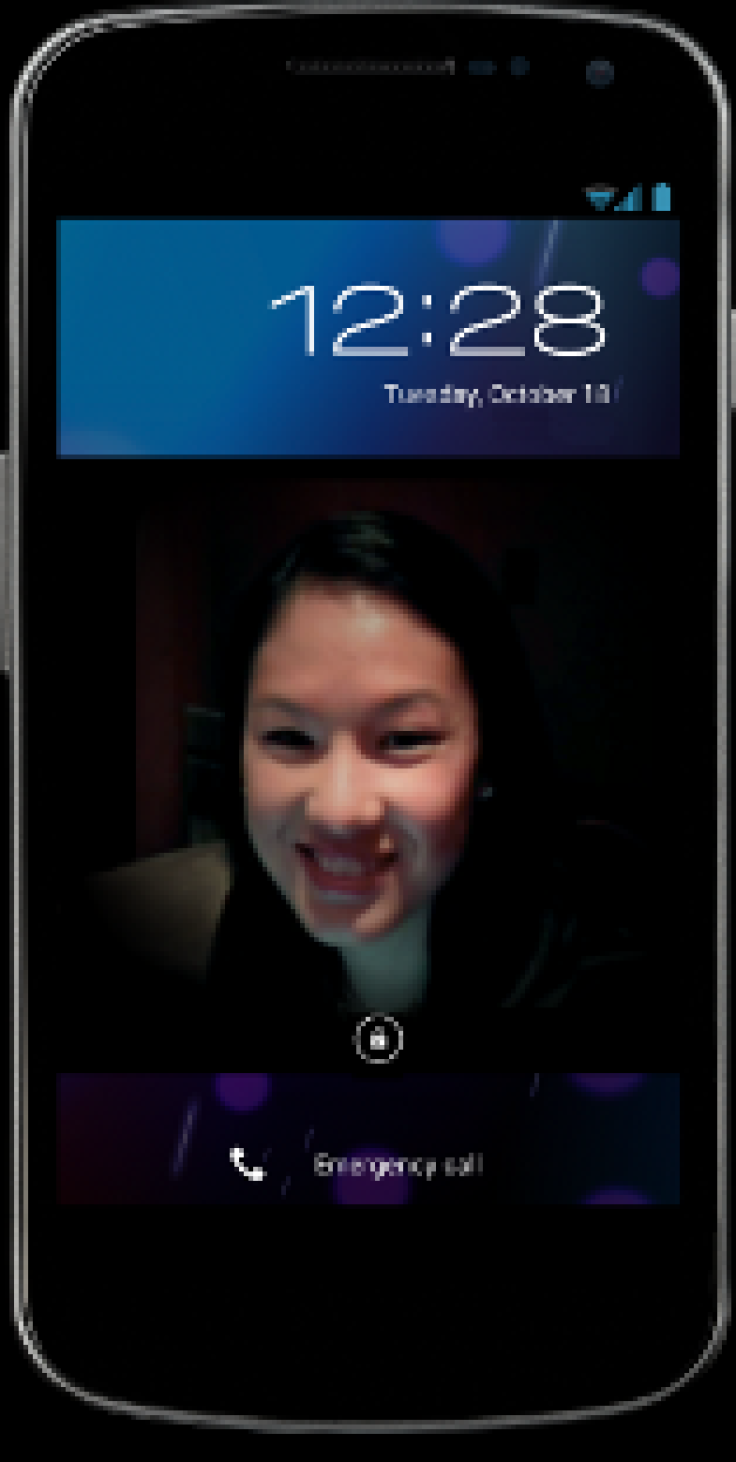
The revolutioanry Face Unlock features allows the user to unlock the phone simply by staring into the handset. There is no easier way to do that particularly if the user's hands are busy with other more important tasks. All that the user needs to do is provide enough ambient light for the front-facing camera to work and upload an image for verification processing. However, the user should also be wary that anyone can fool the OS by flashing a photograph of the authorised user.
#8 Physical Buttons Replaced with System Bar
The Ice Cream Sandwich software uses a System Bar at the bottom of the screen, rather than physical "Back", "Home", "Menu" and "Search" buttons. The System Bar itself holds virtual buttons besides porting more menu options within a separate Action Bar. The location of the Action Bar varies with individual apps and also includes a dedicated "Search" button. By incorporating hidden action bars and collapsible menu bars, the new OS offers greater real estate for content. The press-and-hold option for the search button to launch Google Voice Actions from any screen is unavailable, which is the sole drawback.
#9 Better Multitasking than iOS
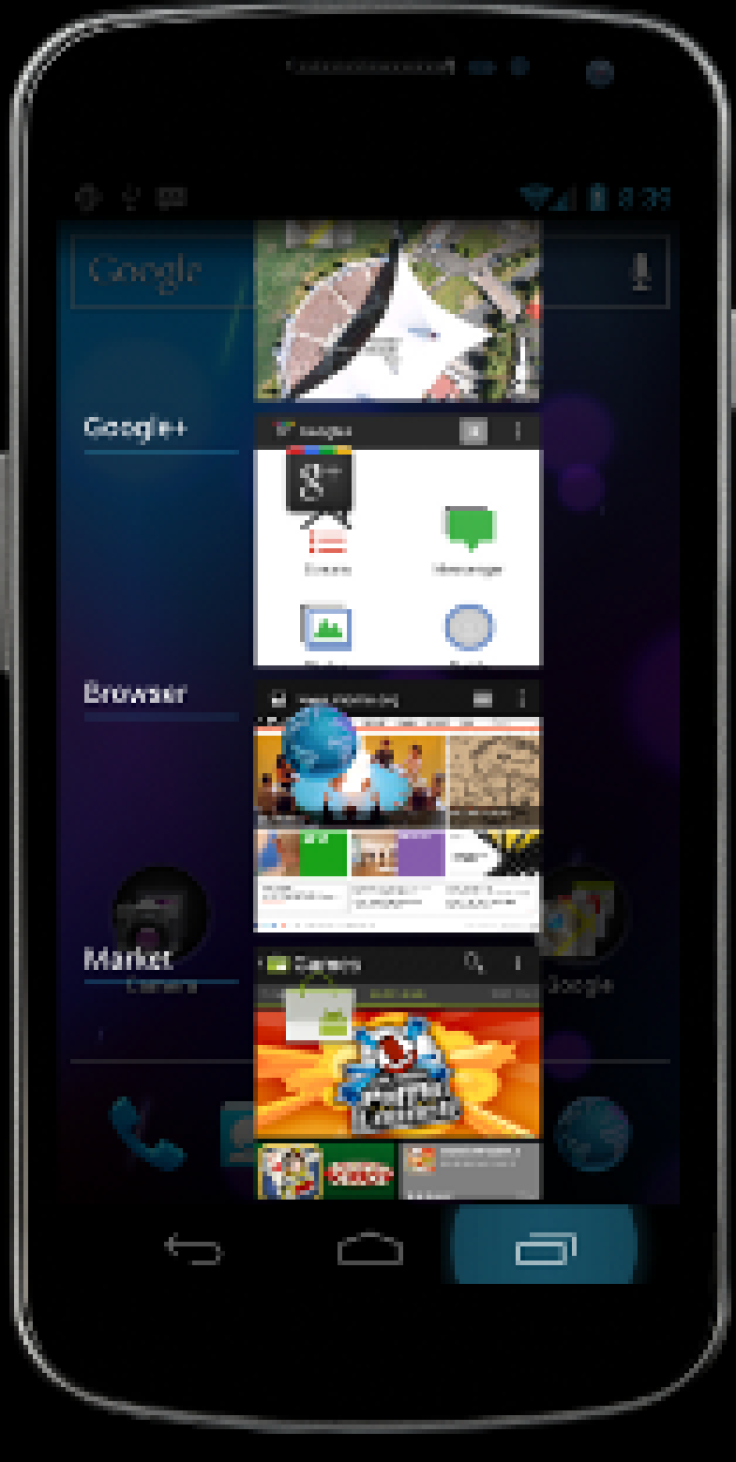
The "Recent" Apps button can come in handy if there are a number of others running in the background and you are looking to switch apps. This feature displays thumbnails of open apps in a vertical stack for easy scrolling. Finally, you can simply swipe an app off the screen to close it. This is a much simpler approach than the iPhone, which forces you to double tap the home button and then press and hold an app icon before closing it.
#10 People Apps Gives Contacts a Makeover
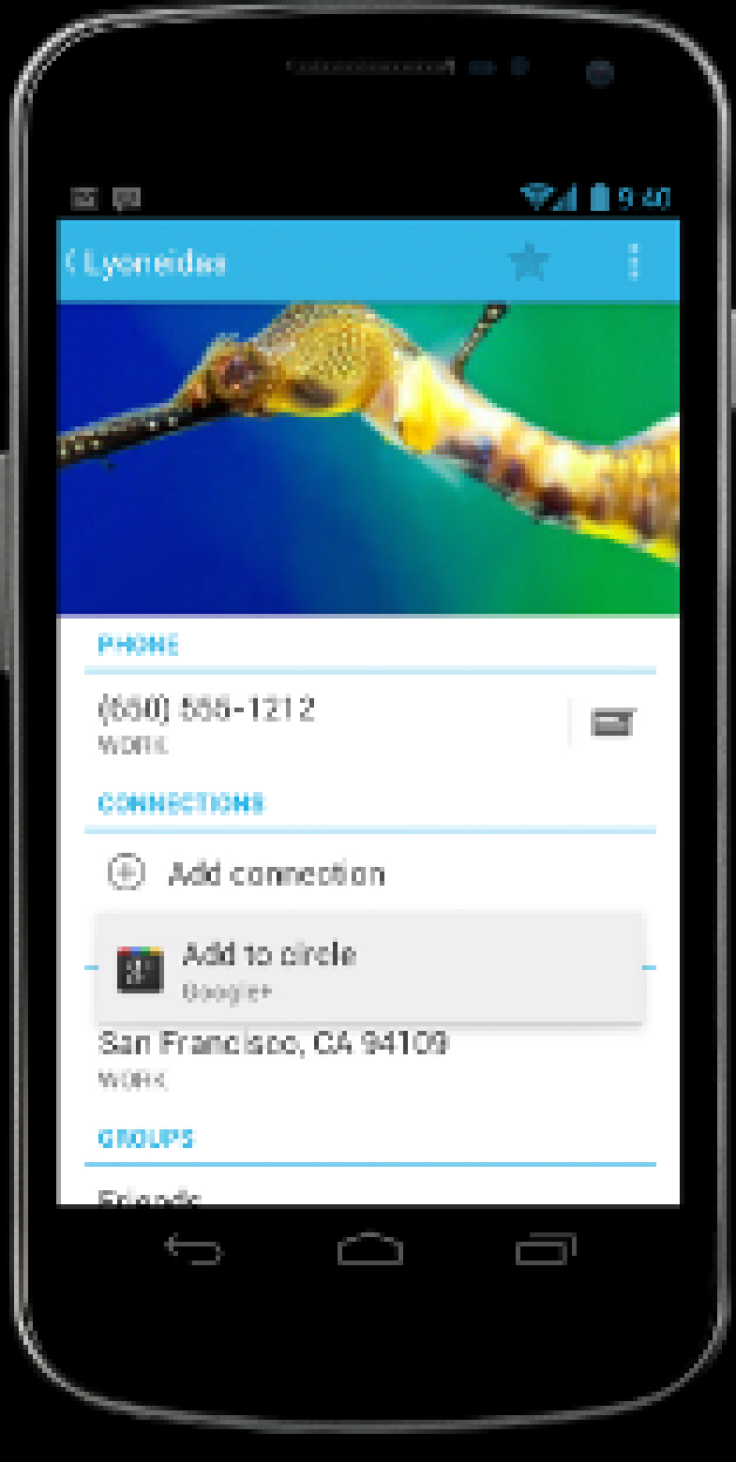
The new People app is far more accommodating than the regular address book, providing a large profile along with social networking integration. It is an exciting prospect to just swipe right across the screen while viewing a contact to see Google+ and Twitter updates from that person in a single stream. It is baffling, though, that it does not feature Facebook updates.
MUST READ: iOS 5.1 Vs Ice Cream Sandwich: How do They Stack Up?
MUST READ: New iPad Vs Asus Transformer Prime TF700T: Will the Android Tablet Outshine Apple's New Tablet?
MUST READ: Android Vs iPhone - Top 5 Most Expensive Apps
MUST READ: Apple iOS 5.1: Top Ten Reasons to Upgrade
© Copyright IBTimes 2024. All rights reserved.







