CM10 Android 4.1.1 Nightly Custom ROM for HTC One S
The CyanogenMod team has announced CM10 nightly builds for the AT&T version of HTC One X, One S and Sprint's Evo4G LTE. A CM10 Android 4.1.1 (Jelly Bean) nightly ROM has now been released for HTC One S (codename Ville), reports Team Android. HTC earlier revealed the Jelly Bean update plan for its devices but there was no word on the specific release date of the update.
"We know HTC fans are excited to get their hands on Google's latest version of Android. At this point in time, we can confirm that we have plans to upgrade our HTC One X, HTC One XL and HTC One S to Jelly Bean. Please stay tuned for more updates regarding device upgrades, timing and other details about HTC and Jelly Bean," HTC has been quoted as saying.
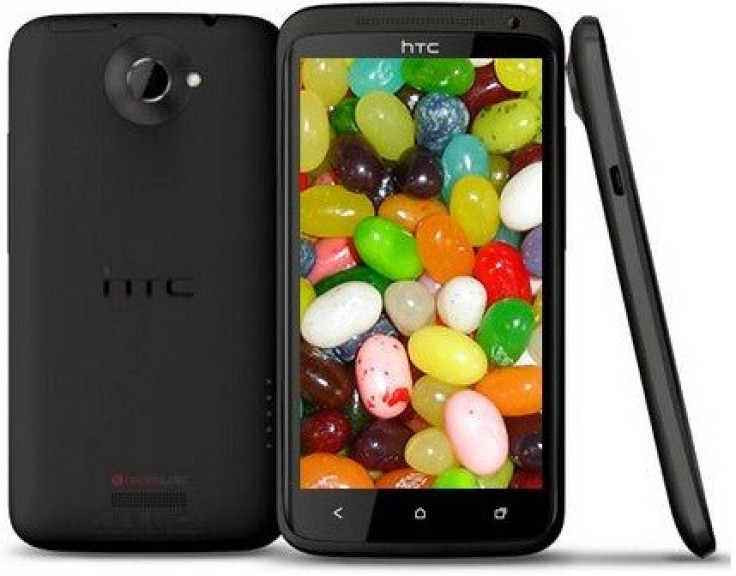
One S owners who wish to update their device to CM10 Android 4.1.1 nightly ROM can follow the method mentioned below. Since the CM10 nightly ROM is in the development stage, bugs are likely. IBTimes UK advises its readers to install USB drivers for One S and also to enable the USB debugging mode before following the guide. Users should keep a backup of all important data before proceeding. Ensure that your phone is factory unlocked and that the battery of the device is charged to 85 per cent.
Steps to install CM10 Nightly Android 4.1.1 for One S
1) Download CM10 Android 4.1.1 nightly ROM as well as Google Apps package for One S to your computer
2) Connect the One S to the computer using the USB cable
3) Now copy the downloaded ROM file and Google Apps file to the SD card of your phone
4) Power off the One S and put it into bootloader mode (Switch on the phone by pressing Volume Down and Power button)
5) Select the Bootloader and then select Recovery
6) In CWM recovery perform data wipe and navigate to the SD card where you have saved the downloaded files
7) Select the CM10 Nightly ROM to confirm installation
8) Upon the installation of ROM, select the Google Apps package to begin flashing
9) Once the installation process is over go back to the main recovery menu and select Reboot System in order to reboot the device and boot up in to the new ROM
Your HTC One S is now running on CM10 Android 4.1.1 nightly ROM and you can check the latest software version on your phone by navigating to Settings>> About Phone.
© Copyright IBTimes 2024. All rights reserved.





