April Fools' Day 2014: Computer Pranks to Annoy Colleagues and Friends

Short of ideas for practical jokes to play on colleagues and friends on April Fools' Day?
Simple: mess with their computers. But don't worry, they're all harmless pranks and are easy to undo.
The most important thing to keep in mind is that in order to play these tricks, the victim needs to be logged into their computer but away from the desk for long enough for you to access it.
Here's our easy-to-follow how-to guide for pranking your friends this April Fools' Day:
1. Turn their screen sideways or upside down
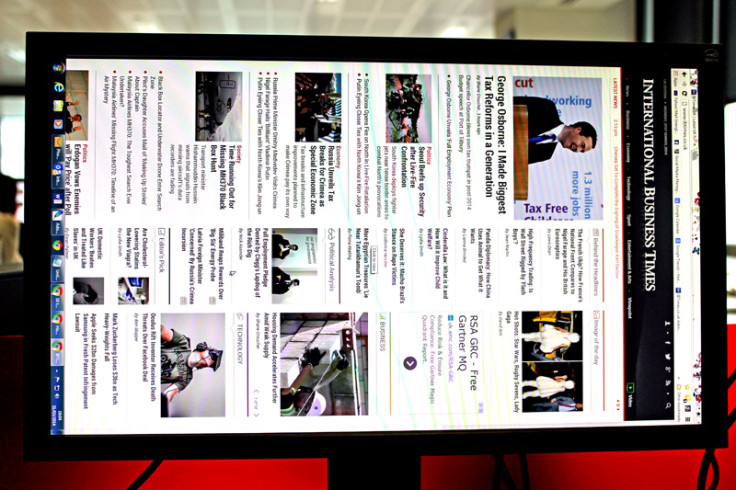
If you would like to befuddle someone, turn their screen sideways or upside down. This trick is great because it takes only a minute to execute, which gives you enough time while your colleague is on a coffee break. Simply press Ctrl+Alt+left/right/down arrow key. To get the screen back to normal, press Ctrl+Alt+up arrow key.
2. Make their computer go to sleep once a minute
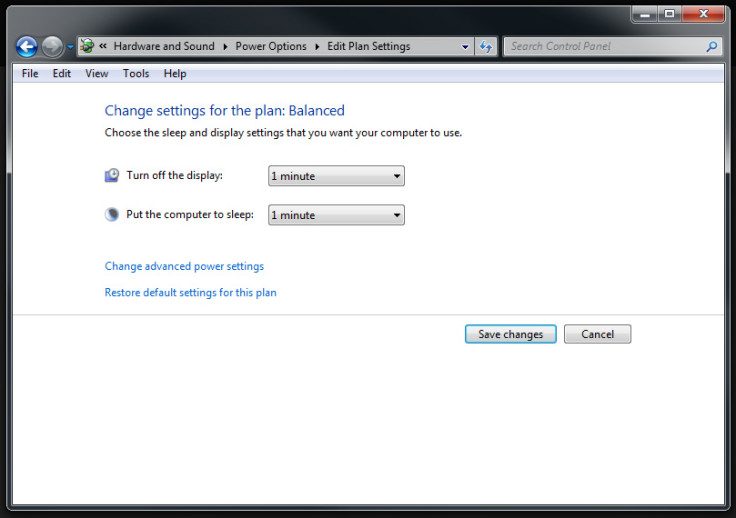
Want to really annoy someone? Make their computer hibernate a minute after they stop using it. To do this, go to Control Panel > Hardware & Sound > Power Options > and click "Edit Plan Settings" under Balanced. Change both settings to turn off the display and put the computer to sleep after 1 minute.
3. Fake a broken LCD computer screen

It would be really bad if your friend or colleague's computer screen were to suddenly break, right? Well you can quickly fake the same effect, by downloading this graphic here. Put the image in a folder on the desktop, then right-click on the desktop and click Personalise.
Click Screensaver at the bottom of the screen, then select Photos from the dropdown menu. Click Settings next to the dropdown menu. In the window that appears, click Browse and select the folder you put on the desktop. Then select "Slow" from the dropdown menu for the Slide show speed, and press "Save".
Click "Preview" in the Screensaver window and the image will fill the screen. To stop the person from realising what you've done, you then need to unplug the mouse and the keyboard from the back of the computer.
4. Make a program start every 5 minutes
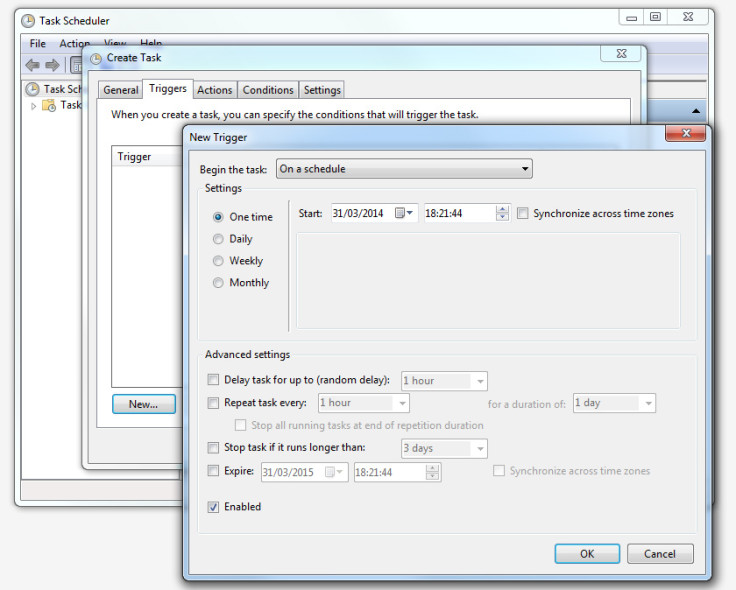
Task Scheduler is a simple tool that can cause a lot of annoyance, and most people don't even know it exists. Go to Start > Accessories > System Tools > Task Scheduler.
Give your task any random name and then click on the "Triggers" tab. Select "New," look down to find "Advanced settings," then check the box where it says "Repeat task every..." Click on the drop-down menu and select "5 minutes." Finally, hit "OK."
Next, go to the "Actions" tab and select "New." The drop-down menu should default to "Start a program." Then browse for the program you want to start -- something fairly simple like Pain, Solitaire or Word. Click OK on the window and the next one, and your task will be saved.
The program you've selected will now launch every five minutes, driving your victim crazy until you take pity on them and turn it off.
5. Turn the computer black and purple
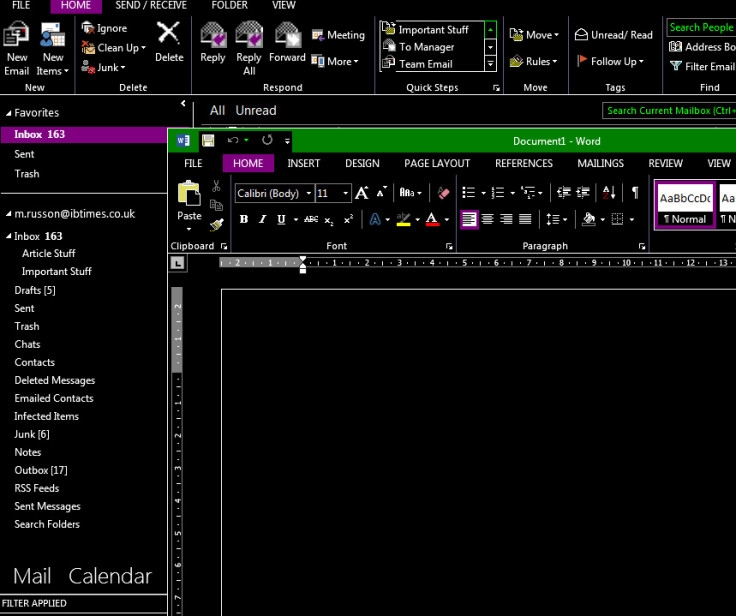
You can really confuse your victim by changing the contrast so that most programs show up in black and purple. To do this, press the Shift+Alt+Print Screen keys.
A window will appear asking you if you would like to turn on High Contrast. Click yes, then select "High Contrast". While the computer is perfectly usable in this mode, it might give your friend or colleague a shock. Press the same keys to get rid of it.
6. Fake a blue screen of death

No one ever wants to see the blue screen of death, which means that there's something seriously wrong with your PC. To fake this effect, download this image here and then follow the instructions in option 3 above.
© Copyright IBTimes 2024. All rights reserved.







