iOS 5: How does iMessenger work? What you need to know.
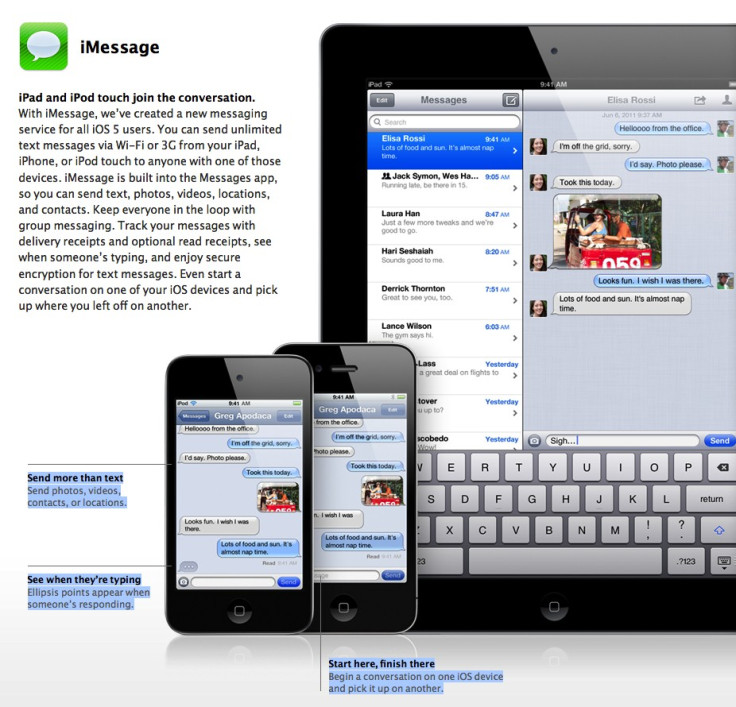
The iMessenger has been a hotly debated topic surrounding the iOS 5 update today, so we've decided to explain exactly what it is and how it works.
To start using iMessage, open up the settings apps and go to the messages menu, enter your Apple ID and you're away.
How does it work? Your iPhone, iPad or iPod Touch will be able to send free messages to other iOS 5 users when an internet connection is readily available. It will appear in the same window as texts on the iPhone or you can set up friends using a user name or email address on other devices.
Remember, the person you're trying to message must have iOS 5, if they don't a normal text will be sent.
You can also send MMS messages, such as photos, video, contact cards and map locations. You can also have group chats like a texting conference call.
You also have a few extras such as the Read Receipts feature. This will mean that you will get a notification whenever someone reads your message; you will also be able to see when your friend is composing a new message thanks to the grey "thought" bubble.
We suggest keeping an eye on the Send As SMS toggle, should you have it enabled, it will prompt you to send as a traditional SMS instead in the event of a lack of 3G. Which is a lot of the time.
© Copyright IBTimes 2024. All rights reserved.





