iOS Firmware Jailbreak: Potentially Dangerous Security Flaw Unearthed
Recent reports suggest a potentially dangerous security flaw in iOS firmware has been unearthed by jailbreakers. The loophole is expected to provide hackers with a backdoor to access a victim's private information.
The primary aim behind adding limitations, restrictions and firewalls into mainstream products, as far as Apple is concerned, is to counter the threat of hackers; this is another major reason why the company warns its customers against using pirated third-party software and jailbreaks.
With so much at stake, cyber security and law enforcement authorities have often issued notices to the Cupertino company to strengthen security levels across its products and block all primary exploits hackers use to infiltrate malware. The latest hacker exploit involves the Unique Device Identifier (UDID), which is a series of numbers and letters used by Apple and developers to uniquely identify your iPhone, iPad and iPod Touch, according to JBU (iPhoneIslam translation). In fact, Apple's warning to users comes in the wake of hackers exploiting iUser's private data through their UDID that gives away confidential information.
For instance, when you first purchase an iDevice or an iPhone, you register your name as the owner of the device. Thus your name becomes your iPhone's name. Normally, you would have registered your device with your name and then added your number in your contact's list with your name to ensure you don't forget it. Though, it may seem pretty simple and harmless, you might be lending a secret backdoor key to the hackers' fingertips. The hacker then has to just gain access inside your iPhone using a normal application, access your contact's list, your number and also your name. Besides, your personal information is compromised using the device's registered name.
In case your device ports Siri, the voice-activated personal assistant, you'll have to be extra cautious since Siri holds all your personal information that you accidentally feed into it. For instance, if you're looking for Adam's birthday and you asked her to get it for you, she might ask you:"What's Adam's number?" and once you enter your friend's/relatives number, it gets saved in Siri's database, thus, becomes another baseline for hackers to fiddle with.
For those interested to know the exact sequence hackers might use to access their private iPhone data using the device's registered name, read the steps below:
1) Getting your device's registered name
2) Accessing your contact's list
3) Searching in your contact's list for your name (that was registered in the device) and hence access your number and the rest of your personal info with it
4) Repeating the above steps with the rest of the phone numbers in the contact list and all through that specific app that is installed on your iDevice and which is controlled by the hacker
5) Hack into numbers of many other personnel and gain third-party contacts as well, for instance, if you have your uncle saved in your contact's list as "My Uncle", the hacker will have pretty much a better chance to know your relations with other contact names they got.
Providing a hacker with such enormity of details could lead to potentially dangerous consequences, as this leaves you vulnerable to the hacker's new exploits with info of your iDevice. However, there is a way by which you can get yourself out of this mess by just changing your iPhone's name through either of two ways:
1-Change your device's name from your device and this can only be done in iOS 5 firmware by following these steps:
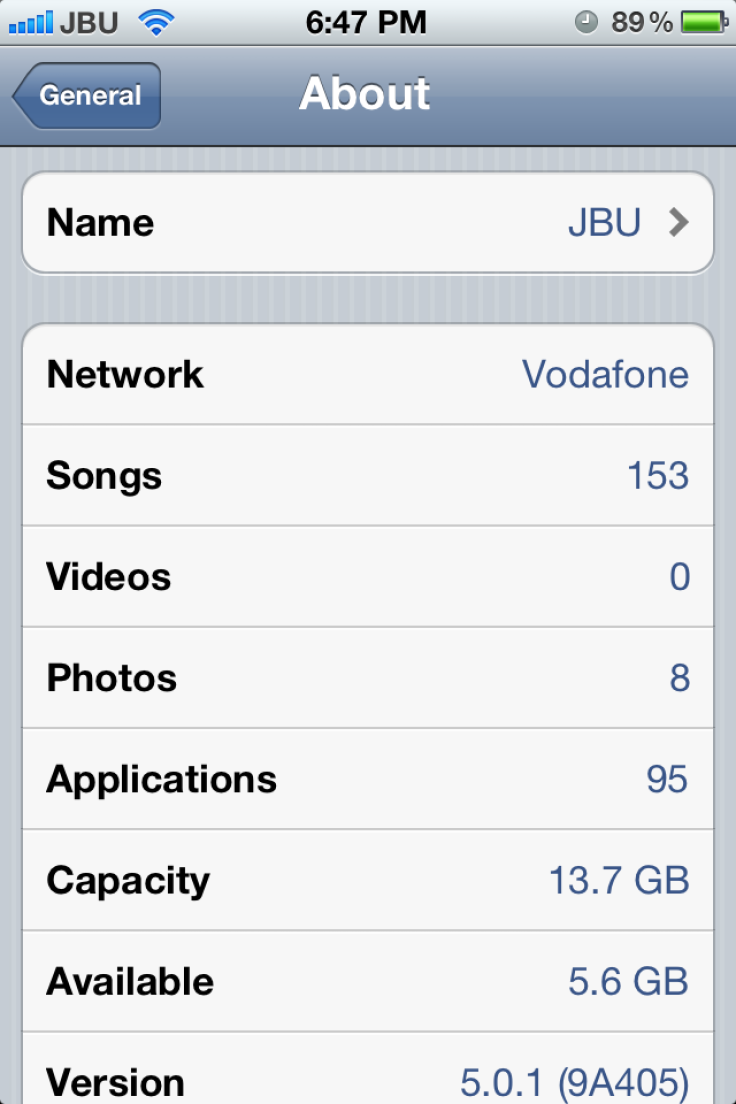
- Go to Settings > General > Information> About
- Now change your name into any other
2-You can also change your name from the iTunes:
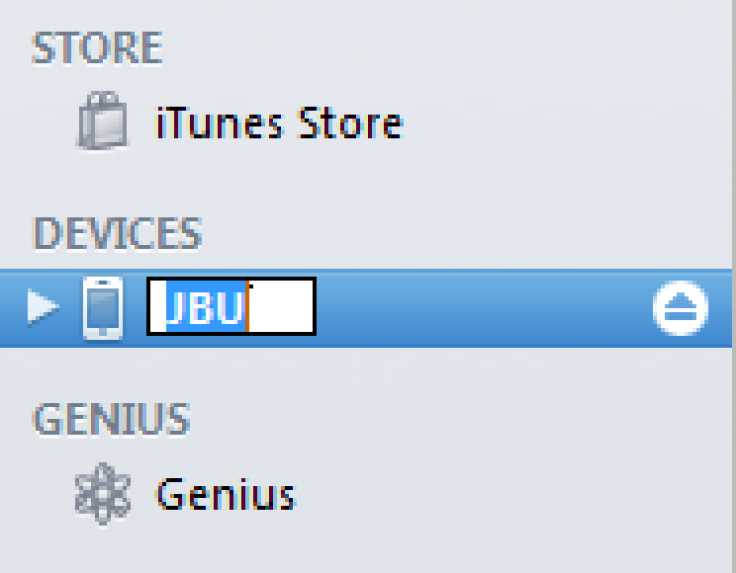
- Click on your device in the "Devices" section
- Now you can find an 'Edit' icon from which you can change your device's name
MUST READ: iOS 5.1 Untethered Jailbreak Status Update: Pod2g Announces ETA for iPhone 4S, iPad 2 and New iPad
© Copyright IBTimes 2024. All rights reserved.






