Download of the day: Create A Perfect Selfie app for Windows Phone 8 and 8.1
Snapping that perfect selfie can now be a reality
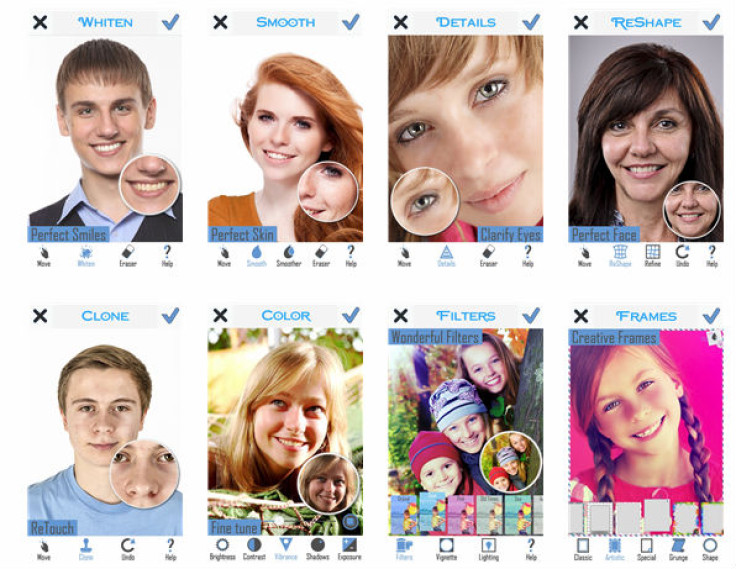
For a generation obsessed with images of themselves captured via smartphones, there is a new application to snap that perfect selfie.
This application called the Create A Perfect Selfie is available for download on Microsoft's Windows Phone 8.1 and the older Windows Phone 8 operating platform.
Basically, Create A Perfect Selfie includes an extensive set of tools that you can use to perfect your selfie shots. You can use these built-in options to improve the overall quality of your selfies and thereby use the 'perfected image' on social networking sites to impress friends.
However, the app requires you to shell out $1.49 (£1) and on paper, at least, looks worthy of the money that you pay to get it downloaded onto your Windows Phones.
Major tools and functionality offered by the application

- Whiten teeth: Use the magic teeth whitener tool, and get rid of those yellow layers within
- Smooth: Skin rejuvenator tool, so that your complexion appears blemish-free
- Details: Clarify the best areas of your face
- Reshape: Reshape your facial features without any Botox or an expensive visit to the plastic surgeon
- Clone: Clone stamp tool allows you to copy one area of an image and copy it onto another area. Basically used during retouches of images
- Tones: Apply eye shadow and colours to get your desired look
- Filters: Choose from over 49 Preset Effects including adjustable light and Vignette, to give your image the effect you desire
- Frame: Select one of 100+ picture frames to add to your final image, to give it that finishing touch
- Red Eye Removal: You can turn on the flash of your smartphone's camera without having to worry about red eyes forming
- Defocus: You can defocus/blur the background of your images, so the focus remains primarily on you
- Colours: Use the built-in Colours tool to add that touch of vibrance to your selfies
App Download: Click here to navigate to the Windows Phone store and buy Create A Perfect Selfie.
App Compatibility: Microsoft Windows Phone 8.1 and Windows Phone 8 OSes.
App Download Size: 50 MB
App Pre-Requisites:
- video and still capture
- music library
- photos library
- media playback
- data services
- web browser component
- HD720P (720x1280)
- WVGA (480x800)
- WXGA (768x1280)
© Copyright IBTimes 2024. All rights reserved.





