Galaxy Note 3 (Exynos 5) gets Android 5.0 Lollipop N900XXUEBOA6 official update: How to install
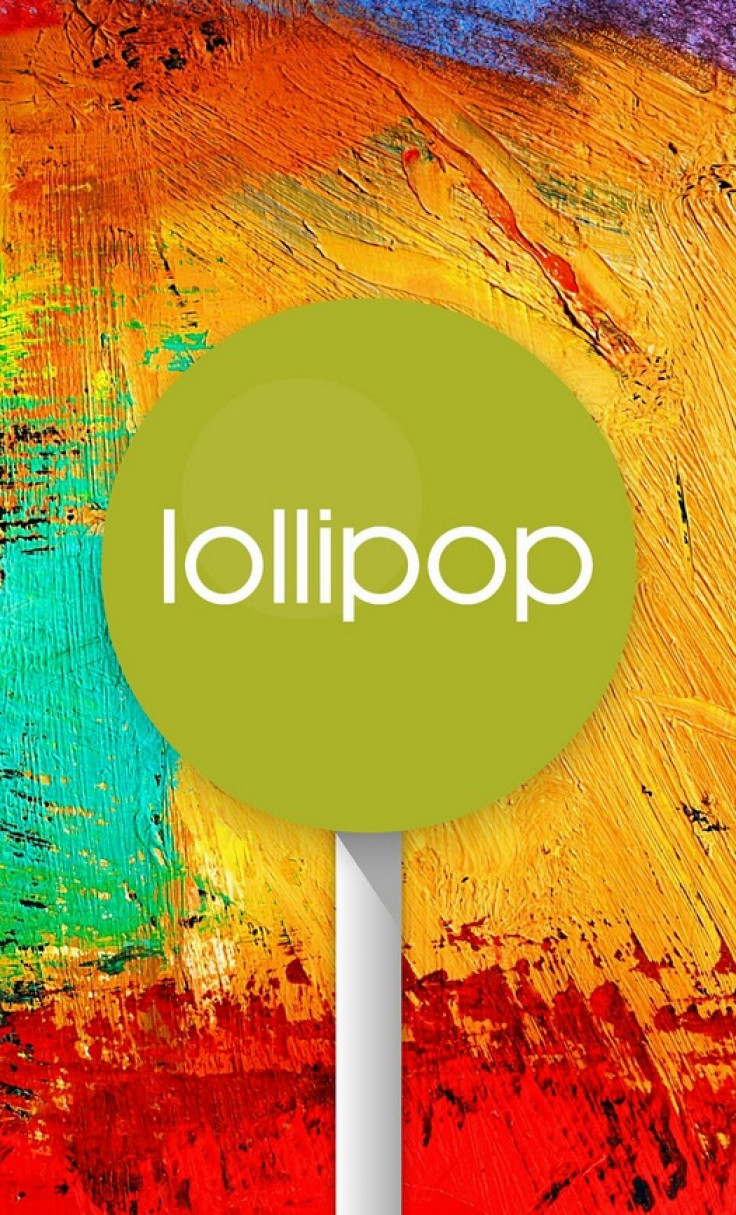
No leak firmware anymore, as Samsung officially brings out Android 5.0 Lollipop upgrade for the Exynos 5 (octa-core) powered Galaxy Note 3 SM-N900, which runs Android 4.3 Jelly Bean out-of-box.
The update is currently live for users in Russia with build version N900XXUEBOA6, which brings all the Android Lollipop goodies such as a redesigned interface and native apps, improved performance, heads-up and lockscreen notifications.
You should receive the notification for the update soon once it becomes available in your region. To manually update your device head over to Settings>> About phone>> Software Update. Also, keep in mind that your Note 3 is connected to a stable Wi-Fi network.
You can also manually install N900XXUEBOA6 stock build, which is an unbranded firmware, on your Galaxy Note 3 following our installation guide.
Firmware details
- Model name: Galaxy Note 3
- Model number: SM-N900
- Country: Russia
- Version: Android 5.0 Lollipop
- Changelist: 3779962
- Build date: 13 January
- Product code: SER
- PDA: N900XXUEBOA6
- CSC: N900SEREBOA6
- MODEM: N900XXUEBNL6
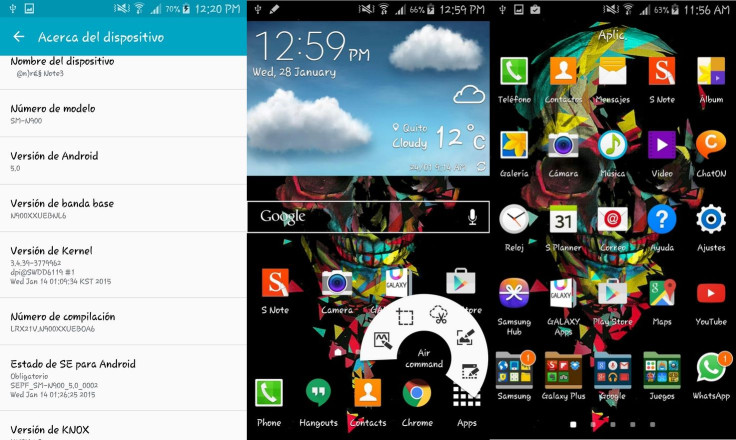
Pre-requisites
- Ensure that you have a proper USB driver for your Galaxy Note 3.
- Install USB Drivers for Galaxy S5 to connect the Android device with the computer.
- Enable USB Debugging Mode on phone to connect it with the computer and use Android SDK with it. [Navigate to Settings>> Developer Options>> check the USB Debugging option.]
- Create a backup of all the data of the phone through any custom recovery.
- The battery level of your Galaxy Note should be above 80%.
- The device should be factory unlocked.
- The phone will lose custom ROM once the stock update is installed. Also, the custom recovery will be replaced by the stock version.
- The device will no longer belong to a rooted version with the installation of official firmware.
- N900XXUEBOA6 Android 5.0 Lollipop works only with Galaxy Note 3 SM-N900. As flashing this on any incorrect variant might brick the device, verify the model number by navigating to Settings>> About phone>> Model number and then install firmware based on the model number.
- IBTimes UK will not be held liable for any damage to the device.
Download files
Alternate links-here or, here [Source link]
How to install official Android 5.0 Lollipop N900XXUEBOA6 update on Galaxy Note 3 (SM-N900)
Step-1: Extract the downloaded firmware zip using any extracting tool to get a .tar.md5 file with a few other files, which are optional
Step-2: Extract the Odin zip to get Odin3 v.3.09.exe with a few other files
Step-3: Power off the Galaxy Note 3
Step-4: Put the phone into Download Mode by pressing and holding Home, Power and Volume Down button together
Note: Ensure that you have installed proper USB drivers installed on your PC.
Step-5: Run Odin as Administrator on the computer. For this, click on the tool then right-click and select Run as Administrator from the drop down menu
Step-6: Connect Galaxy Note 3 to the PC using USB cable while it is in Download mode. Wait for some time until Odin detects the device. When the phone is connected successfully, the ID: COM box in Odin will turn light blue with the COM port number. This step might take some time
Step-7: In Odin, click AP button and select the firmware file with .tar.md5 extension
Step-8: Enable Auto Reboot and F.Reset Time checkboxes in Odin. Ensure Re-Partition checkbox is not checked
Step-9: Double check everything and click the Start button in Odin. The installation process should begin now and take a few minutes to complete
Step-10: When the process is completed, the phone will restart automatically. Once the home screen appears on the phone, disconnect the phone from the computer
Your Note 3 should now be running stock firmware build N900XXUEBOA6. Navigate to Settings>> About phone to check the new Android version on your Note 3.
[Source: Sammobile]
© Copyright IBTimes 2024. All rights reserved.





