Galaxy Note 10.1 N8000 Gets Official Android 4.0.4 ICS Update with XWALI4 ROM [Install and Root]
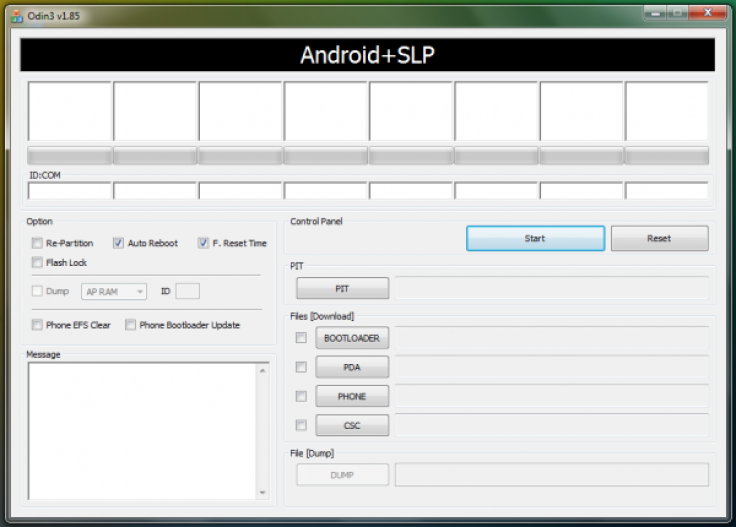
Galaxy Note 10.1 N8000 has finally started receiving official Ice Cream Sandwich (ICS) updates over Samsung KIES. Users who are unable to access these OTA updates through KIES, can now install the latest ICS update by following this guide. The installation of XWALI4 ROM neither requires the device to be rooted nor ClockworkMod recovery installed on it, which is one hitch less to bother about.
Key Points to Note
- The XWALI4 ROM and the instructions given in this guide are applicable only to the Samsung Galaxy Note 10.1 N8000 model only and will not work on any other device. Verify your device's model number by navigating to Settings > About phone.
- The XWALI4 based Android 4.0.4 ICS firmware is supported with the following regions: Austria, Belgium, France, Germany, Hungary, Italy, Spain and United Kingdom.
- Ensure that the correct USB drivers are installed for your Galaxy Note 10.1 tablet to enable connectivity with the computer. Download Samsung Galaxy Note 10.1 USB drivers.
- Enable USB debugging mode by navigating to Settings > Application > Development and check the USB debugging option. This feature helps in connecting your Android tablet with the computer.
- Verify that your tablet battery is at least 85 percent charged to prevent unexpected device shutdown (due to battery drain) while flashing the custom ROM or installing the Android 4.0.4 ICS update.
- IBTimes UK advises users to backup apps, important personal data and settings to avoid data loss while installing the Android 4.0.4 ICS update.
- Make sure that your tablet is factory unlocked before proceeding with the firmware installation.
- As this is an official XWALI4 ROM based ICS update for Galaxy Note 10.1 N8000, you will lose root access soon after installing the update. Hence, you need to root your device again after installing the update to regain full system access and be able to install third-party root based apps again.
- The instructions provided in this guide are meant for reference purpose only and do not cover any warranty claims involving device damage or issues arising out of using the Android 4.0.4 ICS firmware update. Users are advised to proceed at their own risk.
How to Install XWALI4 Based Official Android 4.0.4 ICS Update on Galaxy Note 10.1 N8000
Step 1 - Download Android 4.0.4 N8000XWALI4 firmware for Galaxy Note 10.1 to your computer and extract the zip file.
Step 2 - Download ODIN v1.85 which is needed to install Android 4.0.4 ICS update on Samsung Galaxy Note 10.1 N8000.
Step 3 - Power off your tablet and boot into Download Mode. To do so, press and hold the Volume Down and Power buttons together, until you see the Samsung logo or the construction Android robot with a triangle in Download Mode.
Step 4 - Launch ODIN on your computer and connect Galaxy Note 10.1 to your computer while the tablet is still in Download Mode.
Step 5 - If your tablet connects successfully, one of the ID: COM boxes will indicate yellow with the corresponding COM port number. This step is time consuming. So, leave it alone.
Step 6 - Browse and select the files that you have to flash/install on your tablet, which are found among the extracted files in Step 1.
- Click PDA button and choose the file named 'CODE'.
- Click on Phone button and click the file named 'MODEM'. Ignore this step if such file is missing.
- Click on CSC button and select the file named 'CSC'. Ignore this step if such file is absent.
- Click on PIT and choose the .pit file. Ignore this step if there is no such file.
Step 8 - In ODIN, enable the Auto Reboot and F. Reset Time options. In case of the Re-Partition option, check it ONLY if you selected a .PIT file in the previous step.
Step 9 - Click Start button in ODIN and the ROM installation process will begin. It should take a few minutes to complete.
Step 10 - After the ROM is installed, your tablet will reboot. When you boot to the home screen, disconnect your tablet from the computer.
XWALI4 ROM based Android 4.0.4 ICS update is now successfully installed on your Galaxy Note 10.1 N8000. Go to Settings > About tablet to verify the firmware version installed.
[Source: Team Android]
How to Root Galaxy Note 10.1 N8000 on XWALI4 Android 4.0.4 ICS Firmware
Step 1 - Download Root XWALI4 Android 4.0.4 Superuser for Galaxy Note 10.1 to your computer.
Step 2 - Ensure that ClockworkMod recovery is installed on your Galaxy Note 10.1.
Step 3 - Power off your tablet and boot into the recovery mode. To do so, press and hold the Volume Up, Volume Down and Power buttons together for 15 seconds, until you enter the CWM recovery mode.
Step 6 - In CWM recovery, browse and locate flash zip from SD card option and tap the Power button to select it.
Step 7 - Hit the Power button again and click choose zip from sdcard.
Step 8 - Use volume keys to navigate to the Superuser-3.1.3-arm-signed.zip file that you copied to your tablet's SD card and select it by tapping the Power button. Confirm the ROM installation on the next screen and the installation procedure should begin.
Step 9 - Once the ROM is installed, hit Go Back and select reboot system now from the recovery menu. The phone will reboot now and the first boot may take about 5 minutes to complete. So, leave it alone.
Your Samsung Galaxy Note 10.1 is now successfully rooted on XWALI4 based Android 4.0.4 ICS official firmware. Check for the Superuser app in your apps list to verify root access to your device.
[Source: Team Android]
© Copyright IBTimes 2024. All rights reserved.







