Gmailify: How to add Gmail features to your Outlook, Hotmail and Yahoo email accounts
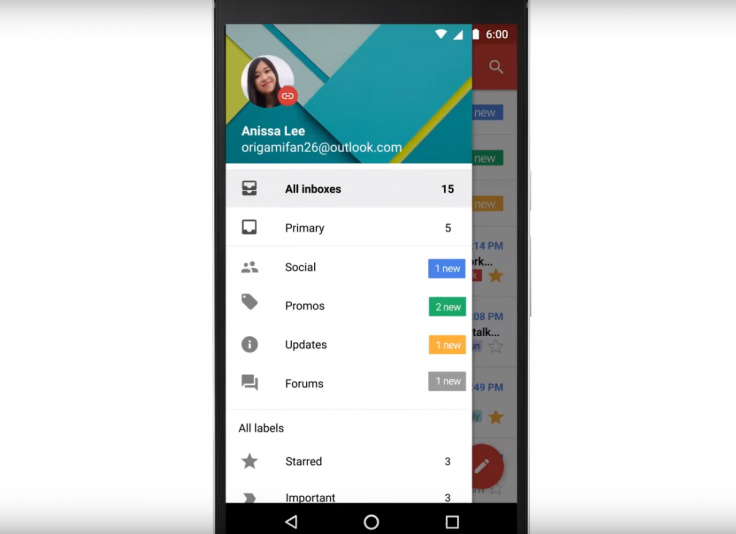
As well as bringing an awkward new word into the internet's lexicon, Google has announced that it is introducing some the best features of Gmail to several other compatible email clients.
Outlook, Hotmail and Yahoo email users can now 'Gmailify' their accounts in the Android version of the Gmail app (on KitKat 4.4 and above) to benefit from Google's spam protection and filters, organisational categories and Google Now cards.
Email accounts from the three compatible companies have been available to access their accounts from within the Gmail app for a year now, but the new feature hopes to make the transition even smoother for those looking to have multiple email providers in one place.
Google said in a statement published on 17 February that it is "really excited to bring the best of Gmail to more people," and that they plan "to add other email providers to Gmailify in the future."
How to Gmailify your account(s)
Gmailify your own inbox if you own an Android phone by opening up the Gmail app and signing in to your Outlook, Hotmail or Yahoo account. From there follow these simple steps:
- Tap the three bars in the top left of the app to open the menu list.
- Scroll down until you see an option for 'Settings'.
- Tap the Yahoo, Hotmail or Outlook account you wish to link and then tap 'Link Account'.
If you find that all of the Google Now cards and contextual categories are not to your liking, thankfully you can reverse the changes by following the same steps, selecting the linked Gmail account and tapping the 'Unlink' option.
© Copyright IBTimes 2024. All rights reserved.







