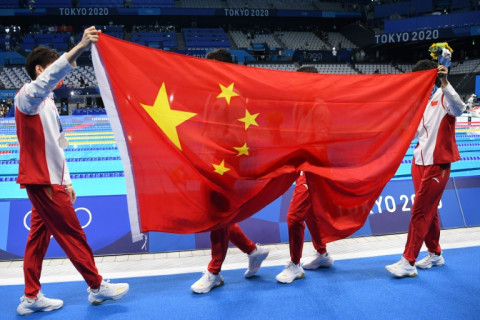Google brings Chrome's Safe Browsing feature to Android
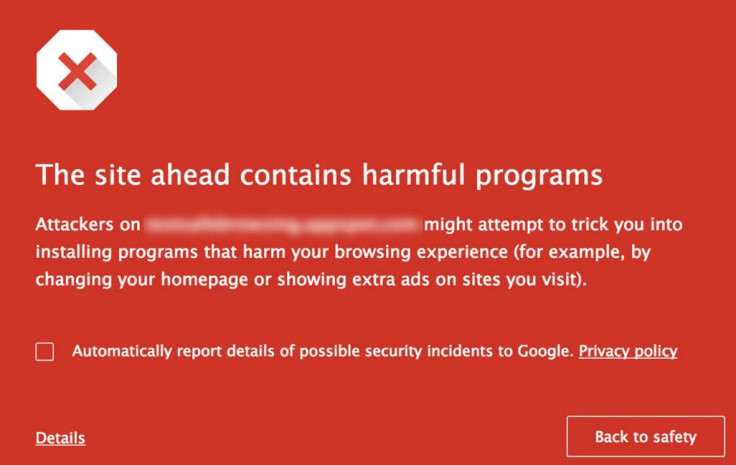
Google has extended its Safe Browsing feature found in the Chrome desktop browser to Android users running the mobile version. The feature offers protection against malware, unwanted software, phishing and other traditional attacks.
It prevents hackers from stealing your personal information or installing malicious software on your system. As Google claims, Safe Browsing, designed to protect user's privacy, safeguards users "from websites and extensions that abuse browser functionality to steal their data, corrupt browser environment, or spam with unwanted interactions".
Explaining the challenge of implementing Safe Browsing for Chrome on Android, Google said providing protection on a mobile device is more difficult than a desktop system, as it has to take into consideration a lot of things, such as:
- The Safe Browser feature is available as Google Play Services with version 8.1;
- Mobile data costs money for most users around the world. Data size matters a lot;
- Mobile data speeds are slower than Wi-Fi in much of the world. Data size matters a lot; and
- Cellular connectivity quality is much more uneven, so getting the right data to the device quickly is critically important. Data size matters a lot.
"Bytes are big: our mantra is that every single bit that Safe Browsing sends a mobile device must improve protection. Network bandwidth and battery are the scarcest resources on a mobile device, so we had to carefully rethink how to best protect mobile users. Some social engineering attacks only happen in certain parts of the world, so we only send information that protects devices in the geographic regions they're in," notes Google Chrome and Safe Browsing Team.
If you are an Android user, you might already have this feature, as Google has enabled it in Google Play services version 8.1. Head over to Settings menu of Chrome>> Privacy and check if Safe Browsing is enabled for you.
© Copyright IBTimes 2024. All rights reserved.