Here's how you can get a perfect setup for your jailbroken iPhone
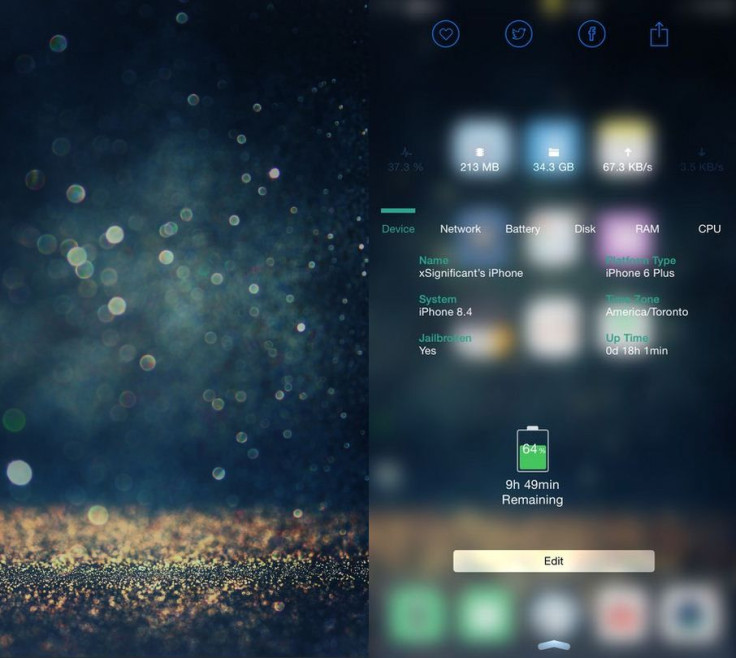
If you are looking to set up your iPhone, jailbroken using TaiG's latest untether jailbreak utility, here is a little help.
The following is a list of jailbreak themes, tweaks and apps, which you can use for a perfect setup for your jailbroken iOS device:
Themes
- Muze Settings
- Glyphs CC Round
- Saber (Lancer Bottom)
- Indigo Icons
LockScreen
- Groovylock
- Lock Glyph
- Kingdom Hearts Lock Glyph
- IfFound2 BETA
- LS Barebones - Tiny Mod
- Binary Keypad
- HotDog
HomeScreen
- Cylinder
- f.lux
- Flurry
- FolderEnhancer
- BytaFont 2 (Galette Font)
- DockShift
- Cornered
- Springtomize 3
- Slide2Kill8
- VirtualHome8
- Hideme8
- iBlanks
- RoundDock
- BetterFiveIconDock
- BetterFiveColumnHomeScreen
- ColorBadges
- Avix
- ReachApp
- Apex 2
- Power Tap
- BioLockDown
Notification Center
- Flurry
- TinyBar
- NCMeter
- SnapStats(App)
- DailyQuotes(App)
- BatteryDoctor(App)
StatusBar
- StatusbarWeather8
- StatusVol 2
- Zeppelin
- Akaline
- Apple Logo Akaline Battery
Control Center
- Uniformity2
- SimpleCenters
- CCSettings
- Corners
- Cistem Aperio
- CClean
- Flurry
Messages/Keyboard
- ShowCase
- Saber
- SleekKey
- SmoothCursor
- SmoothPop
- MessageCustomiser
- KeyboardVibrate8
The above setup was shared by a redditor called xSignificant, who also posted photos (check above) showing how it looks on a jailbroken device.
If you haven't already done so, you can get the latest TaiG v2.3.0 update to install an untethered jailbreak on your device powered with iOS 8.1.3-8.4.
Via iPhonehacks
© Copyright IBTimes 2024. All rights reserved.
Join the Discussion
Latest news





