How to get Adobe Flash on BlackBerry OS 10.3.1 browser

The BlackBerry OS 10.3.1 browser does not support Adobe Flash as Adobe stopped Flash development support for mobile browsers.
"BlackBerry 10 OS has been on the market for the past two years, and we continue to have the highest mobile HTML5 test score. We understand how important web browsing is to you, which is why we have always invested in giving you the best possible web browsing experience.
During this time Adobe has stopped Flash development support for mobile browsers. This is consistent with the shift of mobile web content generally moving towards HTML5. As a result we can no longer support Adobe Flash beginning with the upcoming software release of BlackBerry 10 OS version 10.3.1.
We understand this may affect your web browsing experience and are working hard with major partners to lessen the effect this might have," explains a release note, BlackBerry Knowledge base.
For those who are web developers, BlackBerry 10 support a wide variety of media codecs, formats and network protocols. You can always download the Android version of Adobe Flash on your BlackBerry devices and Android mobile browser like FlashFox or, Dolphin supports it.
Now you have the choice of skipping the Android process and enjoy the Adobe Flash on your BlackBerry OS browser, courtesy of FileArchiveHaven. Check out the following guide if you want to install Adobe Flash on your BlackBerry OS 10.3.1.
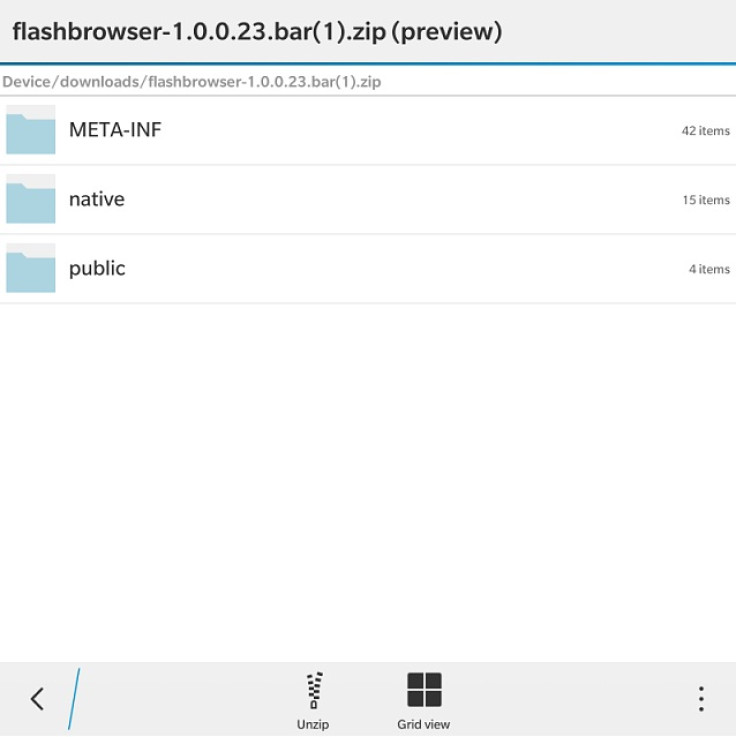
How to get Adobe Flash Player on BlackBerry OS 10.3.1
Step-1: You need to download a modified browser based on 10.3.0
Download link: FlashBrowser.Bar v1.0
Step-2: Sideload the browser BAR to your device [Click here for help to know how to sideload on BlackBerry 10 devices.]
Step-3: Download the flash library file
Download link: Yeah.So
Step-4: Save the downloaded file to /device/misc/plugins (You might need to create the plugin folder on your BlackBerry 10 device.)
Step-5: Close and re-open your browser. Click the following link, the Flash version should appear on your device
Link: Verify Flash
You should now be having a new browser installed on your BlackBerry 10 device, identical to the native BlackBerry 10 browser, with Adobe Flash includes.
[Source: CrackBerry]
© Copyright IBTimes 2024. All rights reserved.





