How to get Multiple Users Mod on Galaxy Note 3 N9005 running Android 5.0 Lollipop
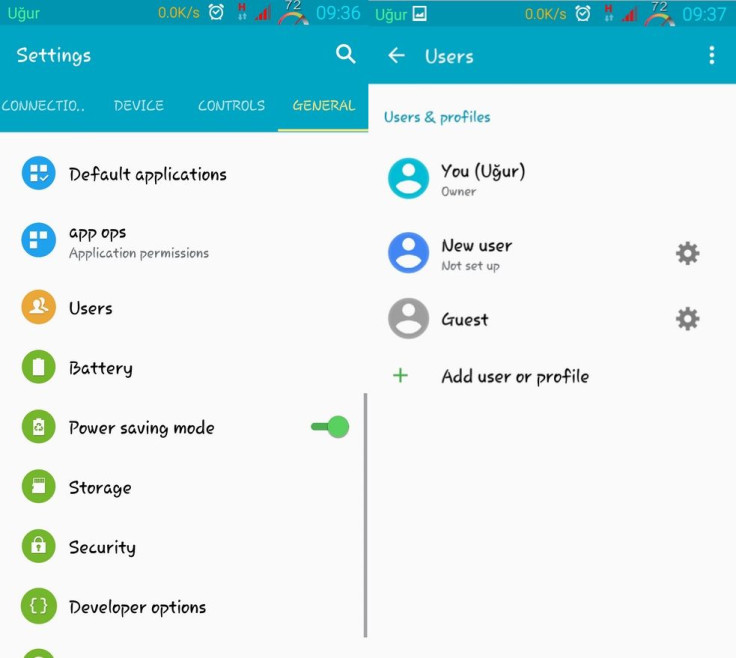
An important feature missing in the Android 5.0 Lollipop stock firmware build N9005XXUGBNL8 leaked for the Galaxy Note 3 LTE is the multi-user feature.
Google has implemented the multiple users feature, which was present for Android tablets for quite some time, on phones. If you forget your phone, you can still call up your friends, or access messages, photos, etc, by simply logging into another Android Lollipop powered phone.
Senior XDA member stormy_ugur has released a mod which can help enable multiple users on your Note 3 SM-N9005 running Android Lollipop. You can install the flashable zip file through recovery.
If you want to return to stock, install the stock version or before flashing the multiple users mod back up your file. Given below is the download link for the stock version.
Download link: stock
This mod will also work on the 3G variant bearing model number SM-N900.
Note: If you want to install the multi-user mod Note 3 SM-N900 variant, you might have an issue when you swap your build.prop with the N9005 variant. To resolve this, take the original build.prop and at the end copy the following
- # Multi Users
- fw.max_users=3
- fw.show_multiuserui=1
Now save and reboot
Head over to the following guide if you want to install the multiple user mod on Note 3. But do not forget to create a backup of all important data of the phone.
How to install multiple users mod on Galaxy Note 3 running Android 5.0.Lollipop
Step-1: Download flashable zip file for the Galaxy Note 3 on your PC
Download link: Multiple users mod
Step-2: Connect your Note 3 to the PC then transfer the downloaded file to the SD card of the phone
Step-3: Disconnect the Note 3 from the computer and turn it off
Step-4: Put the phone into recovery mode via any third party app or, hardware key combination, for which press Volume Up, Power and Home buttons together for a few seconds
Step-5: In recovery mode, perform a backup of the current phone set up
Step-6: Return to the recovery main menu and select, install zip>> choose zip from internal or external sdcard, depending on where you have saved the file. Now browse to the location to get zip file, select it and confirm installation
Step-7: When the installation is completed, perform wipe cache and dalvik cache
Step-8: Reboot your smartphone finally
You might get some errors while switching on to another user. Ignore them and begin using as the new user.
[Source: XDA]
© Copyright IBTimes 2024. All rights reserved.





