How to install AFC2 after iOS 8.3 jailbreak on iPhone, iPad, iPod Touch

Avid iOS jailbreakers are in for some good news, as the Apple File Conduit (AFC2) package for iOS 8.3 jailbroken devices is now available for download, which allows you to access the native filesystem or browse the root file structure directly from your computer.
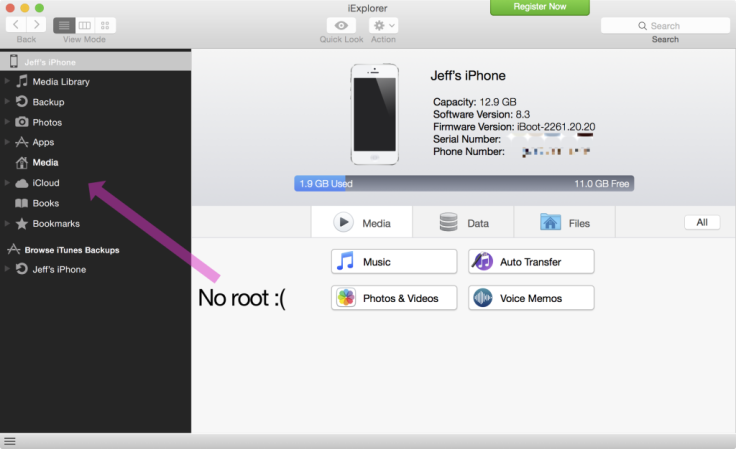
Although the TaiG iOS 8.3 jailbreak does not allow you to automatically add AFC2 support for your jailbroken device, the AFC2 tool facilitates root filesystem access on your Mac or PC after you have jailbroken the device.
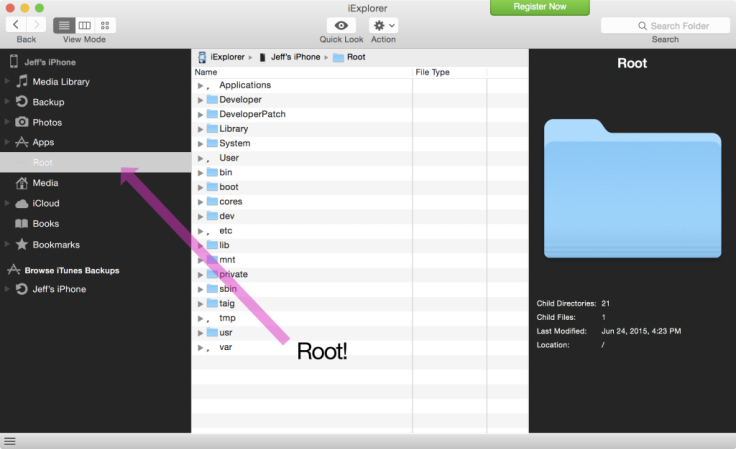
Here is a simple step-by-step guide to install AFC2 on your jailbroken iOS 8.3 device:
Step 1: Launch Cydia
Step 2: Tap Sources > Edit and select Add
Step 3: Type: apt.taig.com and tap Add Source
Step 4: Select TaiG source > All Packages
Step 5: Finally, tap TaiG AFC2, install and reboot
Step 6: Connect your device to computer via USB cable. You can now use a tool like iExplore or iFunbox to navigate the root filesystem
[Source: iDownloadBlog]
© Copyright IBTimes 2024. All rights reserved.






