How to update OnePlus One to Android 5.0.2 Lollipop with BlissPop custom ROM
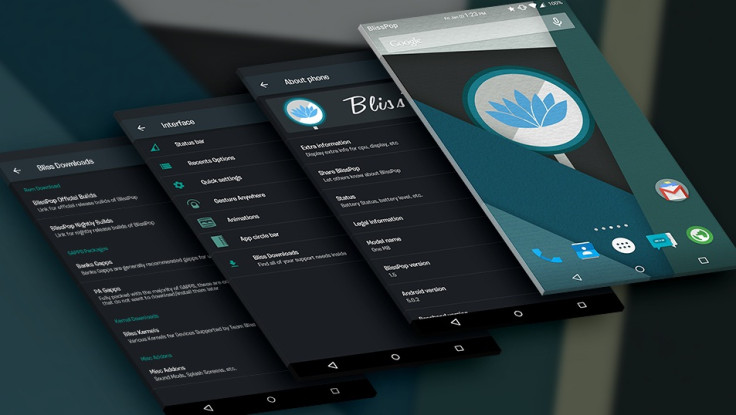
BlissPop ROM is one of the most highly customised custom firmware, which can be used to experience the customisations and tweaks on an Android device. Based on CyanogenMod 12, the BlissPop ROM incorporates innumerable personalisation options.
Status Bar
- Clock & Date Options
- Option to show seconds in time
- Battery Options (Portrait, Landscape, Circle, Text or Hidden)
- Battery Bar Options
- Traffic Monitor
- Brightness Control
- Notification Count
- Weather
- Notification Ticker
- Carrier Label Options
Recents Options
- Clear All Button Tweaks
- Option to show Google search bar in recents Menu
- OmniSwitch (Option to replace recents menu with Omniswitch)
Quick Settings
- Quick Pulldown (Left, Right, Off)
- Smart Pulldown
Gesture Anywhere
- Location Options
- Trigger Regions
Animations
- Toast Animations
- Listview Animations
- System Animations
- Scrolling Cache
- Scrolling Modifiers
App Circle Bar
- Choose what apps you want to show on the App Circle Bar
- Trigger width, position and height
AudioFX Equalizer
Device Options
- Navigation Bar Buttons & Options (Height & Width)
- Power Button End Call option
- Home Button Options (Wake up device, Answer call, Long Press Action, Double Tap Action)
- Back Button Wake Up Device option
- Menu Button Options (Wake up device, Short Press Action, Long Press Action)
- Backlight Duration
Sound & Notification Options
- Media, Alarm & Ring Volume Options
- Increasing Ring Volume
- Call Vibration
- Interruption Options
- Notification Light Options
- Battery Light Options
- App Notification Options
- Notification Access
- Camera Shutter sound, Screenshot Sound, Safe Headset Volume
- Less Frequent Notifications
- Heads Up Notification with Snooze Timer & Time Out
SuperSU
- Device Control - Allows control of kernel settings & other device options
- Many other settings throughout the ROM
The latest build of BlissPop ROM v2.0, featuring Android 5.0.2_r1 Lollipop version is now available for OnePlus One.
If you wish to experience the customisations in BlissPop ROM on your OnePlus One, check out the following installation guide (Courtesy of AndroidGeeks).
Key notes
- Create a backup of all data of your OnePlus One using any custom recovery.
- The phone should have above 80% battery charge.
- Bootloader of the device should be unlocked.
- The phone should be rooted with the latest version of recovery CWM/TWRP/PhilZ recovery installed.
- As BlissPop ROM is under development, all features might not be completely functional with the installation. But these issues are expected to be fixed in due course of development.
- The BlissPop ROM works only with OnePlus One. Using this on any other device could damage it. Therefore, verify model number of your device before proceeding.
- After the installation of Android Lollipop ROM, it is recommended that you give 10 minutes to the device for better user experience.
- IBTimes UK will not be held liable for any damage to the device.
Download files
How to install Android 5.0.2 Lollipop on OnePlus One with BlissPop ROM
Step-1: Connect your OnePlus One to the PC using USB cable. Without extracting them, transfer the downloaded files to the root directory of the phone's internal storage
Step-2: Disconnect the phone from the computer and switch it off
Step-3: Boot the phone into recovery mode by pressing volume down key repeatedly or, you can use a quick shortcut to reboot into recovery if your current ROM supports the feature
Step-4: In recovery mode, first perform data wiping task. Select wipe data/factory reset and also wipe cache partition
Step-5: Tap on advanced options and wipe cache, dalvik cache, data and system partitions. This step is important as you might run into issues, if you perform a dirty install without wiping
Note: This step will wipe all data of the phone, therefore ensure that you have backed up everything properly.
Step-6: Once the process is completed, return to the main recovery menu, select install zip from sdcard>> choose zip from sdcard. Browse to the location where you have saved the BlissPop ROM, select it and confirm installation on the next screen
Step-5: After the ROM is installed, repeat the same procedure to install Gapps file on your OnePlus One
Step-6: When the installation process is completed, return to the main recovery menu and reboot the phone by selecting reboot system now
BlissPop ROM based on Android 5.0.2 should now be running on your OnePlus One.
[Source: XDA]
© Copyright IBTimes 2024. All rights reserved.





