How to update Xiaomi Redmi 1S to Android 5.0.1 Lollipop with Mokee 50.1-armani ROM
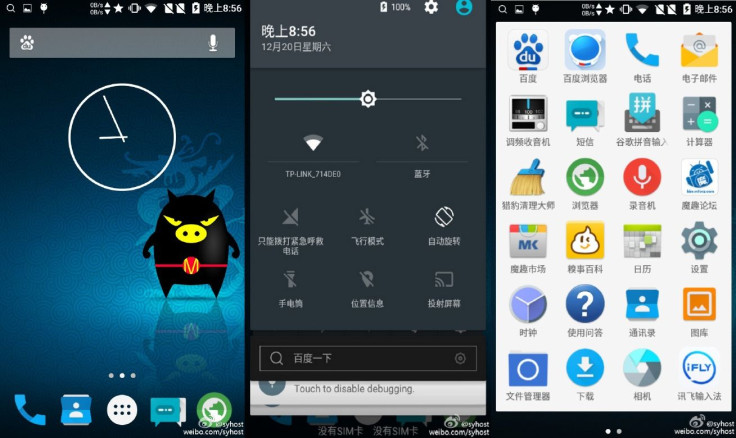
Senior XDA member saurabhrck has shared the Mokee-50.1-armani test build, originally built by developer syhost for Xiaomi Redmi 1S. The test build of Mokee ROM is based on Android 5.0.1 Lollipop.
While a number of features such as Wi-Fi, Bluetooth, Sound and Camera are working, there is the RIL (only emergency call) bug as well. This ROM cannot be used as a stable version, hence users are advised to back up their current phone set up before flashing the Android 5.0.1 based custom firmware.
A notable feature of this is that it is pre-rooted with SuperUser installed. Head over to the source thread to know more about the Mokee ROM for Redmi 1S.
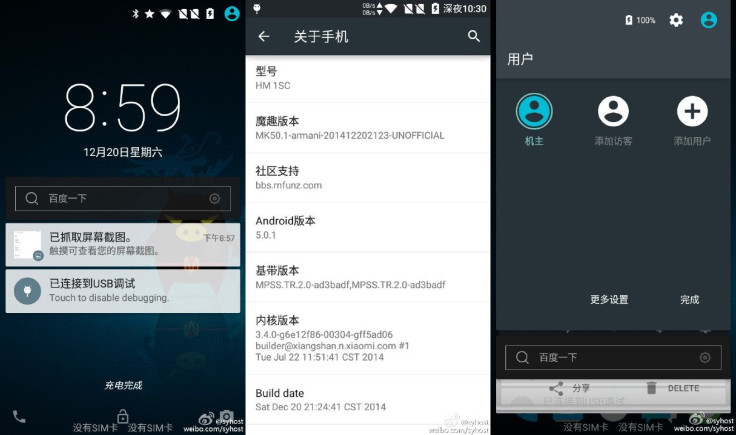
If you wish to experience the latest Android version on your Redmi 1S using the Mokee ROM, check out the following installation method.
Points to remember
- Create a backup of all important data of the phone using custom recovery such as CWM or TWRP
- Enable USB Debugging on the phone to connect it with the computer and use Android SDK with it. [Navigate to Settings>> About phone. Tap on Build Number several times until a message appears saying 'You are now a Developer.' Now enable USB Debugging Mode by navigating to Settings>> Developer Options.]
- The Redmi 1S should have above 80% battery
- The phone should be rooted and have the latest version of recovery installed
- The unofficial Android 5.0.1 Mokee Armani ROM works with Xiaomi Redmi 1S. Flashing this on any incorrect variant might brick the device. Therefore, verify the model number of the device before flashing the custom firmware
- After flashing the ROM if the device gets stuck on booting animation or experience boot loop then perform wipe cache partition and wipe dalvik cache for a few times before rebooting the device
- Once the ROM is installed, users are advised to give 10 minutes to the ROM after the device boots up for the first time for better user experience
- Keep in mind that the ROM is an unofficial version therefore, bugs are likely. Proceed with extreme caution
- IBTimes UK will not be held liable for any mishap with the device
Download file
Mokee50.1-armani ROM [alternate link]
How to install Android 5.0.1 Lollipop on Redmi 1S with Mokee50.1-armani custom ROM
Step-1: Connect the Redmi 1S to the computer via USB cable and move the downloaded file to the phone's storage. Remember the location where you have saved the file
Step-2: Disconnect the phone from the computer and turn it off
Step-3: Boot the phone into recovery by pressing the Volume Up and Power buttons together until the recovery menu appears
Step-4: In recovery mode wipe data/factory reset
Step-5: Return to the recovery menu and select Mounts and Storage>> Format System. Also, perform wipe cache partition and wipe dalvik cache. Once the process is completed go back to the main recovery menu
Step-6: Select install zip from sdcard>> choose zip from sdcard. Browse to the location where you have saved the Mokee ROM, select it using the Power button and confirm installation
Step-7: Once the installation is completed, reboot the phone by selecting reboot system now
As this ROM is in the Chinese version you will have to switch to the English version after the installation. Given below is a flashable zip file using which you can switch to English.
SetEnglishLocaleMokee5.0.1 armani.zip
Your Redmi 1S should now be updated with Mokee 50.1-armani ROM featuring Android 5.0.1.
[Source: XDA]
© Copyright IBTimes 2024. All rights reserved.





