Microsoft Lumia Denim expands to more countries, also available to Lumia 1320 and Lumia 625
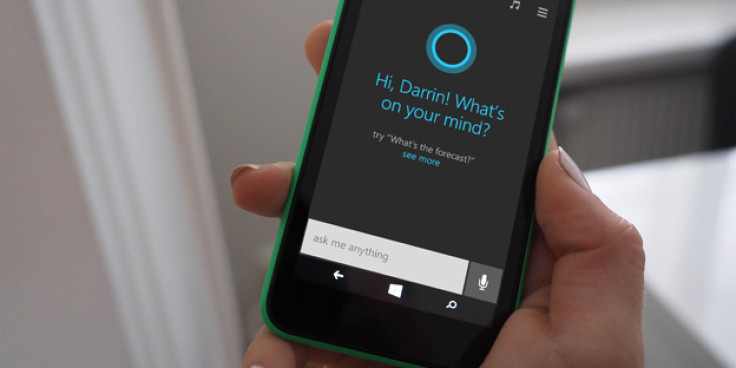
Technology giant Microsoft is now expanding its all important Lumia Denim software update to more Lumias and multiple geographical regions across the world.
In the latest rollout, the Redmond-based company is seeding the Lumia Denim to users of Lumia 1320 and Lumia 625 in many Asian countries, including India.
This means that users of both Lumia 625 and Lumia 1320 (in India) should check out for newer OTA software update notifications, within their Lumias.
Owners of Microsoft Lumia 1320 should check their devices for Lumia Denim bearing firmware version number 3058.50000.1424.0002, whereas the software update applicable to Lumia Denim bears firmware version number 3058.50000.1424.0003, as per a WMPowerUser report.
Lumia Denim's latest rollout is also in tandem with the rollout for multiple Lumia smartphones (including the Vodafone-driven Lumia 625) in multiple European countries.
Apart from Lumia 625 and Lumia 1320, other notable Lumias to which Lumia Denim has seeded to, include country variants of Lumia 520, Lumia 525, Lumia 530, Lumia 530 dual-SIM, Lumia 535 dual-SIM, Lumia 620, Lumia 720, Lumia 820, Lumia 830, Lumia 920, Lumia 925, Lumia 930, Lumia 1020 and Lumia 1520.
In the US, Lumia Denim, as of now, has seeded to Lumia 822, Lumia 928 and Lumia Icon (all Verizon-driven), Lumia 925 (T-Mobile) and Lumia 1520 (AT&T).
New features brought along by Lumia Denim
- Cortana – Microsoft's personal digital assistant (PDA) is certainly the most expected feature with the Lumia Denim update. The digital assistant had earlier reached Windows Phone 8.1 users in the United States, and to users of a few other countries like India, Australia and Canada with the Lumia Cyan update. Cortana brings along features such as improved natural language, car kit integration via Bluetooth for contacts, snooze reminders and calendar improvements.
- Live folders –With this feature, users can create new folders by just dragging and dropping Live Tiles on top of each other, similar to how folders are created in Apple's iOS platform. Each folder can be renamed by tapping on the text field above the open folder.
- Apps corner –A customised Start screen, where only specific apps or games are accessible can be created. This could be particularly useful for employers who have issued Windows Phones to employees.
- SMS merge and forwarding – This feature allows users to select individual text messages to either delete them out of a messaging thread, or to copy and paste them into a new message in order to forward them.
- Speed – Pocket to capture speeds are now said to be faster, and it only takes milliseconds going from shot to shot.
- Moment Capture – A long press of the camera button starts 4K-quality video recording at 24 FPS. With each frame at 8.3 megapixels, individual frames can be saved as high-quality images.
- Rich Capture – Auto HDR and Dynamic Flash are now welcomed into the already-impressive feature set. Users can shoot first and adjust the camera settings later.
- Improved image processing algorithms – Updated to ensure comparatively clearer photos, even in low light.
- "Hey Cortana" Voice Activation - Simply say "Hey Cortana" while the phone is idle and Cortana will activate. This is possible thanks to the SensorCore technology.
- Glance Screen – Compatible Lumia devices can now show more at a glance with Bing Weather, or Bing Health & Fitness data, in addition to time and date notifications and application data.
- Snooze Times – Snooze Time within the alarm application can be customised.
- Consumer VPN – Privacy and security is ensured when using data while connected to public Wi-Fi hotspots or even with a home Wi-Fi.
- Mobile Web Site improvements in IE – Users should notice comparatively faster download speeds and improved browsing experience within Microsoft's Internet Explorer (IE) web browser.
© Copyright IBTimes 2024. All rights reserved.





