Nexus 4 gets Android 5.1 Lollipop LMY47I update via Terminus ROM
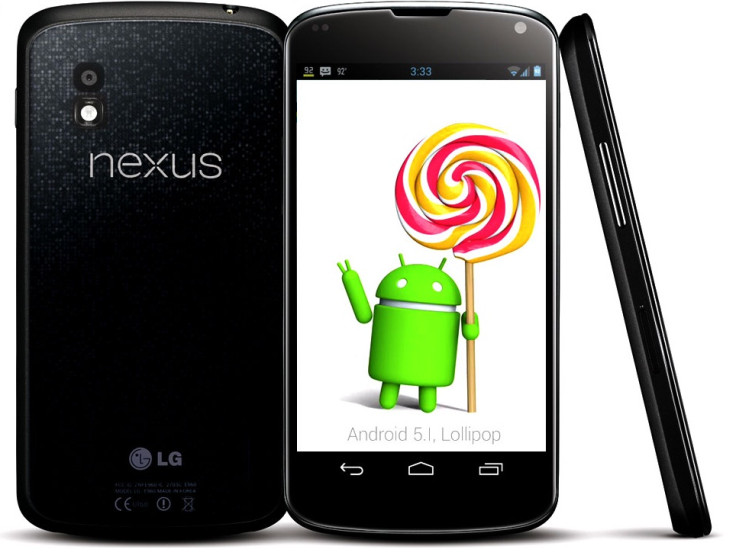
Popular among the Android custom ROM is the Terminus ROM which features Android 5.1.0_r3 Lollipop build LMY47I and based on AOSP with only useful features.
Recognised XDA developer, lichti1901 has released an early build of this ROM for Google's Nexus 4 codenamed Mako, which is yet to receive the latest Android Lollipop stock update, unlike other Nexus line-ups. Noteworthy changes such as Ambient Display and fixes for the Quick Settings are a part of this custom release.
Check out our step-by-step installation guide if you want to update your Nexus 4 to the Terminus ROM. Proceed with extreme caution as the ROM is still in testing and might introduce bugs with the installation.
ROM info
- ROM OS version: 5.1.x Lollipop
- Based on: AOSP
- Status: Testing
- Created on: 28 December
- Last updated: 29 March
Changelog (6 April)
- Revert Ambient Display
- Add Doze timeout and trigger options
- Switched to other LCD density code
- Option for left clock
- Fix quicksettings on secure lockscreen
- Renamed QS Tiles title Notification Drawer --> QS Tiles
- Smart Pulldown
- Move QS quickpulldown to QS Tiles settings
- Switch to other compiler option for Art -everything. ROM is much smoother and snappier now
Key points
- Before following the installation guide, create a backup of all important data of the phone using custom recovery.
- Enable USB Debugging on the phone to connect it with the computer and use Android SDK with it. [Navigate to Settings>> About phone. Tap on Build Number several times until a message appears saying 'You are now a Developer.' Now enable USB Debugging Mode by navigating to Settings>> Developer Options.]
- Your Nexus 4 should have above 80% battery charge to avoid power off during the process which could damage the device.
- The phone should be rooted with the latest recovery system installed on it. Also, it should have an unlocked bootloader.
- As the Terminus ROM is undergoing testing, all the features might not function properly.
- The Android 5.1 Terminus ROM works with Nexus 4 codenamed Mako. Flashing this on any incorrect variant might brick the device. Therefore, verify the model number of the device.
- After flashing the ROM if the device gets stuck on booting animation or experience boot loop then perform wipe cache partition and wipe dalvik cache for a few times before rebooting the device.
- Once the ROM is installed, users are advised to give 10 minutes to the ROM after the device boots up for the first time for better user experience.
Download files
How to update Nexus 4 to Terminus ROM with Android 5.1 Lollipop LMY47l
Step-1: Connect the Nexus 4 to your PC using USB cable. Without extracting, move the downloaded files to the internal storage of the phone and remember the location
Step-2: Switch off the Nexus 4 and unplug the USB cable from it
Step-3: Boot your phone into custom recovery. For this press and hold Volume Up, Volume Down and Power buttons together. Release all the buttons when you see Bootloader/fastboot menu.
You will also see the Start button on the screen, press Volume Down or Up until the start text changes to Recovery Mode. Press the Power button to confirm entering into Recovery mode
Step-4: In recovery mode, perform a Nandroid backup by selecting backup and restore
Step-5: Perform data wipe by selecting wipe data/factory reset. Use the Power button to select everything in the Recovery mode
Step-6: Perform a cache wipe by selecting wipe cache partition
Step-7: Perform a wipe of your dalvik cache to avoid boot loops or, any other errors. From recovery go to advanced>> wipe dalvik cache
Step-8: Return to the main recovery menu and select install zip from sdcard>> choose zip from sdcard. Browse to the location where you have saved the AOSP ROM, select it and confirm installation
Step-9: Once you have flashed the ROM, follow the same steps to install Gapps package
Step-10: Install SuperSU
Step-11: When you have installed all the files, boot the phone into normal mode by selecting reboot system now. Keep in mind that the first boot will take some time before it loads all the new files
Navigate to Settings>> About phone to check the Android Lollipop build version.
[Source: XDA via TeamAndroid]
© Copyright IBTimes 2024. All rights reserved.





