OxygenOS 2.2.2 rolling out to OnePlus X with various enhancements and bug fixes
OnePlus is working to bring Marshmallow update for OnePlus X soon.
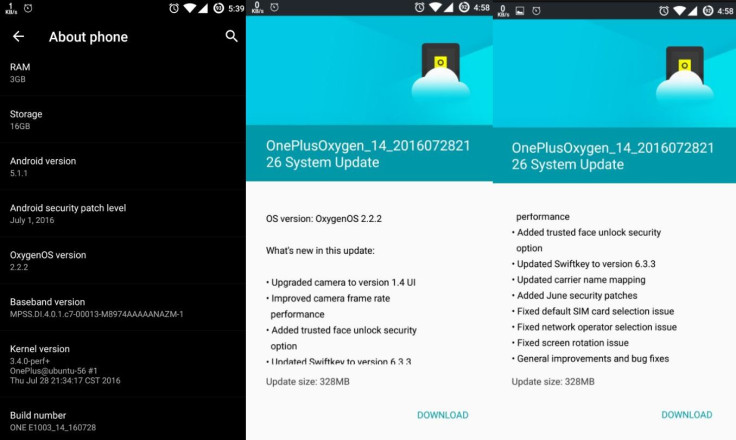
A new version of OxygenOS 2.2.2 is rolling out for OnePlus X users across the globe. Weighing in at 328MB, the update is based on Android 5.1.1 and bundles all the security patches that are available with the 1 July Android security release.
The Marshmallow update will take some time as the company is still working on it and has not provided any details as to when it is expected. As for the OxygenOS 2.2.2, there are a bunch of improvements and fixes.
Upon installing the firmware you should see the camera upgraded to version 1.4 UI, along with enhanced camera frame rate performance. It adds a trusted face unlock security option and updates the Swiftkey to version 6.3.3. The default SIM card selection and network operator selection issues have been resolved. The carrier name mapping is update and the screen rotation issue is fixed.
All users will not be able to access the update at the moment, as the rollout is incremental. However, the OTA files are available in case you want to perform a manual update. Check out the guide below for more details.
- Download OxygenOS 2.2.2 for OnePlus X (Alternate link)
- Connect the phone to the computer and copy the downloaded zip file to the phone's storage. If you are a Mac user, install Android File Transfer for this method
- Reboot the phone into recover mode. For this, shut down the phone and turn it back while holding the Power and Volume buttons simultaneously
- Select Install from local/Install from SD and then head over to the location where you have saved the file then click Install to confirm flashing
- Your phone should now be updated to the latest build and reboot automatically.
The above instructions are for phones with stock recovery. Check out the guide below if you have rooted OnePlus X with TWRP recovery.
- Boot the phone into TWRP recovery
- In the recovery mode, select Install option
- Select the zip file then swipe to flash
- In the end reboot your phone.
© Copyright IBTimes 2024. All rights reserved.





