Root Galaxy Note N8000 on Official Android 4.1.2 XXCLL6 Jelly Bean OTA Firmware [Tutorial]
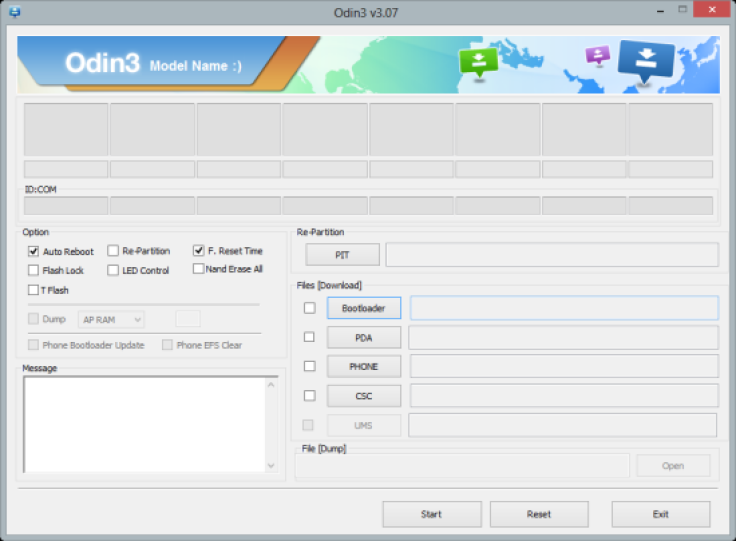
Samsung rolled out the latest official N8000 XXCLL6 Android 4.1.2 (Jelly Bean) Over-The-Air (OTA) firmware recently, and those who have already updated their device to the latest official firmware can now root their device using the step-by-step guide below.
Rooting the device is essential to gain full system access (Super-user access) for installing third-party root-based apps, custom ROMs and latest system tweaks. The rooting method employed in this guide requires the use of CF-Auto-Root along with ODIN flash tool.
NOTE: Rooting a device will void its warranty. You can recover the warranty by just reinstalling the official firmware update.
Key Points to Note
- CF-Auto-Root tool and the instructions given in this guide are applicable to the Galaxy Note 10.1 N8000 model only and will not work on any other device. Verify your device's model number by navigating to Settings > About Tablet.
- Back up important data and settings on the tablet and ensure that the device has at least 50 percent battery charge.
- Verify that the correct USB drivers are installed for Galaxy Note N8000 on the computer (download USB drivers)
- Make sure that USB Debugging mode is enabled by navigating to Settings > Applications > Development.
- CF-Auto-Root method provides only root access to the device, and custom recovery tools such as CWM recovery needs to be installed separately after rooting the device.
- The instructions provided in this guide are meant for reference purpose only and do not cover any warranty claims involving device damage or issues arising out of installing the XXCLL6 official firmware. Users are advised to proceed at their own risk.
Downloads
How to Root Galaxy Note N8000 on Official Android 4.1.2 XXCLL6 Jelly Bean Firmware
1. Extract CF-Auto-Root package to get a file with .tar extension in the extracted folder.
2. Extract Odin zip file to get Odin3 v3.07.exe along with few other files.
3. Power off your tablet and wait for vibration (about 5-6 seconds) to confirm complete device shutdown.
4. Boot Galaxy Note tablet in Download Mode by pressing and holding Volume Down and Home buttons while simultaneously tapping the Power button. When a "Warning!" message appears on screen, hit Volume Down key to progress into Download Mode.
5. Launch Odin3 v3.07.exe (check Step 2) as an Administrator, as Admin privileges are required to complete the rooting process.
6. Connect the Galaxy Note N8000 to the computer with USB cable. A message reading "Added!!" appears in Odin's message box at the bottom left of screen. If the message fails to appear, just try another USB port (preferably the one at the back of the computer). If all else fails then just reinstall the USB drivers for the tablet on computer. When the successful "Added!!" message appears in Odin, proceed to the next step. At this point, the ID: COM device with the corresponding port number turns Yellow if the device is added successfully.
7. Choose the following file in Odin using the respective command button:
1. Click the PDA Button, and select the CF-Auto-Root-p4noterf-p4noterfxx-gtn8000.tar.md5 file.
8. In Odin, make sure Auto Reboot and F. Reset Time options are enabled (select their checkboxes).
9. Verify everything in step 7 and step 8 is done correctly. Then, hit the START button to begin the flashing process.
10. Once the root is flashed completely, the tablet will reboot automatically and a PASS message with green background appears in the left-most box at the very top of Odin. Now, unplug the USB cable to disconnect the device from computer.
Galaxy Note N8000 is now rooted on official N8000XXCLL6 Android 4.1.2 OTA firmware. You can now install apps that require root permission.
[Source: Android Jinn]
© Copyright IBTimes 2024. All rights reserved.






