Root Nexus 4 Running Android 4.2.1 JOP40D Jelly Bean and Install CWM Recovery [Tutorial]
The Android 4.2.1 JOP40D Jelly Bean update for Nexus 4 fixes the Bluetooth bug and the slow camera app rotation.
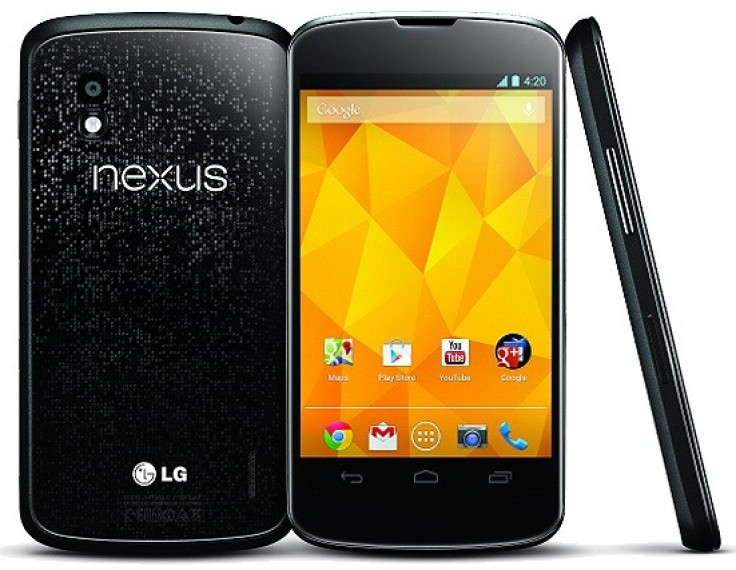
The Nexus 4 is Google's first smartphone to feature the Android 4.2 (Jelly Bean) software update. Unfortunately, several bugs were spotted in the update, including the missing month of December in the People app.
The Internet search giant has now released an updated version - Android 4.2.1 - with base firmware JOP40D - for the Nexus 4. The over-the-air (OTA) update also fixes the Bluetooth bug and the slow camera app rotation.
Nexus 4 users who have updated the handset with this version can now root the device with this tutorial. This also installs ClockWorkMod (CWM) Recovery on the Nexus 4. IBTimes UK reminds its readers it will not be held liable for any damage to the device. This root method is compatible only with Nexus 4 running Android 4.2.1 (JOP40D) official firmware.
Pre-Requisites
- Ensure download of USB drivers for the Nexus 4
- Ensure bootloader of Nexus 4 is unlocked
- Ensure Nandroid backup
- Ensure back-up of all important data
- Ensure battery has at least 80 percent charge
To Root Nexus 4 on Android 4.2.1 (JOP40D)
- Download Android SDK and install (for tutorial to set up with downloading platform-tools and USB drivers' package in SDK and on Windows, click here)
- Enable USB debugging mode
- Download Fastboot and extract to android-sdk-windowsplatform-tools directory
- Note: Skip above steps if already completed
- Download SuperSU v0.98 (CWM-SuperSU-v0.98.zip) to computer
- Connect device to computer with USB cable and copy downloaded file to SD card
- Disconnect device and switch it off
- Download CWM 6.0.1.9 (recovery-clockwork-touch-6.0.1.9-mako.img) and save to android-sdk-windowsplatform-tools directory
- Re-start device in Fastboot/Bootloader Mode (to do so, press Volume Down and Power buttons until text appears onscreen; this is Bootloader Mode)
- Browse to android-sdk-windowsplatform-tools directory and open Command Prompt (Shift+Right Click > Open Command Prompt)
- Type below command and press Enter
- fastboot flash recovery recovery-clockwork-touch-6.0.1.9-mako
- After action is completed, choose Recovery from Fastboot menu and enter Recovery Mode
- In CWM Recovery, scroll to Flash Zip from SD Card and press Power button to select
- Now, press Power again to select Choose Zip from SD Card
- Browse to CWM-SuperSU-v0.98.zip using Volume buttons and select using Power. Confirm installation
- After installation is completed, return to main Recovery menu and select Reboot System Now (first reboot will take up to five minutes)
Once the device boots up successfully, it should be rooted on Android 4.2.1 (JOP40D). To ensure root method is installed and working properly, verify with Root Checker.
[Source: Team Android]
© Copyright IBTimes 2024. All rights reserved.





