How to Root Official XXELK4 Android 4.1.2 Firmware on Galaxy S3 I9300 Using CF-Root
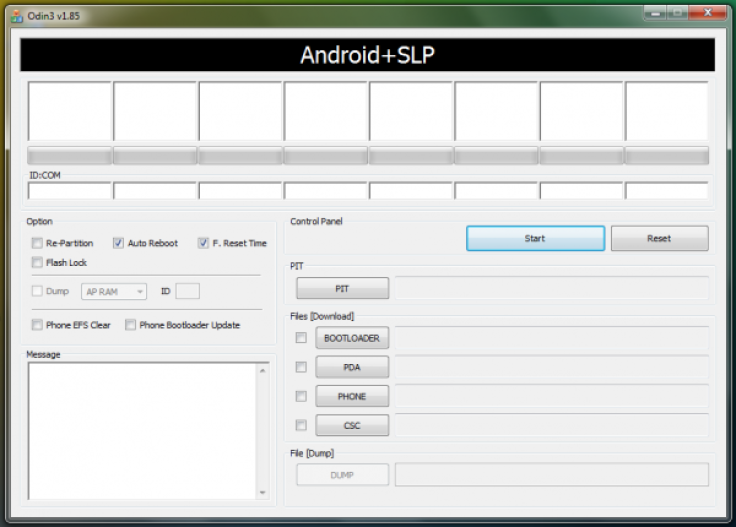
Galaxy S3 I9300 users finally get the official Android 4.1.2 Jelly Bean update with due credit to the release of leaked official firmware - XXELK4. Until now, there has been just a flurry of AOSP based custom ROM Jelly Bean firmware ported to the smartphone. The release of the latest official firmware brings a welcome change to Android purists who prefer the stock Android experience to custom versions.
CF-Root Package Contents
CF-Root package includes the following features:
- SuperSU v0.93
- ClockworkMod (CWM) recovery v5.5
- CWM Manager v3.60
Disclaimer: The instructions provided in this guide are meant for reference purposes only. IBTimes UK will not be held responsible if you damage or brick your device.
Prerequisites
- The CF-Root tool and the instructions given in this guide are meant for the international variant Galaxy S3 I9300 model only and will not work on any other device. Verify your phone's model number by navigating to Settings > About Phone.
- Users are advised to backup all their important data and settings before proceeding with the rooting instructions (as a precautionary measure to avoid the risk of data loss).
- Make sure that your phone is on XXELK4 based Android 4.1.2 firmware before you begin the rooting procedure.
How to Root Official XXELK4 Android 4.1.2 Firmware on Galaxy S3 I9300 Using CF-Root
Step 1 - Download CF-Root-SGS3-v6.4.zip for Galaxy S3 on your computer and extract the zip file to the desktop.
Step 2 - Download ODIN v1.85 (optional) which is needed to install Android 4.1.2 firmware on Samsung Galaxy S3 I9300.
Step 3 - Power off your phone and boot into Download Mode. To do so, press and hold the Volume Down and Home buttons together, and then tap the Power button until you see the construction Android robot icon with a triangle. Hit the Power button again to confirm entry into Download Mode.
Step 4 - Launch ODIN on your computer and connect your phone to it while your phone is still in Download Mode.
Step 5 - If your phone connects successfully, one of the ID:COM boxes will indicate yellow with the corresponding COM port number. This step may be time-consuming.
Step 6 - Choose the root package file that needs to be flashed or installed on your phone, which can be found in the extracted zip file in Step 1.
- Click the PDA button and choose the file CF-Root-SGS3-v6.4.tar.
Step 7 - In ODIN, enable Auto Reboot and F. Reset Time options. Leave all the other options at their default value.
Step 8 - Click the Start button in ODIN and the installation process will begin. It will take a few minutes to complete.
Step 9 - Once the ROM is installed, your phone will reboot. When you see the home screen, disconnect your phone from the computer.
Your Samsung Galaxy S3 is now rooted on Android 4.1.2 XXELK4 official firmware update. Check for the Superuser app in your apps list to verify if the installation is successful.
If you have not already installed the XXELK4 official firmware for Galaxy S3 I9300, check out the step-by-step guide posted here.
[Source: Team Android]
© Copyright IBTimes 2024. All rights reserved.






