Update Galaxy Nexus i9250 to Android 4.1 Jelly Bean With AOKP ROM
A preview build of AOKP ROM based on Android Jelly Bean has been released by the AOKP team for the Galaxy Nexus with model number i9250.
A few days ago Google rolled out Android 4.1 (Jelly Bean) Over-The-Air update for Galaxy Nexus confirming CDMA Galaxy Nexus, Nexus S and Motorola Xoom will receive the update later this month. Soon after this the web search giant announced the Jelly Bean update for Nexus S devices with carriers including T-Mobile, H3G, O2, Rogers and Vodafone. According to a recent report by Phone Arena, the update has been announced for Motorola Xoom Wi-Fi users.
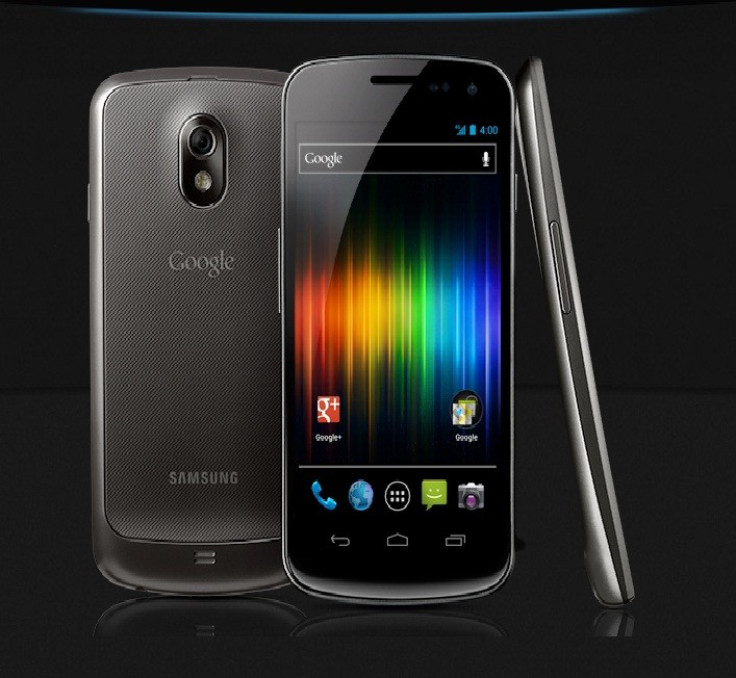
An earlier IBTimes UK report suggested methods to get the Jelly Bean update for Galaxy Nexus owners who cannot wait for the OTA update to reach their region. Meanwhile, a preview build of Android Open Kang Project (AOKP) ROM based on Android Jelly Bean has been released by the AOKP team especially for the international version of Galaxy Nexus with model number i9250. The ROM was reportedly working properly although it has only a few customisation options currently, according to The Android Soul.
The AOKP ROM powered by pink unicorns is believed to be a powerful contender to CyanogenMod (CM) ROM which is based on Android Open Source Project (AOSP). The CM builds contain a few additional features and tweaks. The ROM is hugely popular and supports more than 70 devices, reports Android Authority.
The AOKP ROM released by the team and the steps mentioned below are only compatible with the global version of Galaxy Nexus and not with its either Verizon or Sprint variants. Therefore, before proceeding, check the model number of your Galaxy Nexus. Also keep a backup of all your important apps, data and APN settings.
Steps to install AOKP Jelly Bean on Galaxy Nexus
1) Unlock the bootloader on your Galaxy Nexus. Install Team Win Recovery Project (TWRP) recovery on your Nexus
2) Download AOKP ROM and Google Apps package as well. Now copy these two downloaded files to the SD card on your phone
3) Turn off your Galaxy Nexus and boot into either TWRP or CWM recovery (press and hold Volume Up+ Volume Down+ Power buttons together until the phone screen turns on and then select the Restart Recovery option)
4) Now click on Backup and slide the blue circle button at the bottom to start backing up your current ROM. Once it is complete go back to the main menu by clicking Home button
5) Select Wipe, then select Factory Reset to confirm data wipe. After the wipe is over go back to the main menu
6) Now select install and got to the downloaded ROM on your SD card and select it. Confirm installation
7) Once the ROM is installed, select the Google apps package and install
8) Now select Reboot system to reboot your Galaxy Nexus and boot up into AOKP ROM based on Jelly Bean.
AOKP-based Android 4.1 is now running on your Galaxy Nexus.
© Copyright IBTimes 2024. All rights reserved.





