Samsung Galaxy S6 edge: Six things you can do with the curved screen

The Galaxy S6 edge has a screen which curves over the left and right sides of the phone. Samsung first experimented with this on a single side of the limited-run Note Edge last year, but now the technology has arrived globally on its new flagship, what benefits does it bring?
Is the edge display merely an interesting design quirk with a £100 premium, or is it genuinely useful? Here are six things you can do with the new phone's curved screen.
1. A place to find five of your favourite contacts
The icons of up to five favourite contacts can be accessed by swiping onto the screen from one of the curved edges (you can pick which side in the settings app). Tapping on a friend then gives you a shortcut to call or text them. Contacts' photos are automatically placed here, and for any without a photo the icon will be their first initial instead. Any five contacts can be placed here and each has their own colour - more on this further down...

2. Where missed calls from your favourite contacts appear
Miss a call from any of these five people and a small line in their designated colour appears at the edge of the screen. The lines stay there on the home screen until they are dismissed; the pale blue line in the image above is used to access your favourite contacts with a swipe in from the edge.

Swipe from the darker blue line towards the middle of the display to bring up options to send a text or call the contact assigned to that colour.
3. Subtly tell you when a favourite contact is calling
Our smartphones light up all day long with calls, texts, Facebook messages, tweets and Instagram likes - but sometimes we don't want to be disturbed and need a way to prioritise what's most important. The S6 edge does this by illuminating its edge display when a favourite contact calls you. Place the phone face down (a very modern sign that you're paying attention in an important meeting/the pub), then when a favourite calls the edge will light up blue, green, yellow of whatever the contact's colour is, which you can see glowing below and around the phone.

You can set the edge display to light up for calls, text messages and emails from your favourite five, or have it only work with calls.
Pick the phone up to answer, or press the heart rate monitor (next to the rear camera) for two seconds to text a pre-written reply. Something like "I'm meeting a client, will call you after" could work for your boss, or "Just leaving now, will be home soon" for your significant other.
4. News ticker, tweets, stocks and notifications at a swipe
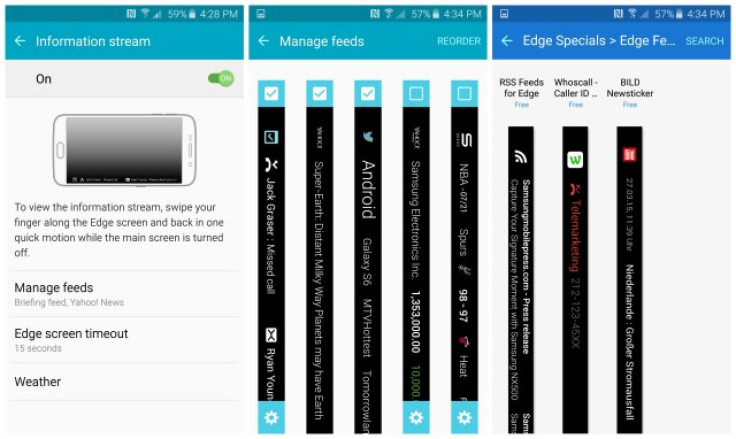
Dive into the settings app, head to Edge Settings -> Information Stream, and you can set the edge display to show news headlines, stock prices, trending topics on Twitter and notifications like missed calls. Then swipe your finger along the edge and back (while the screen is off) and this information will tick along the edge, without the rest of the screen lighting up. Flick up or down the edge to scroll through the information streams.
5. Act as a bedside clock at night

The edge display can be set to show the time, plus notifications like missed calls, permanently each night. Set a time for it to start and end, and when the phone is locked the edge will subtly show the time. The edge's position means it can be seen from the side - useful when it's on your bedside table - but the edge isn't as large as it is on the Galaxy Note Edge, so the effect is less impressive here.
Because only a small portion of the display is lit up and used, this feature uses only a time amount of battery - around 5% per night.
6. Draw attention to itself
Not a feature as such, but a by-product is how the edge display draws attention to itself. It's just so different - both to look at and feel - and attractive that people are drawn to it in a way I haven't seen with Samsung phones before. Even iPhone users said the edge was a cool addition, but universally balked at the £760 asking price - £100 more than the regular S6 and £161 more than an iPhone 6 with the same 64GB of storage.
It's a shame Samsung didn't call this the regular S6 and ditch the flat-screened model completely. But for those who don't mind the extra outlay, the S6 edge is a fun departure from everything else on the market. The features may be limited, but the aesthetic is as attention-grabbing as Samsung needed it to be after two years of uninspired design.
© Copyright IBTimes 2024. All rights reserved.






