Smartsheet for Outlook now available in beta: Integrates with users' email
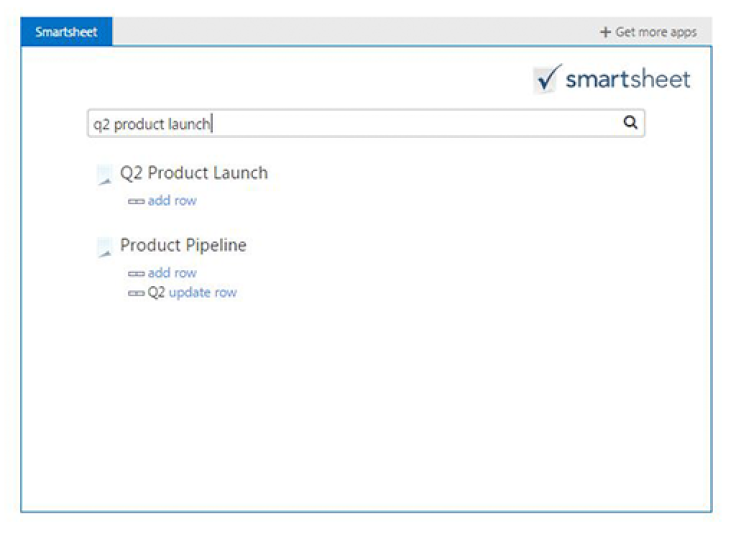
Microsoft which showcased the Smartsheet for Outlook app in the ongoing Build 2015 conference has now made the application available in the form of a beta which can be downloaded for free.
What's new?
Smartsheet for Outlook allows users to create or edit items in Smartsheet and collaborate on them in real-time, all without leaving the Inbox. Users can collate/integrate all important information in Smartsheet - project tasks, change requests, resumes, customer requirements and more.
Key features of the latest Smartsheet beta are:
- Convert any e-mail into a shared item that instantly appears as a row in your Smartsheet project or sheet for all collaborators to see and act on
- Create or edit a Smartsheet item or task, then assign it to someone, schedule it, or add comments and other relevant details contained in your email
- Keep the entire email as a discussion associated with your Smartsheet item
- Search Smartsheet for the right sheet or project
- Add all or selected email attachments to your Smartsheet item
Compatibility
- Smartsheet for Outlook is supported for the Outlook Web App and Outlook 2013 (Windows)
- Smartsheet for Outlook relies on Smartsheet, which is a subscription-based service. Sign up for a Smartsheet free trial from the Smartsheet for Outlook app.
How to use Smartsheet
1. Import an existing MS Excel sheet
2. Import an existing MS Project file
3. Start with a Smartsheet customisable template, some examples include:
- Project Management Templates: Basic Project with Gantt Chart & Dependencies, Gantt Project with Hard Deadline
- Task Management Templates: Team Task List by Priority, Recurring Task List
- Event Planning Templates: Event Task List with Gantt Chart and Budget, Simple Event Task Plan
- Agile Project Management Templates: Basic Agile Project with Gantt Timeline
- Sales Templates: Simple Sales Pipeline, Sales Activity Tracker by Week
- Finance Templates: Expense Report, Monthly Budget Tracker, Balance Sheet
- HR: New Hire Checklist, Employee Info Tracker
- Recruiting: Job Candidate Tracker
- Marketing Templates: Marketing Campaign Analysis Rollup, SEO Checklist
© Copyright IBTimes 2024. All rights reserved.





