Unofficial CyanogenMod 12 build featuring Android 5.0 released for Galaxy Grand Duos: How to install
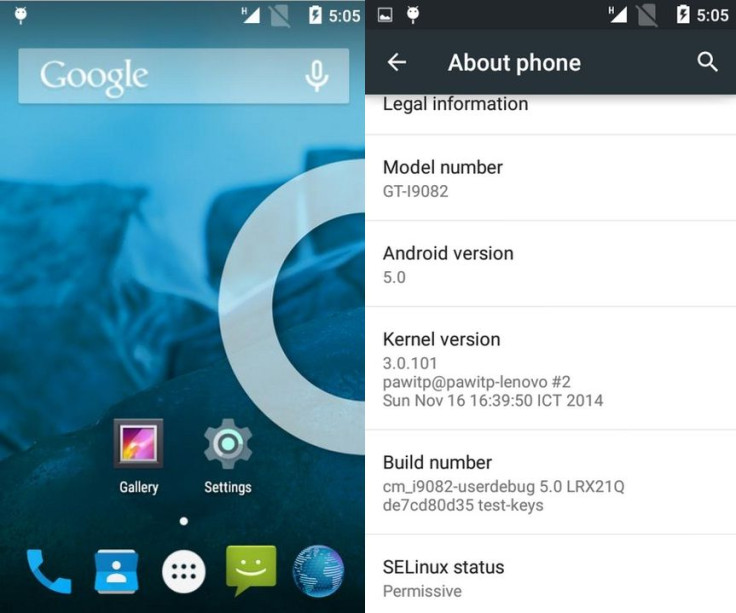
Like other Android powered smartphones, the Galaxy Grand Duos can now be updated to Google's newest and latest Android version, although unofficially.
Recognised XDA developer, pawitp has released an early CyanogenMod 12 build featuring Android 5.0 Lollipop for the 1<sup>st generation Galaxy Grand Duos (GT-I9082 and GT-I9082L), which is still on older Android version 4.2.2.
There are a number of bugs in this alpha build, but these are expected to be fixed during the course of development.
A few things to take note of: this custom release does not work with stock Android 4.1 devices, hence upgrade your device to Android 4.2 before flashing the ROM. Also, your device should have the latest version of CWM recovery since older version will give 'Status 7' error. Check out the functioning and non-functioning features in this ROM.
Working features
- Wi-Fi
- Bluetooth
- RIL (Calls, SMS, Mobile Data)
- Dual SIM
- Sensors (Accelerometer, Compass, Light, Proximity, etc.)
- Camera (photo)
- Video playback
- Audio (playback & recording)
- GPS
- Everything else not listed under known issues
Known issues
- Screenrecord does not work
- FM Radio does not work
- Sometimes wake up causes music stutter
- Wi-Fi HAL (i.e. Scanning MAC Address Randomisation) not implemented
- Sim Tool Kit (STK) not fully working
- Camera app sometimes crashes on close
- Unable to un-pin screen without rebooting
- Some users have reported issues with call audio
- Random low video recording volume
- Launcher shortcut of apps moved to SD might disappear (this is a launcher issue. You may be able to switch to a third-party launcher which does not have this problem.)
- Swipe-typing and face unlock are not ROM issues. They need the proper libraries from Google Apps
- Does not work on 4.1 stock ROM's bootloader, upgrade to 4.2 before flashing
Dual-SIM version:
- Both SIMs are always enabled (no way to disable one SIM)
- "Receive incoming call while data is enabled" always enabled
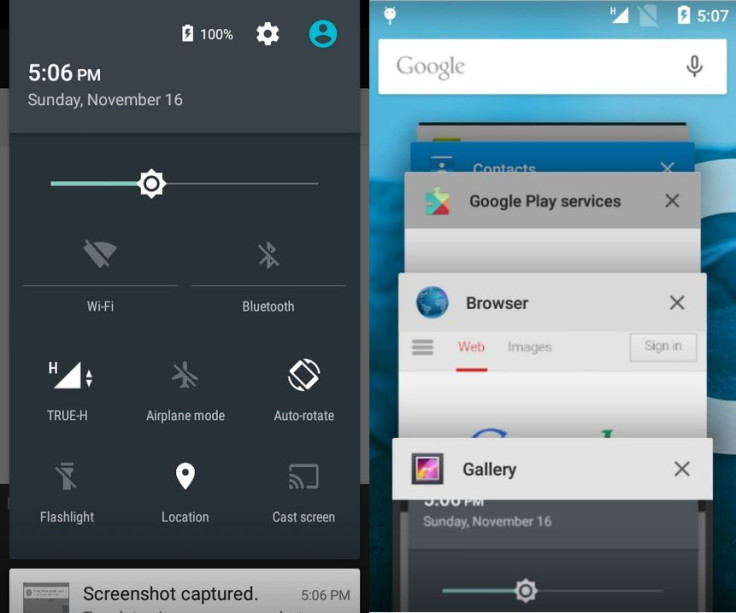
Changelog
- Fix video freeze in YouTube/browser
- Fix screen off animation
- New music player, fix APN selection not being respected
- Fix FC when accessing mobile network settings
- Fix app name/icon not displayed with app2sd, toggling SIM2 data from Quick Settings, use audioflinger for resampling
- Improve root compatibility, 5.0.1, app2sd, delta update
- Fix root
- Fixed voice note in WhatsApp, SIM PIN, incoming call crash, 2G/3G selection in non-English languages. SELinux is now in enforcing mode (you may need to wipe if you have ever used a custom kernel with SELinux disabled)
- Fixed unable to select 2G/3G, "Carrier Settings" FC, FC when dual SIM disabled, sometimes not able to set APNs, low Wi-Fi download performance when screen off
- Fixed "call feature" crash, random reboots (Note: may require wipe or "pm clear com.android.launcher3" if launcher is crashing)
- Fixed .wav playback, video recording, off-mode charging, "mount /data" error in install script, low call volume, compatibility with smaller /system partition
- Initial release
If you wish to run Android 5.0 on your Galaxy Grand Duos using the alpha CyanogenMod build, check out the following installation guide.
Points to remember
- As the tutorial might wipe out all the data of the phone, create a backup using custom recovery
- Enable USB Debugging Mode on the phone to connect it with the computer and use Android SDK with it. [Go to Settings>> About phone. Scroll down to Build number, Tap seven times on the build number. The Developer options under Settings should appear now. You can now enable USB debugging mode.]
- The Galaxy Grand Duos should have above 80% of battery charge to avoid unusual shut down due to lack of battery, which could damage the device.
- The phone should be rooted and have the latest version of recovery installed. [Latest custom recovery links:1/2]. Older CWM recovery will give Status 7 error.
- The unofficial CyanogenMod 12 ROMs based on Android 5.0 work with Galaxy Grand Duos GT-I9082/I9082L. Applying these on any incorrect variant might brick the device. Verify the model number of the smartphone by navigating to Settings>> About phone>> Model number and install firmware based on the mode number of the device.
- Since the custom build is still in its alpha stage, bugs are highly likely and it cannot be installed as a daily driver.
- IBTimesUK will not be held liable for any damage to the device. Installation will be at your own risk.
Download files:
CyanogenMod 12 for Galaxy Grand Duos [Alternate links: Link 1 or, Link 2]
How to install Android 5.0 Lollipop on Galaxy Grand Duos with unofficial CyanogenMod 12 build
Step-1: Connect the Galaxy Grand to the computer using USB cable then copy the downloaded zip files to the SD card of the phone. Ensure that the files are in the SD card root, not in any folder
Step-2: Unplug the USB cable from the phone and switch it off
Step-3: Boot the phone into recovery mode. To do this, turn the phone on while pressing and holding Volume Up, Home and Power buttons together
Step-4: In recovery mode, perform a full data wipe by selecting wipe data/ factory reset. Use the Power button to select while in Recovery Mode
Step-5: Perform a cache wipe by selecting wipe cache partition
Step-6: Perform a wipe of dalvik cache. From CWM recovery, go to advanced then select wipe dalvik cache
Step-7: Go to the main recovery menu and select install zip from sdcard then choose zip from sdcard. Using the Volume rockers head over to Lollipop ROM zip, which was copied to the phone's SD card. Select it using the Power button and confirm installation on the next screen
Step-8: When the ROM is installed, repeat the procedure to flash the Gapps file
Step-9: After the installation process is completed, reboot phone by selecting reboot system now from the recovery menu
Your Galaxy Grand Duos should now be updated to CyanogenMod 12 featuring Android 5.0.
[Source: XDA]
© Copyright IBTimes 2024. All rights reserved.





