VLC Player beta for Windows Phone users finally available for download

Your Windows Phone 8.1 smartphones can now finally play videos via the VLC Player, whose beta version is now available for download free of cost, for users having officially registered to test out the beta release.
VLC player is quite popular in the PC segment, as the software is generally known as the "media player that is capable of playing all multimedia content irrespective of environment." Computer users would have been accustomed to VLC more than other third-party multimedia content players.
If you have registered with Microsoft, to download, test and improvise upon VLC Player for Windows Phone, then head straight to the official Windows Phone Store to download VLC for Windows Phone beta.
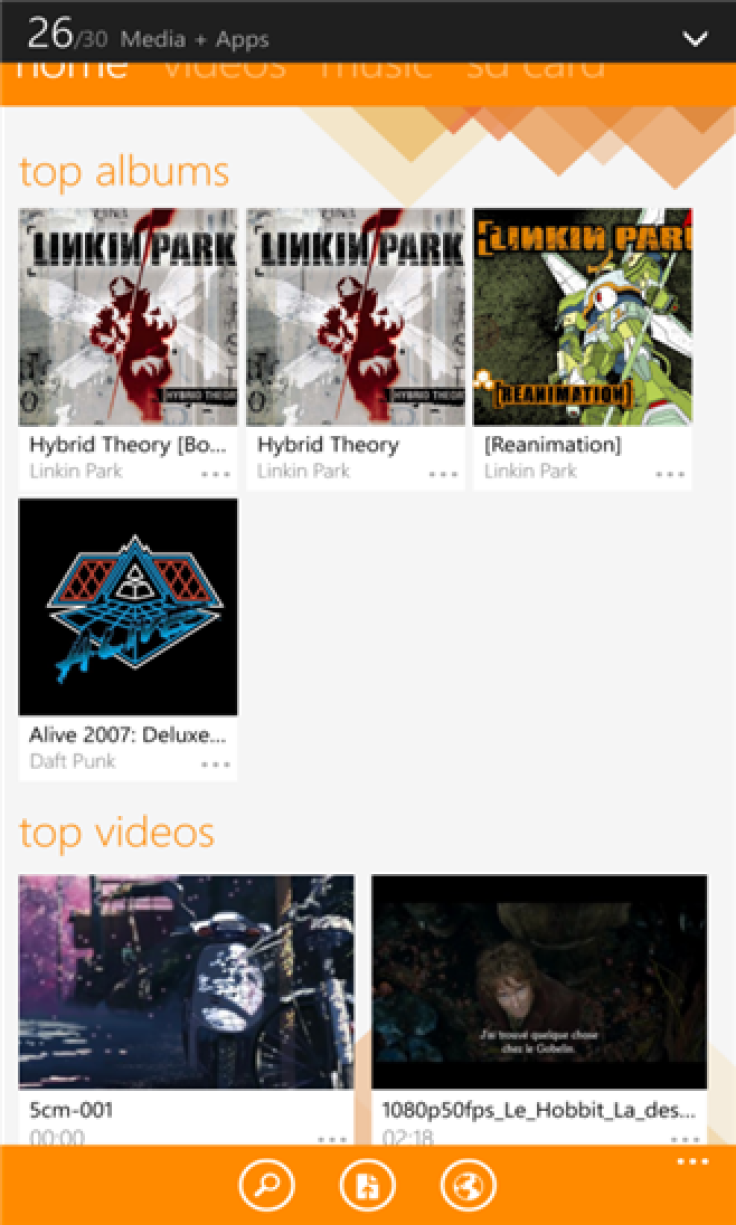
The application is available to download in the form of a 9MB file, and works with the Windows Phone 8.1 operating platform.
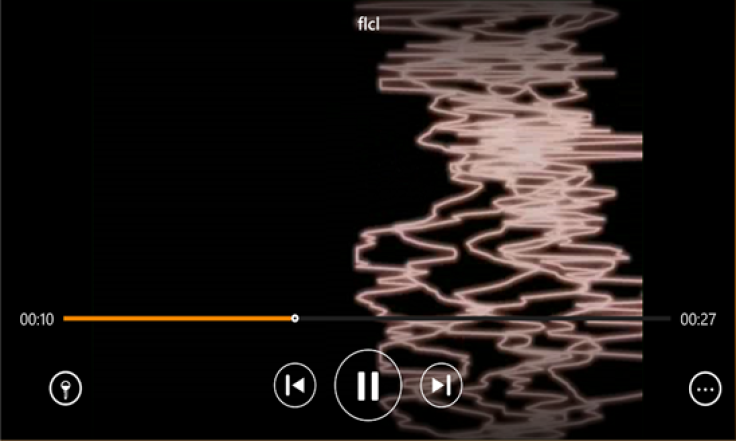
Pre-requisites to download VLC for Windows Phone beta:
Before downloading the app, ensure that your Windows Phone 8.1 device fulfills the following requirements:
- Internet connection
- Music library
- Photos library
- SD card
- Videos library
- HD720P (720x1280)
- WVGA (480x800)
- WXGA (768x1280)
How to verify pre-requisites?
You can see what features the VLC for Windows Phone beta requires, by tapping the app in the Windows Phone Store and swiping over to Details.
Features of VLC beta
- Plays all files, in all formats, like the classic VLC
- Audio and video media library, with full search
- Support for network streams, including HLS
© Copyright IBTimes 2024. All rights reserved.





