Windows 10 Mobile preview build 10512 out for Insiders on Fast ring
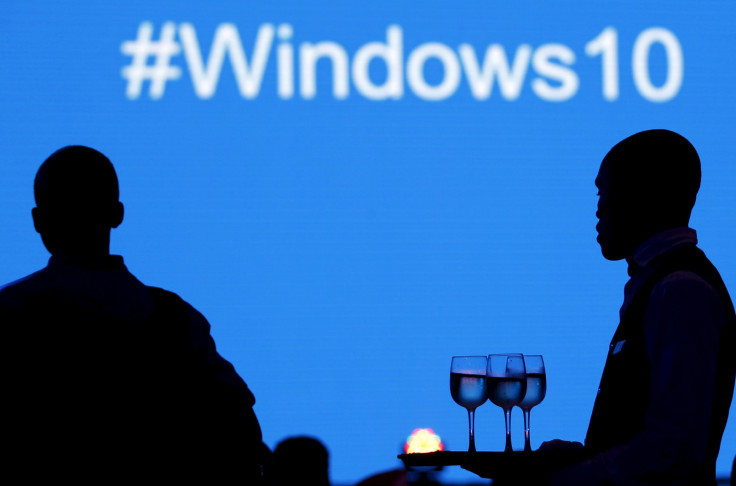
Now that the Windows 10 PC version is officially out, Microsoft has turned its focus to the Mobile version.
The company has just rolled out a new Windows 10 Mobile preview build 10512. Windows Insiders on Fast ring should now be able to find the update.
With the release, Microsoft's Gabriel Aul expects the builds to be out more frequently in a bid to improve the core quality of Windows 10 Mobile.
Microsoft has added quite a few enhancements along with fixes for issues raised by Insiders.
The update brings overall stability and performance improvements apart from allowing setting lock screen and background images from within the photos app.
Microsoft has also fixed the issue related to apps installed on SD card not working after reboot. Further, there are improvements to the Latvian and Chinese inputs as well as to the Kid's Corner tile layout. The reliability of Data Sense notifications is now better.
Notable fixes include the camera issue that fails to launch when the phone is locked, notifications for incoming text messages not appearing, unresponsive touch screen after a phone call and folder tiles having overlapping text.
A few hiccups still exist in the preview build. Also, Insider Hub is not included in the new build, but expected to be in future release.
Known issues
- Mobile hotspot doesn't work in this build. When sharing the Internet from phone using Mobile Hotspot, devices will fail to get a valid IP address from phone and will show no internet access.
- Two-factor authentication for your MSA with a phone number doesn't work in this build. If you reset your phone and go through the first run experience, you won't be able to input more than 2 characters for validating phone or text authentication. If you have a secondary email for two-factor authentication – you can choose that. As a workaround, add secondary email for two-factor authentication.
- Some phones might spend a long time in the post update migration experience – just let the phone sit and it should complete this migration.
- Apps that use background audio such as Groove, Podcast, Pandora, etc will crash when launching after receiving an app update from the Store. Rebooting the device will resolve this issue.
- Some phones with a large number of tiles pinned to the Start screen may get stuck in a state where the device shows "Loading..."; the device will need to be reset or rolled back to Windows Phone 8.1 using Windows Phone Recovery Tool.
- Some apps may fail to update through the Store with the error code 0x80073cf9; uninstalling the application and reinstalling it will resolve this issue.
© Copyright IBTimes 2024. All rights reserved.





