Windows 10 on Smartphones: Seven best features of Microsoft's new software for phones
Cortana, Spartan, Action Center, Start Screen, Universal Apps and more

At its media briefing on Wednesday, Microsoft showed off its radical new operating system Windows 10 working on smartphone s for the first time, and revealed that a preview of the software would be available in early February.
Microsoft will launch a version of Windows 10 specifically optimised for devices with screens 8in and smaller, meaning it will run on a variety of tablets and smartphones. The new software was shown off in a number of brief demonstrations by Joe Belfiore, the company's head of operating systems who showed off a number of news features and showed how Windows 10 will work seamlessly across smartphones, tablets and PCs.
An official Technical Preview version of Windows 10 for smartphones will be launched in February 2015, according to Microsoft, when enthusiasts will be able to test out some of the new features ahead of the software's official launch later in the year.
Flagship Windows 10 Lumia
Just like upgrading from Windows 7 and Windows 8.1, the update to Windows 10 on smartphones running Windows Phone 8.1 will be free, as Microsoft looks to move to a completely new approach to it software updates, seeing it more as an "giant internet service" than a standalone product.
As well as showcasing some of the new features of Windows 10 on smartphones, Microsoft announced it would be launching a new flagship smartphone later in the year. No details were given, but we could see a lot more revealed at Mobile World Congress which takes place in Barcelona at the beginning of March.
If not at MWC, Microsoft could save the launch for its own Build conference which takes place at the end of April.
Here we look at some of the most important aspects of the new Windows 10 software on smartphones:
- New Start Screen - While the Start screen on Windows 10 looks very similar to that of Windows 8.1, there are a couple of subtle changes. As well as being able to resize the Live Tiles any way you want, you will now be able to put a wallpaper on the background that will bleed through the translucent tiles on top, which looks great from the samples available.
- Universal Apps - This really could be the most important aspect of Windows 10 for smartphones. Not only does it give you a consistent look for apps across your devices, as well as syncing your content, but it will be the most compelling reason yet for developers to create apps for a Windows smartphone. Developers will be able to write their code once, and offer the app on smartphone, tablet and PC - or at least that's the theory.
- Refreshed Notifications - Windows Phone Action Center is getting a big overhaul, allowing you dismiss individual notifications or respond to them. You will also be able to access more quick settings by swiping down. Notifications will thankfully also be synced across all your devices and Microsoft has also streamlined its Settings Menu which is long overdue.

- New Outlook and Office - Part of its Universal Apps push, Microsoft showcased two of the most important aspects on Wednesday - Office and Outlook. With Word, Excel and PowerPoint coming bundled with Windows 10 on smartphones Microsoft says the new apps offer an experience almost undiminished from the desktop versions - which could be a huge reason for people to purchase a Windows smartphone. Outlook has similarly been revamped (across all platforms) and now has Word built-in to allow for faster composition as well as getting swipe gestures similar to those you get in other email apps like Mailbox.
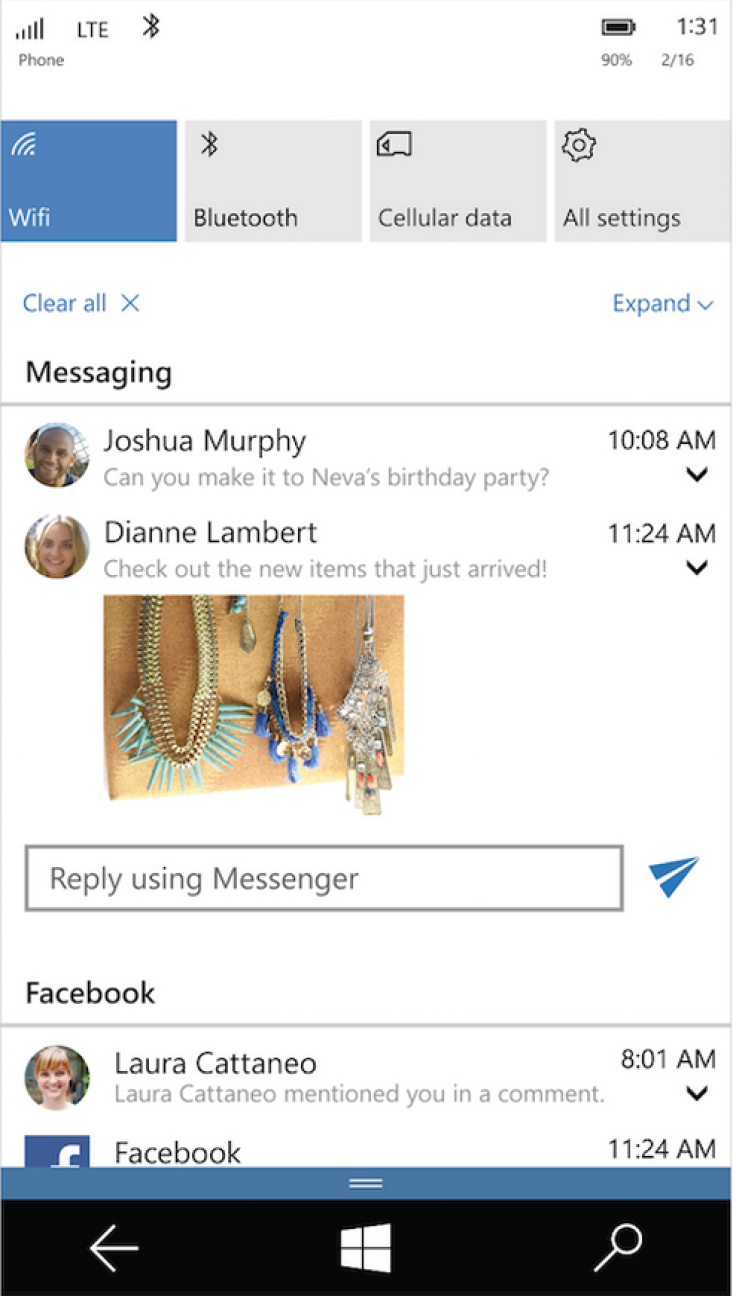
Windows 10 revamped Action Center Microsoft Project Spartan browser - Again, this is another Universal app which Microsoft will be rolling out to all platforms. Belfiore highlighted three features on Wednesday, including a note-taking annotation mode, reader view including offline caching and a reading list and it will of course have Cortana integrated into it.
- Revamped messaging - Microsoft will look to streamline messaging on smartphones by integrating IP-based messaging systems straight into the Message app. This should means that messages from Skype will just appear in the same conversation as SMS, and potentially services like WhatsApp, Viber and more will be similarly integrated.
- Cortana everywhere - Microsoft has said that anywhere you can type in Windows 10 on smartphones you will now be able to access Cortana. The digital assistant also looked to be much smarter in the demo on Wednesday, but we will have to wait and see if this is the case in the real world. Microsoft also revealed a new keyboard for smartphones which can be positioned anywhere you like on the screen - something other platforms don't offer.
© Copyright IBTimes 2024. All rights reserved.







