Windows Phone 8.1 Update 1 (8.10.14157.200) Seeding for Lumia 930: Cortana Now in the UK and China

Microsoft has confirmed the roll-out of the latest Windows Phone 8.1 Update 1 firmware for its 2014 premium smartphone, introduced at the Build Developer conference.
The Windows Phone 8.1 Update 1 or GDR1, which was announced in July this year, brings the new build version 8.10.14157.200 for the Lumia 930. This build number is similar to the one that was available to Developer Preview devices earlier in August.
Build 8.10.14157.200 beings several improvements in terms of stability and performance and many more. One of the major elements of this release is the Cortana support for users in the UK and China. The update will now enable Cortana to work on the Lumia 930 in the said regions. Here are the changes and improvements noticed in build 8.10.14157.200.
Changelog
- Improved stability and performance
- Imaging enhancements
- Enriched display performance
- Cortana support added for UK and China
- Start screen folders
- Customisable snooze for alarm clock
- Narrator improvements
- L2TP VPN support
- Internet sharing over Bluetooth
- Apps Corner
- Improved selection for calls, messages and contacts
A quick note: This update is not the Lumia Denim update, announced alongside Lumia 830, Lumia 730 and Lumia 735. It is Lumia Cyan, reports Neowin.
The Lumia Denim update, which comes pre-loaded on Lumia 830, Lumia 735 and Lumia 730, will be released for other Windows Phone devices next month.
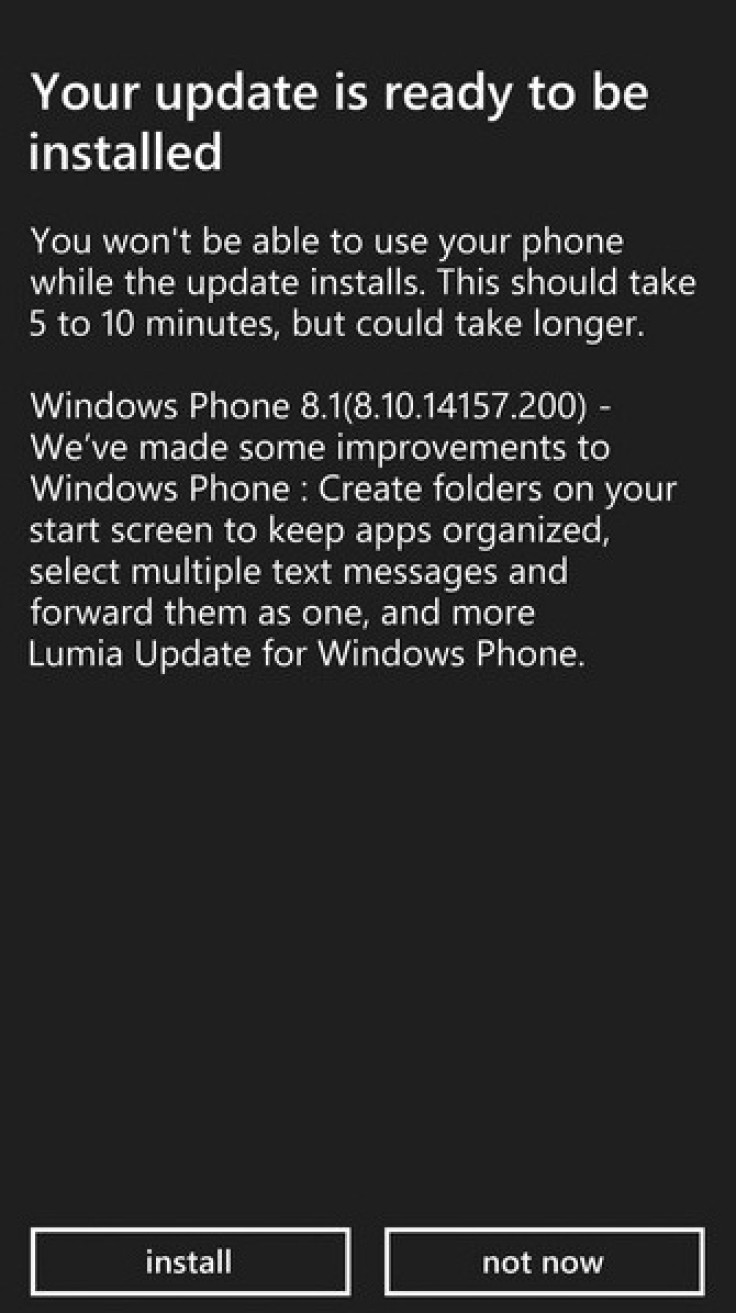
How to update Lumia 930 to Windows Phone 8.1 Update
Step-1: The Lumia 930 will notify users when the new update is available. You can manually check for the update from Settings>> Phone Update
Note: Users are advised to use Wi-Fi network to download the update and thereby avoid mobile data transmission cost. Also, before installing the update, ensure that the handset has above 80% battery charge. Ensure that the device has enough space for the update -- at least 1.5GB free phone memory. To check the available free space navigate to Settings>> Storage check (storage sense).
Step-2: To view and install the update, tap the notification message, and follow the on-screen instructions. You may opt to install the update immediately or postpone the update to a more convenient time.
Step-3: The update should take about 15-20 minutes, but in case of major updates it could take up to two hours. You are not allowed to use the phone during the update. Follow the on-screen prompts and do not worry if the phone restarts several times during the installation process.
The Lumia 930 should now be running Windows Phone 8.1 Update 1 build 8.10.14157.200.
© Copyright IBTimes 2024. All rights reserved.





