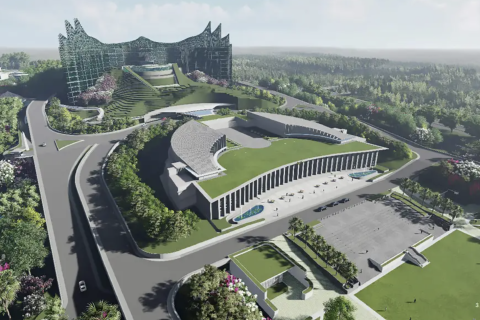CyanogenMod 11 M8 Featuring Android 4.4.4 Supports Galaxy S4 Mini LTE (GT-I9195)

The latest release by CyanogenMod team, CyanogenMod 11.0 M8, supports the LTE version of Samsung Galaxy S4 Mini.
Featuring Android 4.4.4 and several customisations, the CM11.0 M8 build upgrades the mini handset to the latest KitKat software. Click here to see the CM11.0 M8 changelog.
Those who wish to install Android 4.4.4 on their Galaxy S4 Mini LTE using CM11.0 M8 build may follow the guide below.
IBTimes UK reminds its readers that it will not be held responsible for any damage to the device. Before following the installation guide, users are advised to verify their devices meet following requirements.
Pre-Requisites
1) Install USB Drivers for Galaxy S4 Mini to transfer files between the Android device and the computer.
2) Enable USB Debugging Mode on the phone to connect it with the computer and use Android SDK with it. [Navigate to Settings>> Developer Options then check USB Debugging.]
3) As the tutorial might wipe out all data of the phone, create backup. If the device is having any custom recovery such as ClockworkMod or, TWRP then backup data using the same.
4) If the Android phone powers off due to lack of battery during the process, it could damage the device. Therefore, the Galaxy S4 Mini should have charge above 80% battery charge.
5) The phone should be rooted and have latest version of recovery.
6) The CyanogenMod 11.0 M8 works only with Samsung Galaxy S4 Mini LTE (GT-I9195). As applying this to any incorrect variant might brick the device, verify the model number of Galaxy S4 by navigating to Settings>> About phone>> Model number.
7) After flashing the ROM if the device gets stuck on booting animation or experience boot loop then perform wipe cache partition and wipe dalvik cache for a few times before rebooting the device.
8) Once the ROM is installed, users are advised to give 10 minutes to the ROM after the device boots up for the first time for better user experience.
Download files
CM11 M8 [File name: cm-11-20140708-SNAPSHOT-M8-serranoltexx.zip] [Alternate link]
How to install Android 4.4.4 KitKat on Galaxy S4 Mini LTE GT-I9195 with CM11.0 M8
Step-1: Connect and mount the Galaxy S4 Mini LTE USB memory on the computer with USB cable. Copy both the downloaded zip files to the SD card of the phone. Ensure the file is in the SD card root not in any folder
Step-2: Disconnect the phone from the computer and switch it off
Step-3: Enter into recovery mode by pressing and holding Volume Up, Home and Power buttons together
Step-4: Create a Nandroid backup of the current ROM, which can be restored later if the new ROM does not work or if you wish to go back to the previous ROM. Select backup and restore, name the file and confirm the process. Go back to main recovery menu when the backup is completed
Step-5: Perform a data wipe by selecting wipe data/factory reset. Use the Power button to select everything while in recovery mode
Step-6: Do a cache wipe by selecting wipe cache partition
Step-7: Perform wipe of dalvik cache. This is optional but it is recommended to do so the device will not get into bootloops or any other error. From CWM recovery, go to advanced then select wipe dalvik cache
Step-8: Install CM11.0 M8 on Galaxy S4 Mini. Select install zip from sdcard >>choose zip from sdcard. Now browse to the location where CM11.M8 ROM is saved, select it and confirm installation on the next screen
Step-9: When the ROM is installed, repeat the same procedure to flash Gapps file
Step-10: After the installation process is completed, go to "+++++Go Back++++" and reboot the phone into normal mode by selecting reboot systemnow. The phone should boot now and might take a few minutes to boot on the first time
The Galaxy S4 Mini should now be updated with CM11.0 M8 custom build featuring Android 4.4.4. Head over to Settings>> About phone to verify the new software version running on the device.
[Source: Team Android]
© Copyright IBTimes 2024. All rights reserved.