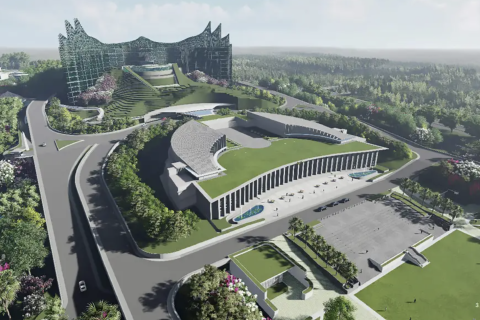How to get Android 7.0 Nougat on Moto G 2015 via AOSP build
The ROM is still in preliminary stage so install at your own risk.

Motorola may have released the list of phones due to get the Android Nougat 7.0 update but it's still a while before the patch hits these devices. Until then Android enthusiasts who want a taste of Nougat can always get the Nougat build on their phones via AOSP builds.
Moto G 3rd gen or 2015 owners are still not sure whether they will get the Android 7.0 build and even if they do, they will have to wait for a while as the newer models like Moto Z, Moto G4, G4 Plus, Moto E3 and Moto G4 Play will be in the line first. Luckily developers at XDA have created an Android Open Source Program (AOSP) ROM to try out the latest Android build.
To get this build on your Moto G 2015 follow the steps below and do not forget to create a backup before you jump to the guide.
Download Files
Moto G (2015) Android 7.0 Nougat AOSP ROM
Procedure
- Wipe your phone including data, cache, dalvik/ART cache, system
- Copy the ROM file from the given link above and Gapps package to the device's internal storage and remember the location
- Install a custom recovery (TWRP, CWM, etc) on your device
- Perform Recovery mode sorties by long pressing Volume (Down) + Power buttons
- Select Wipe and do a Swipe to Factory Reset
- Return to the main menu of TWRP recovery and select Install
- Go to the location where the ROM zip file is and select it
- Swipe to Confirm Flash on the bottom of the screen
- Flashing of the custom ROM will take sometime so wait for a message 'Successful' to appear on the screen
- After the ROM is flashed, flash the Gapps package
- Now go to recovery's Main menu and Reboot
What is working
- The basic Nougat UI is working including multi window and quick settings
- Boots
- Radio Iinterface Layer is working that mean calls, SMS and data driven functions can be performed
- WiFi
- Bluetooth
- Camera
- Video Playback
Not working
- Camcorder works only with on Google Camera
- HDR may be broken on third party apps
- Permissive SELinux
Remember that this is just a beta build so there will be bugs and the phone may crash due to this. Also note that installation is at your risk and IBTimes UK will not be held liable for any damage that occurs during the process.
© Copyright IBTimes 2024. All rights reserved.