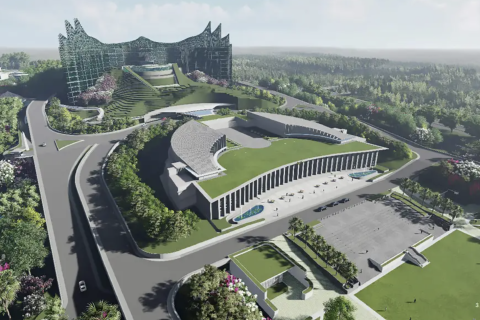Jennifer Lawrence Nude Photo Leak: How to Protect Your Pictures on iPhone and iPad
Victims from this naked celebrity leak include Victoria Justice, Mary E. Winstead, Jennifer Lawrence And Others
Earlier this morning, the internet couldn't stop talking about the numerous naked celebrity photos that were leaked online.
The incident, which is being seen as one of the biggest celebrity hacking scandals in recent times, took place after photos were allegedly taken from hacked accounts on iCloud, the cloud-based storage built into the software of every modern Apple device.
So if you are not sure if iCloud is safe enough for your pictures, here is how to keep your images off the cloud storage service.
Here are steps on how to prevent your private photos from being stored on iCloud.
On iPhones or iPads
Step 1: On any of your iOS device, navigate to Settings.
Step 2: You can choose the list of apps that can sync with iCloud. Over there, turn off syncing for Photos.
Step 3: Automatic iCloud Back Ups can be turned off by navigating to Storage & Backup and setting "iCloud Backup" to off.
On Macs
Step 1: Navigate to System Preferences
Step 2: Enter iCloud
Step 3: Untick the apps you don't want sharing information with iCloud
After having performed these actions properly, users can feel free to take compromising pictures of themselves as it won't be uploaded onto iCloud automatically.
For the uninitiated, the string of celebrities, who had their pictures leaked, included Jennifer Lawrence, Mary E Winstead, Victoria Justice and several others.
© Copyright IBTimes 2024. All rights reserved.