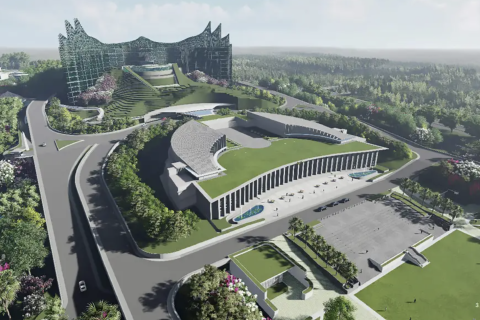How to Install Android 4.1 Jelly Bean on Google Nexus One [VIDEO & GUIDE]
Google's Android 4.1 Jelly Bean release is making waves among smartphone users worldwide, while developers are busy porting the new firmware upgrade to premium devices. Nexus One had been sidelined from receiving the official Android upgrade for some time, citing incompatibility issues.
Nevertheless, industrious XDA developers have yet again jumped to the users' rescue by releasing an alpha build of Jelly Bean to revamp the aging Nexus One. As Android Community notes, although the alpha build of Android update seems to be in nascent stages, it is fully functional and provides great user experience.
Fully Working Features on Nexus One with Android 4.1 Jelly Bean Alpha Update
According to XDA Developers, almost all features seem to work great with Evervolv's Jelly Bean Alpha update. The fully working features include: Data, Wi-Fi, Bluetooth, Display Rotation, Microphone, Sound, USB Mass Storage, GPS, Apps2sd and Trackball. There may be a few rendering issues with the browser though. But, this should be resolved with Google Chrome comprising latest updates.
Watch Android 4.1 Jelly Bean in Action on the Nexus One smartphone below:
How to Install Android 4.1 Jelly Bean Alpha Update on Nexus One
In order to use this Android update, users are required to flash their firmware's hboot first. But, prior to flashing a new ROM it is recommended that you do a Nandroid backup of current ROM.
Download hboot here. After you have performed a nandroid backup, perform these steps to flash hboot successfully.
Enter the following commands:
- adb reboot bootloader
- fastboot flash hboot hboot_jellybean_260-8-168.nb0
- fastboot reboot-bootloader
Now, erase your older BootROM with these commands:
- fastboot erase system
- fastboot erase boot
- fastboot erase userdata
- fastboot erase cache
Download the Jelly Bean tarball compressed file here. Next, perform Boot Recovery and then flash the new Jelly Bean zip file with these commands:
- tar -xaf .tar.xz
- fastboot erase system
- fastboot flash system system.img
- fastboot erase boot
- fastboot flash boot boot.img
Here is what an XDA Developer forum user had to say, on his successful attempt at installing and running the Jelly Bean ROM update.
"Nice work! i tested on my device and its running very nice. Its a very stable alpha! THX. "
According to the user, several functions of the Jelly Bean update (in screenshot below) have been tested successfully with the Nexus One device.
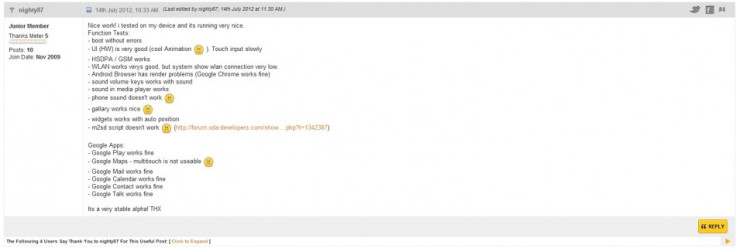
For further information, head over to the XDA Developer thread with user comments.
© Copyright IBTimes 2024. All rights reserved.