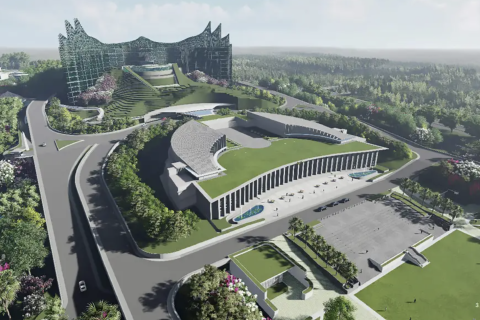Obtain Better Graphics on Asphalt 7 on Samsung Galaxy S3 With New Patch [Installation Guide]

The Gameloft's Asphalt series of racing games, the Asphalt 7: Heat has been made available for Galaxy S3 users for free via Samsung Apps store. Although, the game has good graphics, it was not the same for users who downloaded the game for free. XDA senior member known as nfsmw_gr has come up with improved graphics for Asphalt 7 by editing some game files. Interested users who have downloaded the game for free could opt for the patch to obtain better graphics on their Galaxy S3.
Take a look at the improved graphics below:
- Anti-aliasing enabled
- Car and environment looks much better
- Runs at 60 frames per second (fps) most of the time
- Potentially decreased battery drain due to less workload for the graphics processing unit under the latest settings
Check out the instructions below on how to get better graphics on Asphalt 7: Heat on Samsung Galaxy S3. IBTimes UK warns readers to proceed with the method at their own risk and will not be held responsible for any consequences.
- Ensure that you have installed the Asphalt 7 from the Samsung Apps store on your Galaxy S3
- Download the DeviceConfig.zip file from the official thread at xda-developers forum
- On extracting the downloaded zip file you will obtain an xml file, the DeviceConfig.xml
- Copy the xml file to your smartphone
- Use a file manager in order to copy the file to any desired location. You can use the inbuilt file manager on Galaxy S3 or install the OI File Manager from Play Store
- Open the file manager and navigate to the DeviceConfig.xml file. Now, long press on the file and choose the copy option and then browse to /Android/data/com.gameloft.android.SAMSUNG.GloftA7SS/files folder and paste the xml file. If the file already exists then just press "Yes" in order to replace the old file.
Note: If the game fails to run even after copying the new file then delete it. The game will re-download the exact file in order to make the game run on your Galaxy S3.
[Information Courtesy:TheAndroidSoul]
© Copyright IBTimes 2024. All rights reserved.