Update HTC Explorer to Android 5.0 Lollipop with CyanogenMod 12 Alpha Build

HTC Explorer, shipped with the older Android OS version 2.3 Gingerbread, can run Google's latest Android 5.0 thanks to recognised XDA contributor for creating CyanigenMod 12 alpha build featuring Android Lollipop version for HTC Explorer also known as HTC Pico.
Most of the features are working in this ROM, but as the development progresses, these issues are expected to be fixed so that the ROM can be used as a daily driver.
ROM info
- ROM OS Version: 5.0.x Lollipop
- ROM Kernel: Linux 3.0.x
- ROM Firmware Required: Rooted
- Based on: CyanogenMod
Version Information
- Status: Alpha
- Built date: 19 November
Notable features:
- No Maps 7 glitches, Browser glitches, Gmail glitches
- Uses ION memory allocator
- Uses the newest Adreno (graphics) libraries and firmware available for our platform (these graphics libraries are newer than the graphics libraries in any other ROM)
- Significantly smoother/faster graphics as a result of the new graphics libraries
- Removed many hacks designed for old graphics
- CAF KitKat 2.7 branch Adreno blobs
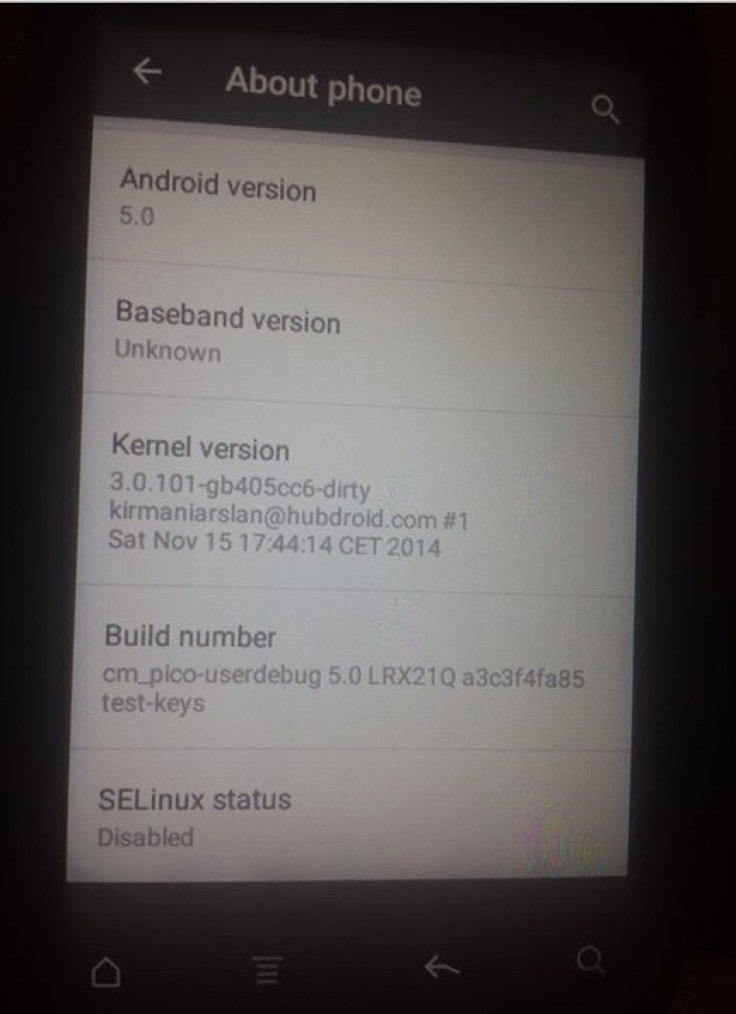
Working features
- Display
- Stock browser
- WiFi
- WiFi tethering
- Bluetooth
- Bluetooth tethering
- SDcard
- GPS
- Audio playback
- Sensors of All type
Not working
- Camera (photos, camcorder & panorama)
- GSM
- Video playback
If you are interest to give Android 5.0 Lollipop touch to your HTC Explorer, check out the installation method.
Pre-requisites
- Create backup of all data of the phone using custom recovery.
- Ensure that the Android smartphone has above 80% battery.
- The phone should be rooted and have latest recovery installed in it. Use the recovery file given in the guide below.
- The unofficial CM12 works only with HTC Explorer aka HTC Pico, installing this on incorrect variant could brick the device.
- As the CM build is in its alpha stage, bugs are highly likely. The ROM is not stable and you might get random reboot. Hence, install the ROM at your risk.
- IBTimes UK will not be held liable for any damage to the device.
How to install CyanogenMod 12 with Android 5.0 on HTC Explorer
Step-1: Download CyanogenMod 12 ROM for HTC Explorer on the computer
Step-2: Copy the downloaded file to the SD card of the smartphone
Step-3: Ensure that you have at least 1GB space in the SD card
Step-4: Install the following recovery, otherwise the CM12 ROM will not boot
Download link: recovery3.img
Step-5: Boot the phone into recovery mode. First switch off the smartphone. Press Volume Down and Power buttons together until the bootloader menu appears. Select Recovery option from the bootloader mode
Step-6: In recovery mode, create a Nandroid backup of the current ROM, which can be restored latest in case the new ROM does not work. Select backup and restore, name the file and confirm the process. Go back to the main recovery menu once the process is completed
Step-7: Perform a full clean up. Select wipe data/factory reset. Also do wipe cache partition and wipe dalvik cache
Step-8: Go back to the recovery mode and select install zip from sdcard then select choose zip from sdcard. Locate the CM12 ROM, select it and confirm installation
Step-9: Once the installation process is completed, reboot the phone by selecting reboot system now
Step-10: It will say no OS install, still continue
Step-11: It will take about 20 to 30 minutes to boot. During the process do not press any button and wait until the booting is complete
Now your HTC Explorer should be having CyanogenMod 12 ROM based on Android 5.0 installed in it.
[Source: XDA]
© Copyright IBTimes 2024. All rights reserved.





