BlackBerry 10.2 Update Starts: How to Install on Z10/Q10/Q5 [GUIDE]
BlackBerry 10.2 update to arrive Europe starting this week
Just a few hours ago, BlackBerry announced the official roll-out of its latest iteration of mobile operating system, BlackBerry 10.2.

The new update will be available for download starting from this week for the devices running the BlackBerry 10 such as BlackBerry Z10, BlackBerry Q10 and BlackBerry Q5. Company's flagship, BlackBerry Z30 is the first to come with pre-loaded the BlackBerry 10.2 firmware.
To check the BlackBerry 10.2 software update on the smartphones head over to SystemSettings>> Software Updates.
The BlackBerry 10.2 build brings a host of new features and enhancements and hundreds of new refinements. Below are list of new changes in the update.
BlackBerry 10.2 key features
Priority Hub
BBM Video with Natural Sound
Instant Previews of BBM, SMS and Email from any app
BlackBerry Keyboard
Copy and Paste Enhancements
Faster, Easier Sharing
Lock Screen Notifications
Reply Now
Calendar Enhancements
The BlackBerry 10.2, as the company notes, is expected to start rolling out in the following regions.
Europe: Starting this week
Africa: Starting this week
Canada: Starting this week
Asia Pacific: Starting this week
Latin America: Starting November
Middle East: Starting this week
US: Starting this winter
A forum member at CrackBerry, LopezZ10 has shared an easy guide to install the official BlackBerry 10.2 update manually using Sachesi app.
Those users, who cannot wait for the BlackBerry 10.2 to reach their regions and wish to experience the official update, may follow our step-by-step guide to install the same manually.
IBTimes UK reminds its readers that it will not be held liable for any damage to the device. Also, users are advised to verify that their devices meet following requirements before installing the official update.
Pre-requisites
1) As the tutorial is likely to wipe out data, create a backup of all data.
2) Users are advised to remove the SIM of the smartphone.
3) Ensure that the handset is having above 80% battery charge.
Steps to update to BlackBerry 10.2 OS via Sachesi
Step-1: Download and install Sachesi
Step-2: Connect the phone to the computer using USB cable
Step-3: Open Sachesi and click Search to look for update using the parameters as seen in the screenshot below. Ensure that you are using the correct Device and Variant depending on the device
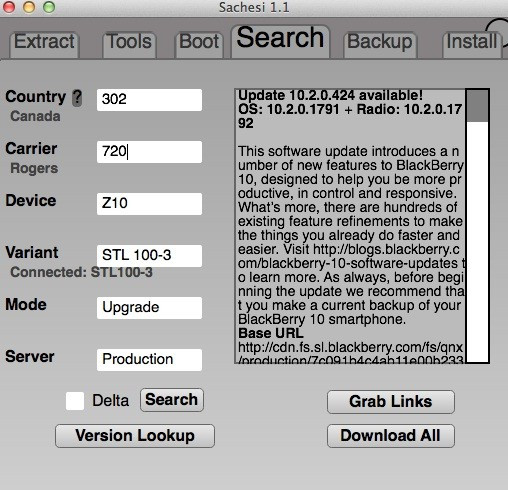
Step-4: Select Download All. Save the download firmware in separate folder and remember where you have saved the folder
Step-5: Once the download is completed, click Install tab then select Install: .bar(s)
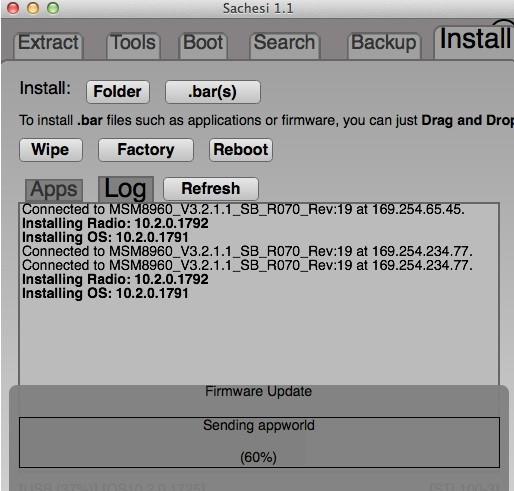
Step-6: Select the folder with the OS that was downloaded in step-4
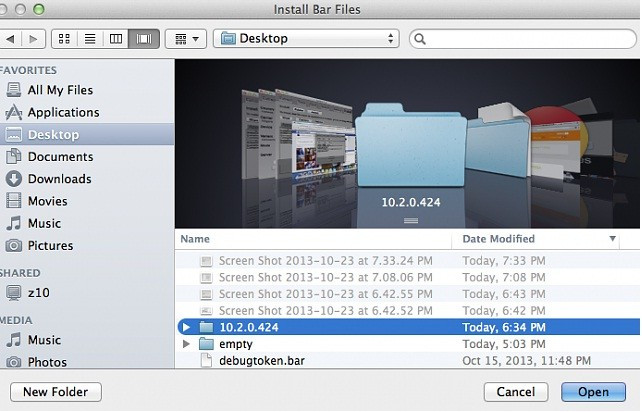
Step-7: Wait for some time until the OS to load on the device
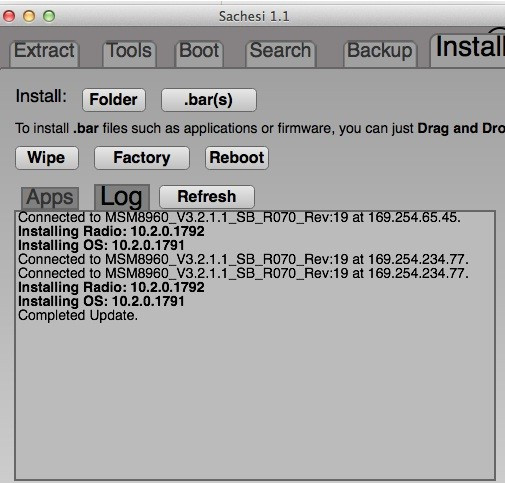
Note: This will take about 30 minutes or slightly longer to load the OS on the device. Do not touch anything until the process is done
Once it is completed, the BlackBerry Z10/ BlackBerry Q10/BlackBerryQ5 should now be updated and running on new BlackBerry 10.2.
Also read- How to Install BBM on PC/Mac in 4 Easy Steps [GUIDE]
© Copyright IBTimes 2025. All rights reserved.





















