CyanogenMod 11.0 M9 Stable Build Based on Android 4.4.4 Available for Nexus 10
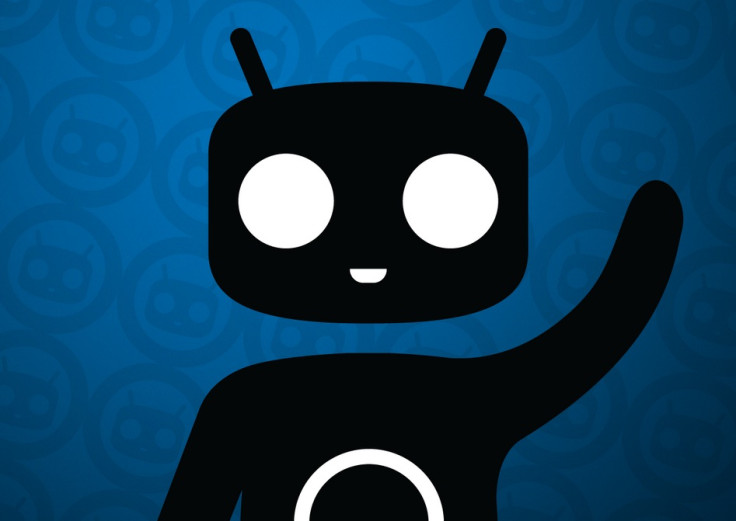
Like other Nexus devices, the latest release of CynaogneMod build also supports Google's 10in Nexus tablet codenamed Manta. Using custom recovery, Nexus 10 users can now install CyanogenMod 11.0 M9 stable custom build to experience the latest KitKat software and numerous customised features.
CyanogenMod 11.0 M9 Changelog
- Themes support for additional UI elements
- Heads Up Notifications – Bug Fixes
- Lockscreen – Allow doubletap to sleep when using secure keyguard
- Torch – Improve performance
- Safe Headset Volume – prompt when interfering with 3rd party device (Jawbone, Square, etc)
- Center clock support
- Quick Settings – respect locale changes on additional tiles
- Proximity Wake-Up support – prevent accidental wake-up of device by checking to see if proximity sensor is blocked (eg. Device is in a bag or pocket).
- Spam notification filtering – Set notifications to auto-ignore based on content (perfect for those pesky games that want you to 'Save 20% on our new game'). Long-press offending notification to set as ignored; manage in Privacy settings.
- Settings Search – Additional improvements and highlighting
- Data Usage Info – Add support for CDMA devices without sim cards
- Bluetooth – Add additional A2DP profiles
- Bluetooth – Disable AVRCP 1.5 by default (fixes various car unit compatibility)
- Email – Fix saving attachments to storage for POP3 accounts
- Translations (Thanks CM Crowdin Team!)
- Account for Play Services induced wake-locks
- Fix encryption on some LG Devices
- Dialer – add support for Korean and Chinese to smart-dialer
Interested users, who wish to install CyanogenMod 11.0 M9 on Nexus 10, may follow our installation guide below.
IBTimes UK reminds its readers that it will not be held liable for any damage to the device.
Pre-requisites
As the tutorial might wipe all data of the phone, create a backup. If the device has any custom recovery such as ClockworkMod or TWRP then back up data using the same.
Enable USB Debugging Mode on the tablet to connect it with the computer and use Android SDK with it. [Navigate to Settings>> Developer Options and enable USB debugging mode.]
If the Android device powers off due to lack of battery during the process, it could damage the device. Therefore, the Nexus 10 should have above 80% battery charge.
The tablet should be rooted and have the latest version of ClockworkMod or TWRP recovery installed.
The CyanogenMod 11.0 M9 build works only with Nexus 10 codenamed Manta. As applying this to any incorrect variant might brick the device, verify the model number of Nexus 10 by navigating to Settings>> About device>> Model number.
After flashing the ROM if the device gets stuck on the Booting animation or if you experience boot loop then perform wipe cache partition and wipe dalvik cache five more times before rebooting the device.
Once the ROM is installed, users are advised to give 10 minutes to the ROM after the device boots up for the first time for a better user experience.
Download files
How to install CyanogenMod 11.0 M9 build with Android 4.4.4 on Nexus 10
Step-1: Connect the Nexus 10 to the computer using USB cable then move the downloaded files to the internal storage of the phone. Do not unzip the files
Step-2: When the files are copied, disconnect the Nexus 10 from the computer and switch it off
Step-3: Reboot the Nexus tablet into recovery mode. Press and hold Volume Up/Down and Power buttons together. Release the buttons only when the Fastboot mode menu appears. Press Volume Up or Volume Down until the recovery mode text appears. Press the Power button to load recovery mode
Note: The ROM supports both CWM and TWRP; you can use either of the modes to install the ROM.
Step-4: In recovery mode create a full Nandroid backup of the current ROM, which can be restored later
CWM: Select backup and restore
TWRP: Press Backup
-Set a name for the file and confirm the process
Step-5: Apply Factory Reset
CWM: Select wipe data/factory reset
TWRP: Press Wipe
-confirm the process
Step-6: Install the CyanogenMod 11 M9 custom firmware.
CWM: Select install zip from sdcard>> choose zip from sdcard
TWRP: Press install
-navigate to the place where the CM11 ROM is saved, select it and confirm installation
Step-7: Once the ROM is installed, repeat the same procedure to flash the ROM
Step-8: When the installation process is completed, return to the main recovery menu and reboot the phone into normal mode. Note that the first boot process will take a few minutes before it loads all the new files. During this do not press any buttons until the home screen appears
The CyanogenMod 11.0 M9 build with the latest KitKat software should now be installed on the Nexus 10. Head over to Settings>> About device to verify the new software version.
[Source: Android Geeks]
© Copyright IBTimes 2024. All rights reserved.





