Google Keyboard 5.0: One-handed mode, cursor control and more from the latest update
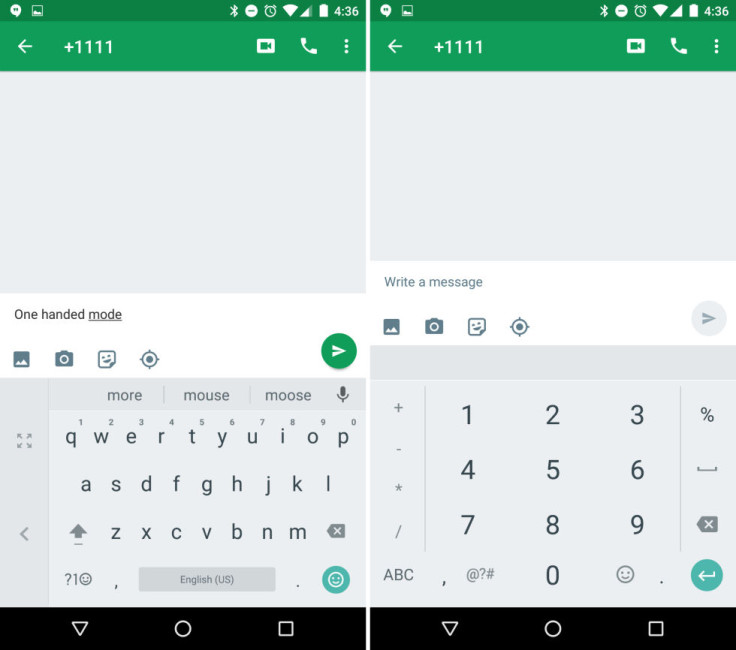
Google Keyboard for Android's latest update is a major one for the platform with various new features like a one-handed mode and customisation options. The Google keyboard acts as Android's default keyboard across all Android devices.
The first and most important feature from the update is the one-handed mode that minimises the keyboard to the left or right side of the screen. You can even resize the keyboard's height to your own preference. The feature will be particularly helpful for large screen devices like phablets.
Some design tweaks have also been incorporated with a few buttons like bringing up a number keypad layout. There are some new gesture moves as well like swiping left from the backspace key will delete an entire word. Then there is the cursor control feature with which you can drag your finger along the space bar to move the cursor between letters. This is a major improvement as users often struggle to put the cursor between the exact words.
The update brings new customisation options as well where along with controlling the height of the keyboard one can toggle key outlines and also have "Material Light" or "Material Dark" themes as they prefer. Additionally, the emoji button has also been moved inside the special character menu.
The Google Keyboard for Android supports an array of languages which include English, Croatian, Czech, Danish, Dutch, Finnish, French, German (Germany and Switzerland), Greek, Hebrew, Italian, Latvian, Lithuanian, Norwegian, Polish, Portuguese (Brazil and Portugal), Romanian, Russian, Serbian, Slovenian, Spanish, Swedish and Turkish.
The new keyboard should be available on the Play Store in most countries but in case you cannot spot it yet you can also download the version from APKMirror.
© Copyright IBTimes 2024. All rights reserved.





