How to Root Nexus 5 on Android 5.0 Lollipop Using Chainfire's SuperSU Fix and Modified Kernels
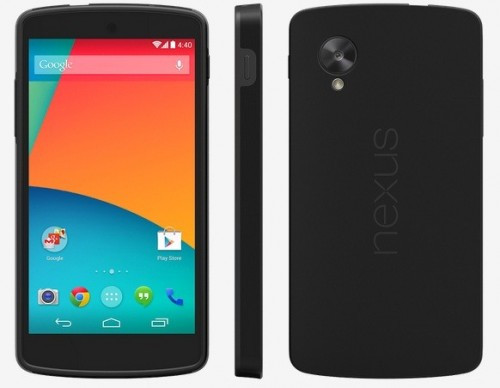
Android 5.0 Lollipop comes with enhanced levels of security built into its ecosystem which unfortunately breaks the conventional methods of rooting an Android device.
By default, the security at the kernel level with SELinux is set to enforcing, which becomes a hindrance in unlocking root access and hence it is imperative to change these settings to permissive with the use of modified kernels.
Chainfire recently rolled out the SuperSU fix and modified kernels for Nexus 5, which will let us root the device flawlessly at the expense of reducing the default security level to some extent.
So, in order to root Nexus 5 on Android 5.0 Lollipop, you need to flash the modified boot image first and then flash SuperSU zip via custom recovery (TWRP preferred).
IBTimes UK reminds readers that it will not be held liable for any damage to device during or after root installation on Nexus 5 running Android 5.0 Lollipop.
Pre-requisites
1. Install USB Drivers for LG Nexus 5 on the computer.
2. Enable USB Debugging Mode on the phone by navigating to Settings >> Developer Options.
3. Backup all your important data before you proceed with installation process.
4. Ensure the phone's bootloader and SIM are unlocked before you proceed.
5. Ensure the phone's battery has at least 80% charge.
6. The Android 5.0 Lollipop firmware is compatible only with the LG Nexus 5 model. Do not attempt installing this firmware on incorrect variants as it may damage or brick the device. Verify the model number of the Nexus 5 by navigating to Settings >> About phone.
7. Enable USB debugging by navigating to Settings > Developer Options and choose USB debugging checkbox. Note: You may want to enable developer options (if it is disabled) as follows: go to phone's Settings > About Phone and then scroll down to the bottom and tap on Build number seven times to enable developer options.
Downloads Required
Download SuperSU zip file to your phone's internal storage
Download Modified Boot image
Download ADB and Fastboot
Steps to Root Nexus 5 on Android 5.0 Lollipop Using Chainfire's SuperSU Fix and Modified Kernels
- Extract adb-and-fastboot-files.zip file using Winzip or 7-zip to a separate folder on your computer.
- Extract nexus5-hammerhead-lpx13d-kernel.zip file to computer and you will get a boot.img file.
- Copy the boot.img file to the same folder where you stored extracted files in step 1.
- Connect your phone to computer via USB cable after ensuring that USB debugging is enabled.
- Open the folder where you saved the adb-and-fastboot-files.zip earlier in step 1 on your computer.
- Hold Shift and Right click on any empty space inside the folder and choose Open Command window here from the context menu.
- Now enter the adb devices command into the command line to verify if Nexus 5 is successfully connected.
- If there is no response from the command, it means the phone's USB drivers could be missing or corrupt. Try reinstalling USB drivers to fix the issue.
- Then boot the Nexus 5 into bootloader using the following ADB command:
adb reboot bootloader
- Now flash the modified boot image with the following command:
Fastboot flash boot boot.img
- Once the image file is successfully flashed, boot your phone into recovery mode. To do so, just hold the Volume Down button and then tap the Power button to enter recovery.
- In TWRP recovery, flash the SuperSU update file you downloaded earlier.
- Choose Install option in the main menu. Browse the folder where you copied the SuperSU update file and select it.
- Then swipe over the Swipe to Confirm Flash button to begin installation.
- Once the installation completes, just hit Reboot System and you are done.
[Source: The Android Soul]
© Copyright IBTimes 2025. All rights reserved.






















