How to Untether Jailbreak iOS 8/iOS 8.1 with Pangu8 v1.0.1 on iPhone, iPad and iPod Touch Models

The developer of the infamous Pangu jailbreak tool, Pangu team has released an untethered jailbreak for iOS 8 and iOS 8.1. The Panguv1.0.0, followed by the latest v1.0.1 with bug fixes is in Chinese and meant for Windows users only. An English version of the jailbreak tool is expected soon. Besides, a Mac version of the jailbreak is also expected soon, albeit not in near future.
Pangu8 untethered jailbreak will work with all the devices running iOS 8 – iOS 8.1.
Jailbreak supported devices
iPhone 6, iPhone 6 Plus, iPhone 5s, iPhone 5c, iPhone 5, iPhone 4S, iPad Air 2, iPad Air, iPad 4, iPad 3, iPad 2, iPad mini 3, iPad mini 2, iPad mini and iPod touch 5g.
If you are a Windows users and wish to take advantage of the jailbreak utility released by the Chinese jailbreak developers, follow the instructions guide below.
IBTimes UK reminds its readers that it will not be held liable for any damage to the device.
Key points:
- This tutorial is for Windows only. Pangu team is yet to release the jailbreak for Mac version.
- Pangu is an untethered jailbreak for iOS 8 and iOS 8.1.
- If the passode is enabled, the jailbreak might fail; hence disable Passcode.
- Create a backup of all the important data of the device using iTunesbefore following the jailbreak guide.
- Ensure that you have the latest version of iTunes.
- Your iOS device should have above 80% of charge.
- Jailbreaking your iOS device will void the manufacturer's warranty; therefore proceed at your own risk.
How to jailbreak iOS 8-iOS 8.1 using Pangu8 v1.0.1 [Windows]
Step-1: Download Pangu jailbreak for Windows
Download link: Pangu8 v1.0.1
Step-2: Connect your iOS device to the computer using USB cable. Use iCloud or iTunes to backup all data. The jailbreak reported to have been working fine for most folks. But if something goes wrong during the process you will be able to restore the previous setting.
Step-3: Pangu team says if you have downloaded iOS OTA update, the jailbreak might not work, therefore install the iOS 8.1 manually using iTunes
Step-4: Disable Passcode by navigating to Settings>> Touch ID & Passcode and turn off 'Find my iPhone from Settings>>iCloud>> Find my iPhone
Step-5: Launch Pangu8 v1.0.1 jailbreak application on the computer as an Administrator. To do so right-click on the Pangu exe and select Run as Administrator from the drop down menu
Step-6: A screen will appear with the application in Chinese
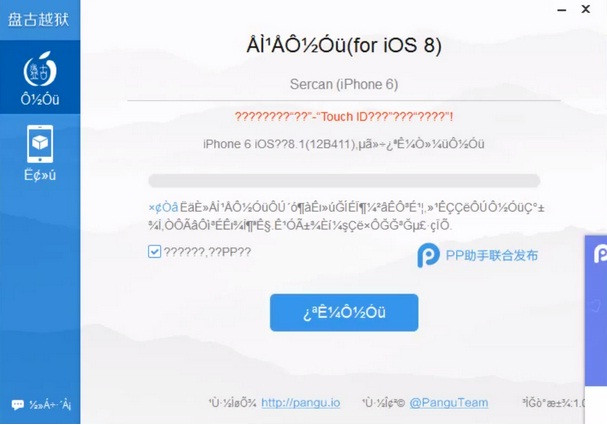
Step-7: Uncheck the checkbox on the left side saying PP and then click on the blue jailbreak button
Step-8: You should now see progress of the jailbreak process. Follow the on-screen prompts
Step-9: You should see the device telling there is a restore process is development. Wait for the device to reboot for a few times. This process will take about five to 10 minutes
Step-10: Once the jailbreak process is completed, you should see the Pangu app on the screen, confirming the device has been jailbroken successfully
You can now enjoy the jailbreak device with several tweaks and apps.
[Source: iPhone Hacks]
© Copyright IBTimes 2025. All rights reserved.





















