Root LG Optimus G Running on Android 4.1.2 Jelly Bean [GUIDE]
LG announced the Optimus G featuring a 4.7in True HD IPS LCD display last year. The Optimus G was first whipped with Android Ice Cream Sandwich (ICS) software and was later upgraded to Android 4.1.2 Jelly Bean. The device uses Snapdragon S4 Pro chip featuring a quad-core krait processor clocked at 1.5GHz, paired with Adreno 320 graphics unit. The Snapdragon S4 Pro chip also integrates 2GB of RAM.
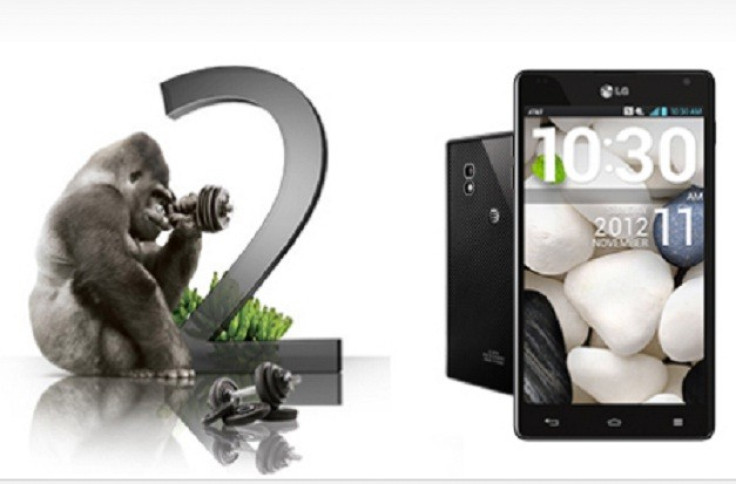
Optimus G users, who wish to root their devices running on Android 4.1.2 Jelly Bean, may follow our step-by-step guide. The root file called as Motochopper is shared by senior XDA developer, Planet X. Head over to the development page to learn more about the root release.
IBTimes UK reminds its readers that it will not be held liable for any damage to the device. Users are also advised to ensure that their devices meet following requirements.
Pre-requisites
1) Install USB Driver for LG Optimus G to transfer files between the Android device and the computer.
2) Enable USB Debugging Mode on the phone to connect it with the computer and use Android SDK with it. [Press Menu>> Settings>> Applications. From there navigate and click on Development option and ensure the USB Debugging Mode is turned on.]
3) As the tutorial might wipe out all data of the phone, create a backup for the same. If the device is having any custom recoveries such as ClockworkMod/TWRP already installed, then backup data using the recovery.
4) Verify that the Optimus G should have above 80 per cent of battery charge.
5) Rooting the phone will void manufacturer's warranty. Users can reclaim the warranty back by unrooting the handset later.
6) The root file works only on LG Optimus G E975 running on Android 4.1.2 Jelly Bean stock official firmware. Applying this on any incorrect variant might brick the device. Therefore, verify the model number of the Otimus G by navigating to Settings>> About device>> Model number.
Steps to LG Optimus G E975 on Android 4.1.2 Jelly Bean
Step-1: Download root package for LG Optimus G to the computer [Alternative link]
[File name: motchopper.zip]
Step-2: Extract the downloaded zip file into a single folder
Step-3: Now connect the Optimus G to the computer using USB cable [The phone should be powered on wile it is connected.]
Step-4: Launch the Run.bat file
Step-5: A command prompt should appear
Step-6: Follow the command prompt instructions to proceed
Step-7: The device will be rooted soon
In order to check the root status of the LG Optimus G, download Root Checker app from Google Play Store. If the phone is rooted successfully, it should be indicated by ROOTED status in Root Checker. Also, the SuperUser app should be installed on the device.
[Source: The Android ROM]
© Copyright IBTimes 2024. All rights reserved.





