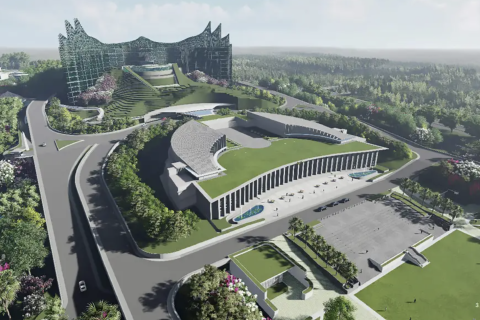Motorola Xoom 2 Tablet Review: Shiny Wrapper Distracts from Sweet Centre

While not the Ice Cream Sandwich flavoured iPad-killer consumers expected, the Xoom 2 is a solidly built Android device that teases at tablet perfection.
Look and Feel
Joining the long Galaxy dominated list of noble attempts at the iPad's throne, the Xoom 2 is a suitable successor to the original Xoom. Available for £380, the device offers consumers a streamlined, beefed up version of Motorola's original Xoom - which is no bad thing considering the device was also pretty nice.
Measuring in at just 8.8mm thick the device is suitably slim. Additionally the Xoom 2 is significantly lighter than its predecessor, weighing in at 599g - that's a full two grams lighter than the iPad 2. All this combined with the angular slant of the device's corners, rubberised horizontal edges and gorilla glass 10.1-inch screen adds up to make the Xoom 2 feel both classy and robust.
In fact, the only problems we had regarding the Xoom 2's design stemmed from its button and headphone jack placement. The Xoom 2's volume and power buttons are located on the top right side of the tablet, with the 3.5mm headphone jack sitting above on the opposite horizontal edge - just by the device's front facing camera.
The placement will feel odd to anyone used to the Apple iPad's design, which like the company's iPhone, places the buttons on the horizontal left facing edge of the device. Additionally the placement of the headphone jack means that cables can have a tendency of flailing about in front of the screen when attempting to use the Xoom 2 on the go.

Tech Spec
Luckily, the Xoom 2's insides are also pretty good. Powered by a 1.2GHz dual-core processor, backed up by 1GB of RAM, while the spec won't be anything special when the quad-core armada crawling its way towards Britain's shores finally arrives, it's still currently more than reasonable. In our time playing with the Xoom 2 we experienced zero chug, even with multiple programmes open while streaming high-definition video.
In terms of connectivity and ports the Xoom 2 is also well supplied. Though there is no 3G version of the tablet, the wireless unit was quick to connect and picked up networks easily - even when the signal was incredibly weak. Additionally, coming equipped with micro-USB and mini HDMI ports the Xoom 2 is easily connected to pretty much every device or peripheral under the sun.
In fact, the only downside we found regarding the Xoom 2's tech spec was the lack of microSD card slot - something its predecessor actually had. The lack of a microSD slot means Xoom 2 owners will be stuck with the device's 16GB of internal storage - an amount that can disappear quickly when you start storing video files.
Camera and Battery
A 5-megapixel affair, despite rectifying its predecessor's bizarre off-centre placement, the Xoom 2's rear-facing snapper remains one of its biggest shortcomings.
Despite the International Business Times UK tech team's best efforts, the Xoom 2 proved incapable of taking a decent photo. The chief problem with the Xoom 2's camera is the fact that it doesn't have a tap-to-focus, meaning you have to rely on the built-in auto-focus. In practice this means that 90 percent of the photos taken using the Xoom 2 are blurry - still this is semi-forgivable considering the train wreck that is the iPad 2's camera.
Luckily the Xoom 2 is slightly more proficient when it comes to capturing video. The rear facing camera is able to capture 720p footage. While the video is nowhere near as good as the quality you'd get on a dedicated camera it does stand up pretty well when compared to the tablet competition. Additionally, the Xoom 2's front facing snapper, while not astounding, is good enough for video calling.
The device's battery was one of the Xoom 2's most impressive features. In our time with the Xoom 2 we found that even with heavy use, the device easily lasted at least a day. So impressive was the battery that using the Netflix app, a certain International Business Times UK journalist managed to watch nearly an entire season of Gilmore Girls in one charge.

Operating System
Unfortunately for those looking to take a bite out of Google's Ice Cream Sandwich, the Xoom 2 comes pre-loaded with the older Honeycomb Android 3.2 operating system.
While this isn't too much of a problem as Motorola has wisely kept the Xoom 2 surprisingly free of its bloatware, it does make the device feel a little out of date - especially if you've gotten to play with the infinitely more user friendly Ice Cream Sandwich Android version.
While Honeycomb isn't rocket science and does host a slew of good features - including multitasking, custom widgets that let you quickly dive in and out of your calender and browser bookmarks - it's nowhere near as user friendly as the Apple iPad 2's iOS 5 UI.
This means that while the OS is functional, non-tech savvy newcomers to the tablet market, or those used to the iPad's interface, may get confused using the Xoom 2.
Conclusion
The Xoom 2 is a solid, reliable tablet ideal for any tech savvy consumer keen to enter into the tablet market. Offering above average battery life and with a sturdy, crisp 10.1-inch gorilla glass screen the device feels top-end and comfortable to use.
That said the Xoom 2 is not an iPad-killer. Thanks to its outdated Honeycomb operating system the Xoom 2 is not as user friendly as its Apple competitor. Those unfamiliar with Android or more used to iOS 5's interface will initially struggle to use the tablet and may in the long run find it difficult to get the most out of the Xoom 2's features.
In short, the Xoom 2 is a good tablet in its own right and one of the finest Android tablets on the market; the International Business Times UK would definitely recommend it to any Apple-shy consumer familiar with the Android OS.
The Good
- Solid design aesthetics make the device feel top-end
- Speedy processor makes the Xoom 2 snappy and responsive
- Surprisingly good battery life makes it ideal for use on the go
The Bad
- Poor Camera
- No micoSD slot
- Honeycomb not Ice Cream Sandwich operating system
Overall
4/5
© Copyright IBTimes 2024. All rights reserved.