Nexus 5 (hammerhead) gets leaked FlymeOS beta 4.1.1: How to install
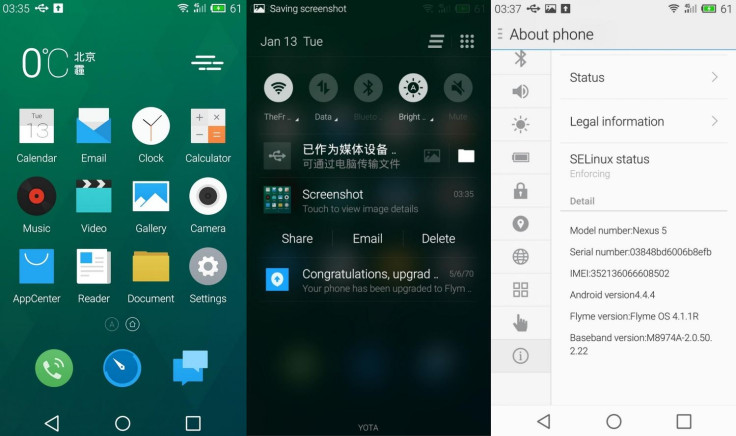
The FlymeOS, which is a customised version of the Android operating system powering the Meizu smartphones, has leaked for the Nexus 5 codenamed hammerhead.
The FlymeOS beta 4.1.1 is shared by senior XDA member, TheFrankenstain, who found it from a Chinese forum. This particular build is said to be a functional and stable version. But, as it is a leaked version, users are advised to proceed with extreme caution.
Head over to the development thread to know more about the FlymeOS beta.
If you want to taste the FlymeOS beta 4.1.1 on your Nexus 5, head over to following installation guide, courtesy of DroidViews.
Pre-requisites
- Create a backup of all data of the phone using any custom recovery.
- Enable USB Debugging Mode on the phone to connect it with the computer and use Android SDK with it. [Go to Settings>> About phone. Scroll down to Build number, tap seven times on the build number. The Developer options under Settings should appear now. You can now enable USB debugging mode.]
- Your Nexus 5 should have above 80% of battery charge.
- The phone should be rooted and have the latest version of TWRP recovery installed.
- The bootloader of the phone should be unlocked.
- The FlymeOS 4.1.1 beta works only with Nexus 5 and applying this on any incorrect variant might brick the device. Verify the model number of the smartphone by navigating to Settings>> About phone>> Model number and install firmware accordingly.
- As this is a leaked beta firmware, the Android device is expected to face bugs with the installation.
- IBTimes UK will not be held liable for any damage to the device. Installation will be completely at your risk.
Download files
FlymeOS for KitKat bootloader Nexus 5 [Alternate link]
Or, FlymeOS for Android Lollipop bootloader Nexus 5
Gapps package
How to install FlymeOS beta 4 on Nexus 5
Step-1: Connect your Nexus 5 to the PC via USB cable in MTP mode (Media Transfer Protocol)
Step-2: Move the FlymeOS ROM and Gapps files to the phone's storage and remember the location
Step-3: Unplug the USB cable from the Nexus 5 and switch it off
Step-4: Press Volume Down and Power buttons together to boot the Android device into bootloader mode.
Using Volume keys go to Recovery and press the Power button to select it
Step-5: Nexus 5 will now enter TWRP recovery
Step-6: From recovery menu go to Wipe>> Advanced wipe and check the cache, Data, System and Dalvik Cache partitions
Step-7: Swipe the button to complete the wiping process
Step-8: Return to the recovery menu after the process is finished, then tap on Install
Step-9: Browse to the location where you have saved the FlymeOS ROM, select it
Step-10: Tap on Add More Zips and select the Gapps file
Step-11: Do a swipe on the button at the bottom of the screen to start installation
Step-12: Wait for a few minutes until the installation is over. Now go to Reboot and tap on System to reboot the phone
You can now enjoy the customised FlymeOS with Android Lollipop or KitKat version on your Nexus 5.
© Copyright IBTimes 2025. All rights reserved.





















