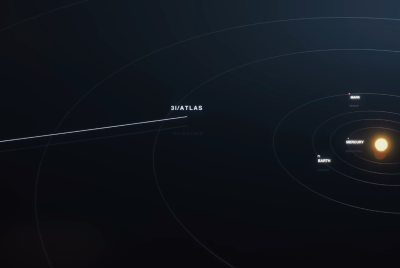Raspberry Pi debuts its first official touchscreen display at £48, complete with industrial features
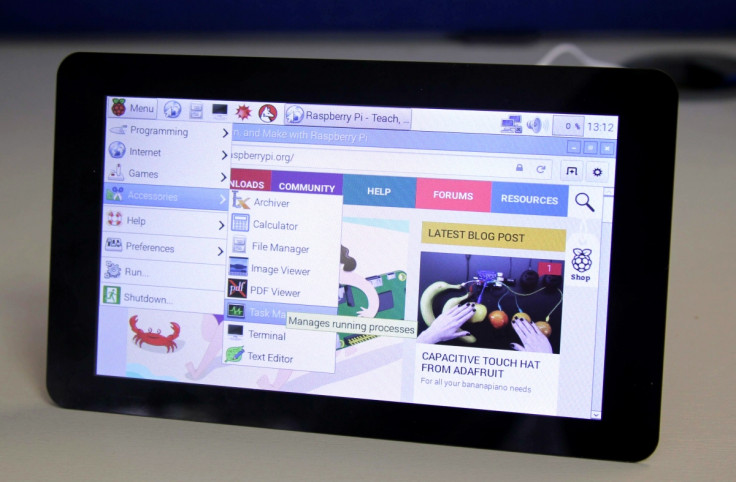
The Raspberry Pi Foundation has finally released its first official touch screen display for the Raspberry Pi computer, which will make it much easier to develop projects and solutions with it.
The foundation first introduced the idea of having a touchscreen display to match the credit card-sized computer due to seeing that developers were not finding the solution as portable as it is meant to be. Of course, the Raspberry Pi does come with a HDMI port, but this only works if there is a TV screen or PC monitor close to hand.
So instead, the foundation decided to work on building a "simple, embeddable display" that would make it easier for developers to work on the go, but would also still offer lots of leeway in terms of DIY creativity.
'Industrial quality' LCD display
The result is the Raspberry Pi 7in Touchscreen Display, which is now available to buy online at the Swag Store for £48 in the UK and $60 elsewhere. It features a 800 x 480 LCD display, 24-bit colour, a 70 degree viewing angle, and contains several multi-touch drivers, including 10 point finger touch and an on-screen keyboard that is fully integrated with the latest Raspbian OS.
The screen is by UK-based Inelco Hunter and is what is called an "industrial quality" LCD display. It works with Raspberry Pi 2 model B, Raspberry Pi B+, and Raspberry Pi model A+, and is designed to make it simple for users to mount Pi and the screen driver board to the back of the screen so that it is easy to connect everything up, carry it around and store it.
As for connecting the Pi to the display, users will need to connect the display to the Pi manually with several cables and screw the board into place.
For example, the display is connected to the Pi's digital parallel interface (DPI) port via a ribbon cable, while the HDMI port is left free so that you can still have a second larger display at the same time as the tablet. The display requires its own power connection, and that is achieved using either a separate power supply, a USB link or by GPIO, and is then shared with the Pi over microUSB.
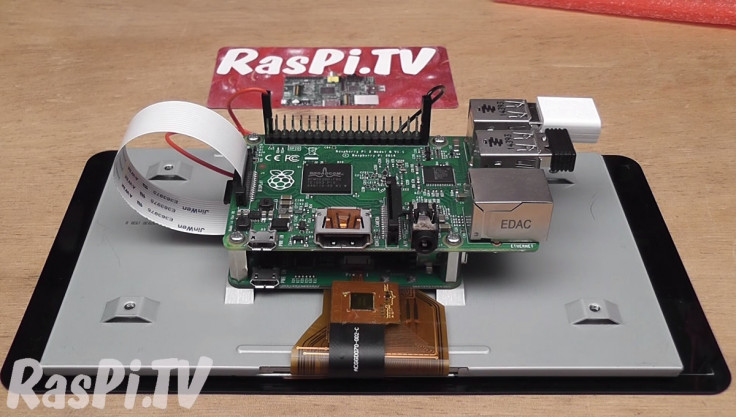
Time taken to assure lifetime and quality
The Foundation says that future versions of the display will come ready assembled. In its blog post, it explains that the reason it has taken so long for the Raspberry Pi display to come to fruition is due to wanting to create a display that would offer multiple features including high quality pixels and colour reproduction, good contrast ratio and a solid viewing angle, while still keeping the price affordable.
Another key issue was finding a manufacturer that could keep on making the Raspberry Pi tablet over time, so the foundation spent a longer time searching for the right one.
"Of course lifetime is one of the most important requirements, because if a display only has a lifetime of a few months (or the manufacturer is uninterested in guaranteeing a minimum lifetime), we would have to repeat the whole development cycle once more," Gordon Hollingworth, the Raspberry Pi Foundation's director of software cycles wrote.
"So we can't just buy a display that's used in your standard iDevice, because it is likely to be cancelled when the iCompany decides to move to another manufacturer."
© Copyright IBTimes 2025. All rights reserved.