iOS 6.1.2 Untethered Jailbreak: Evasi0n v1.5 Released to Improve Boot-Up Time, Evasi0n v0.4-1 Untether Cydia Update Fixes Boot Issues [How to Install]

The Evad3rs Dream Team has finally released two back-to-back updates, one for the evasi0n untether package in Cydia and the other to improve boot-up times of jailbroken devices. The former brings an updated version 0.4-1 to resolve intermittent boot issues with some jailbroken devices, while the latter (evasi0n v1.5) speeds up boot-up times of affected iOS 6 devices jailbroken with the tool.
Evasi0n v1.5 adds an updated Cydia package list, which gets automatically loaded to your device during the jailbreak process. Earlier this week, evasi0n 1.4 was released by the evad3rs team to add support for iOS 6.1.2 untethered jailbreak and also fix widespread issues with the Exchange Calendar bug.
Here is the complete change log for the five versions of evasi0n released by evad3rs Dream Team till date:
Version 1.5:
- Improved boot-up time
- Updated included Cydia package list
Version 1.4:
- Support for 6.1.2
Version 1.3:
- Support for 6.1.1 on the iPhone4S
Version 1.2
- Disable OTA updates
- Correct timezone issue in evasi0n binary if client fails to correct it
Version 1.1
- prevent Weather app from appearing on iPads
- mitigated the long reboot issue
- fix issue with not working after connecting multiple iOS devices
- fix blinking of the jailbreak instructions on OS X
- codesigned Mac app
Version 1.0
- first public release
As iDownloadBlog notes,users who are experiencing boot issues can restore their devices using iTunes and then jailbreak it using evasi0n 1.5. However, it is recommended that you perform a clean restore (not a restore from backup, but rather a fresh install), as it can end persistent issues such as battery problems and boot issues.
Downloads
- Download the latest version evasi0n 1.5 (Mac, Windows or Linux)
- Download evasi0n 6.0-6.1.2 Untether 0.4-1
How to Install Evasi0n 6.0-6.1.2 Untether 0.4-1 Cydia Update on your Jailbroken iOS 6 Device
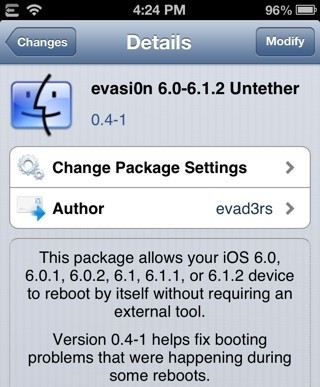
- Launch Cydia.
- Tap on the Changes tab, and click on Modify.
- Then hit Upgrade and Confirm buttons.
- After the package is successfully installed, it will prompt you to Return to Cydia.
Here is the complete list of supported iOS devices for evasi0n 1.5 untethered jailbreak:
- iPhone 5, iPhone 4S, iPhone 4, iPhone 3GS
- iPad 4, iPad mini, iPad 3, iPad 2
- iPod touch 5G, iPod touch 4G
Check out our step-by-step guide below to jailbreak your iOS 6 device using evasi0n 1.5 (courtesy of iDownloadBlog):
Key Points to Note
- Evasi0n 1.5 supports iOS 6, iOS 6.0.1, iOS 6.0.2, iOS 6.1.1 and iOS 6.1.2.
- Ensure that iTunes is updated to the latest version.
- If you are using Ultrasn0w to unlock your iPhone, then avoid updating to iOS 6.1.2. iPhone dev teams are yet to release Redsn0w or PwnageTool with support for iOS 6.x untethered jailbreak, which enables the creation of custom iOS firmware file for updating to iOS 6.1.2 with baseband preservation.
- Do not jailbreak your iPhone just to pirate apps from the App Store.
- Make sure that the device's passcode lock is disabled (Settings > General > Passcode Lock On > Turn Passcode Off), as it can interfere with the jailbreak process.
- OTA updates have a known history of causing problems with jailbreaks. So, avoid OTA updates to iOS 6.1.2 at any cost and instead opt for the iTunes update.
How to Jailbreak iPhone 5 and Other iOS 6 Devices Using Evasi0n 1.5
Step 1: Copy the evasi0n app to the desktop and launch it.
Windows users: It is recommended that you launch the application as an Administrator. Right-click on evasi0n.exe and choose "Run as Administrator" option.
Step 2: Ensure that Passcode is disabled for the device and then connect your iOS device to evasi0n using an USB cable plugged-in to the computer. Wait until evasi0n detects your device and confirms that iOS 6.1.2 is indeed running on it.
Step 3: Click the jailbreak button and the jailbreak process starts. This process is time-consuming and your device will reboot several times during the process.
Step 4: After some time, evasi0n prompts you to unlock the device (NOTE: Do not close the evasi0n application), and tap the Jailbreak icon on the device's Home screen once. Follow the onscreen instructions while ensuring that you tap the icon just once and allow the device to complete the processing.
Step 5: Evasi0n continues processing the jailbreak installation and eventually prompts you to click the Exit button. Meanwhile, your iOS device will progress through the final stage of jailbreaking: Remounting, Injecting remount payload, Root filesystem successfully mounted, preparing final jailbreak data, injecting final jailbreak data and so on (the device may restart several times as it nears completion). So, leave the device alone.
Step 6: Wait for the confirmation message reading "Jailbreak Complete" on the evasi0n window and now your device will reboot to the evasi0n logo with brief messages pertaining to the status of the jailbreak.
NOTE: As iPhone Hacks notes, Patching Kernel and Initialising offsets steps can take as long as 18 minutes. So, be patient.
Step 7: Your device will reboot one final time and launch the Cydia app on its Home screen. Now, Cydia will run through initialisation process for about 1 to 2 minutes. Once the initialisation is complete, the device will respring again.
Step 8: Relaunch Cydia, choose Hacker, and enjoy the newly jailbroken iOS device running the latest iOS 6.1.2 onboard.
NOTE: If the device gets stuck or freezes in the middle of any process, then you can safely restart the entire process or hardware reset your iOS device (press and hold Power and Home button until the device shuts down).
© Copyright IBTimes 2025. All rights reserved.






















