FastADB Tool Available for HTC Devices to Fastboot, ADB and Bootloader Unlock [Guide]
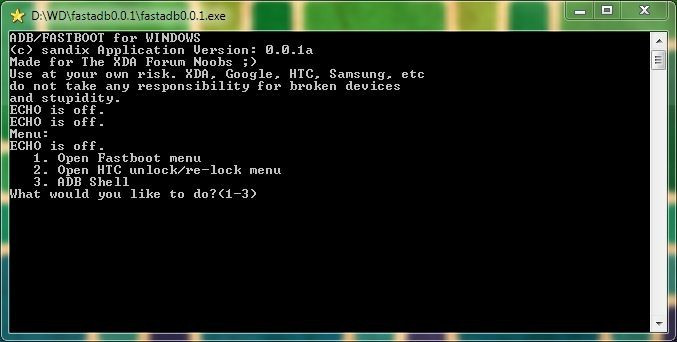
HTC users can easily unlock the bootloader as well as flash partitions using a new tool, FastADB, thanks to sandix, an XDA senior member on xda-developers forum.
According to a post on the forum, FastADB is a batch script which has been converted into an executable file. Users will be able to run the file on a Windows PC and can perform the required tasks through the tool's menu-driven interface.
In order to unlock the bootloader, users will have to choose the options and follow the instructions displayed on the screen. The instructions will show how to obtain an unlock.bin file.
The forum has posted a workaround which could help users to unlock the bootloader in case they experience server issues on the HTC website.
The FastADB tool will allow users to use flash recovery as well as boot the images by selecting the fastboot option from the menu. On choosing the relevant option, the tool will then open a folder in which users are advised to copy the required recovery or boot the image file which is necessary for flashing.
The tool shows up the ADB shell option which will open an ADB shell interface using the HTC device. It prevents users from manually opening the interface. The developer claims that the ADB shell option will directly open the shell interface only if the users have enabled USB debugging on the HTC smartphone.
The post on the forum states that the tool is still under active development and users could expect more features in future. Users can get the FastADB file to download from here. The tool will have the ability to perform basic fastboot and adb commands.
The zip file is expected to include all files that a script requires, except three files such as boot.img recovery.img and unlock_code.bin files.
© Copyright IBTimes 2025. All rights reserved.





















