Google Android 5.1 OS update now available on Micromax Canvas A1 in India
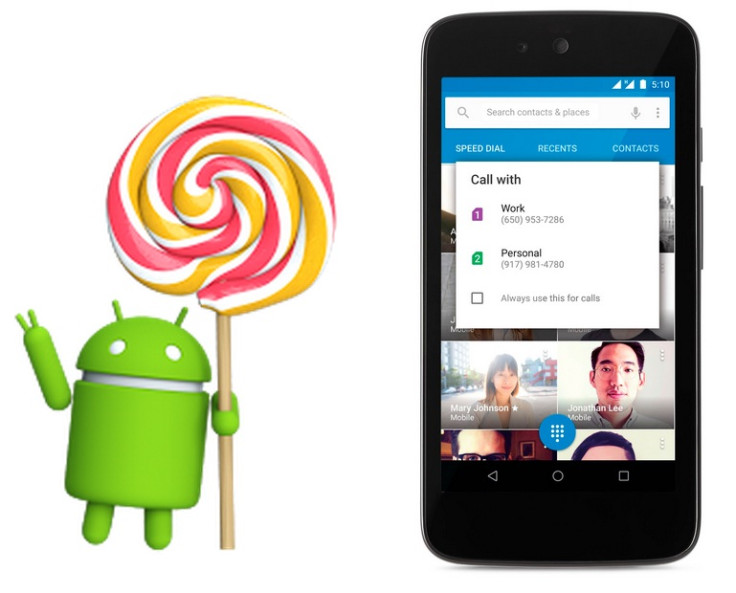
The Google Android 5.1 (Lollipop) OS update that promises fixes to bugs present in the older Android 5.0 (Lollipop) has now expanded its roll-out and is now available for Micromax Canvas A1 users in India.
According to an official Micromax listing, users of Micromax (an Indian smartphone brand with presence in the US and a number of EU countries) Canvas A1 should notice an OTA notification regarding the Android 5.1 firmware upgrade.
Users of Canvas A1 (model number AQ4501) should notice Android 5.1 bearing build number LMY470.
The above roll-out has been verified by FoneArena, according to which, Canvas A1 users will receive the update in the form of a 410 MB file. However, since the roll-out is expected to happen in a phased manner, Canvas A1 owners will get the update in due course of time.
The FoneArena report also suggests that update would reach users of Karbonn Sparkle V (which comes under Google's Android One initiative).
What's new?
The newer Lollipop update, apart from fixing major inherent issues, also provides the following new functionality:
- Multiple SIM-card support
- Return of silent mode
- Device protection
- High-definition (HD) voice calling
- Quick Settings menu that lets users join Wi-Fi networks and control paired Bluetooth smartphones directly.
The Canvas A1 earlier ran on the Android Kitkat operating platform. Hence, users can let us know if they have received the update in our comments section below.
How to manually download and install Android 5.1 within Micromax Canvas A1?
- Connect Micromax Canvas A1 to Wi-Fi. Ensure that the battery is above 30%.
- Navigate to Settings >> About phone >> system update.
- Click on the download button. Downloading begins.
- After package downloads completely, notification is displayed on idle screen.
- Tap the notification to install.
- Select 'Restart and install'. The smartphone will reboot and update to Android 5.1.
© Copyright IBTimes 2024. All rights reserved.





