How to Update HTC One Google Play Edition to Official Android 4.4.2 KOT49H KitKat
Google has already rolled out Android 4.4.2 KitKat OTA update with base firmware KOT49H for the Google Play Edition of HTC One. As the update is a phased roll-out, it will not be available for all users at the moment. It is expected to arrive for all users across the globe soon.
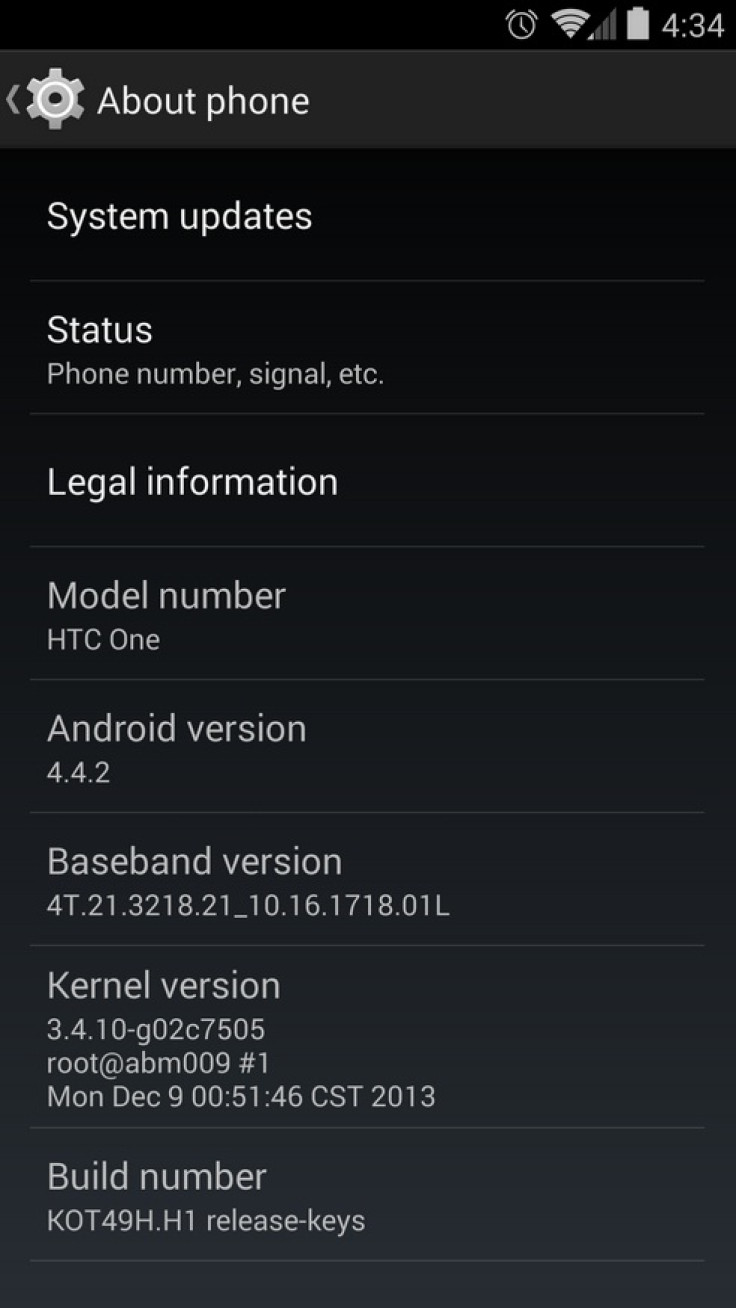
To check the OTA update navigate to Settings>> About Phone>> System>> Updates>> Check now.
Those who have not received the OTA notification yet and wish to update their devices manually may follow our step-by-step guide. The method upgrades the HTC One from Android 4.3 to Android 4.4 then to Android 4.4.2 KitKat by installing the OTA update.
IBTimes UK reminds its readers that it will not be held liable for any damage to the device. Users are also advised to verify that their handsets meet following requirements before installing the firmware.
Pre-requisites
1) Download and install Android SDK.
2) As the tutorial might wipe out all data of the phone, create a backup. If the device is having any custom recoveries such as CWM/TWRP installed then backup data using the recovery.
3) If the Android device powers off due to lack of battery during the installation process, it could damage the device. Therefore, the HTC One should have above 80% battery charge.
4) The HTC One Google Play Edition should be running on 100% stock firmware. Head over to Settings>> About phone>> Build number to verify the firmware version of the device.
5) The Android 4.4.2 KOT49H KitKat firmware works only with HTC One Google Play Edition. As flashing this on any incorrect variant might brick the device, verify the model number of HTC One by navigating to Settings>> About phone>> Model number.
Note: In case the bootloader of the device is already unlocked and a custom recovery is installed, you might push the appropriate OTA file to the device's storage. Then reboot into custom recovery mode, flash the OTA zip and reboot the device.
How to install Android 4.4.2 KOT49H on HTC One Google Play Edition
Note: Before starting this procedure the bootloader of the phone should be unlocked.
Step-1: Download Android 4.4 KRT16S KitKat OTA update file for HTC One
Step-2: Download Android 4.4.2 KOT49H KitKat update
Step-3: Reboot the HTC One into stock recovery mode. To do so, press Volume Down and Power buttons together. The device will reboot into bootloader mode. Use the Volume keys to highlight RECOVERY and press the Power button to select it. An Android bot with exclamation mark will appear, press Volume Up and Power buttons for a second to boot the HTC One into stock recovery mode. Booting into stock recovery could be tricky sometimes and might require 2-3 attempts
Step-4: When the device enters stock recovery mode, connect it to the computer via USB cable
Step-5: Use Volume Keys to highlight apply update from ADB and select it using the Power button
Step-6: Open the folder location where the OTA update file was downloaded. Press Shift keys and right click on an empty space inside the folder and select Open Command Prompt Here
Step-7: Type the following commands to start the updating process from Android 4.3 Jelly Bean to Android 4.4 KitKat
adb sideload 545beb486164aacd05129a1f1c221721ab0d1e97.OTA_M7_UL_K44_STOCK_UI_MR_Google_WWE_3.58.1700.5-3.07.1700.1_release_341696.zip
Step-8: Once the process is completed, reboot the device normally. After the reboot is done successfully and the home screen is seen, follow from step-3 to step-6 again then enter the following command to start the updating process from Android 4.4 to Android 4.4.2
adb sideload 0fd76b215965552cac74cd68e97393244b330fc6.OTA_M7_UL_K44_STOCK_UI_MR_Google_WWE_3.62.1700.1-3.58.1700.5_release_343526.zip
Step-9: After the process is done, you will be prompted. Select Reboot system now to boot the phone into the latest Android 4.4.2 KOT49H KitKat
The Android 4.4.2 KOT49H KitKat should now be installed and running on the HTC One Google Play Edition.
[Source: Droid Views]
© Copyright IBTimes 2024. All rights reserved.





